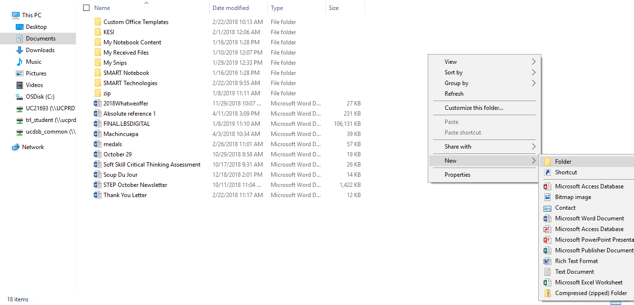Learning about Folders and Images
How do I create a new folder?
 In this lesson, you will create (make) a folder for new pictures.
In this lesson, you will create (make) a folder for new pictures.
Right click on a blank space (where there is nothing) on your desktop.
Click on New and slide across to the menu that shows up.
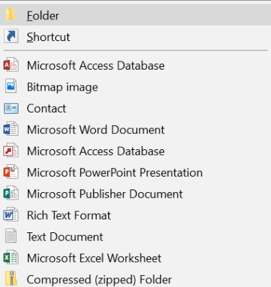
Click on Folder

A new folder will show up on the desktop.
Click in the blue square and type New Pictures, then press the Enter key on your keyboard.
This is where you will be saving pictures for this lesson.
How do I save a picture from the Internet?
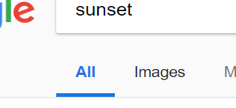 Click on Google Chrome at the bottom of the screen.
Click on Google Chrome at the bottom of the screen.
Type in www.google.ca.
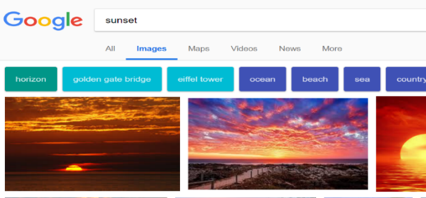
Type the word sunset in the address bar.
Click on Images.
Click on one of the pictures of a sunset.
Right click on the image you picked.
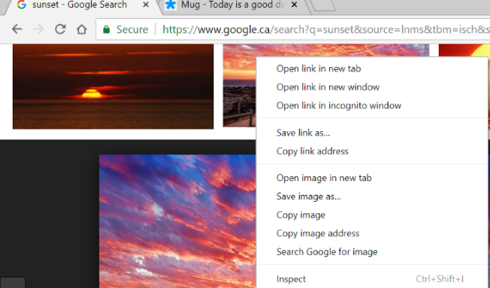
Click on Save image as.
Click Desktop and your New Pictures folder.
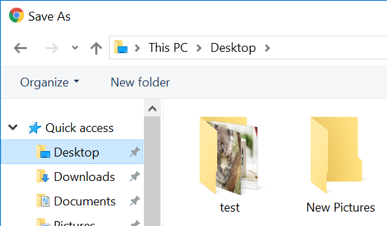
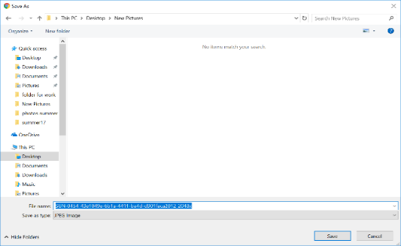
Click in the box beside file name and type Sunset.
Click Save.
Activity #11 – Save Pictures to a New Folder
 |
1. Go to the Google search box and type koala bear.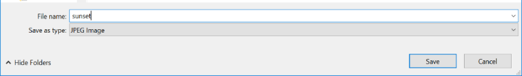
2. Click on a picture (image) you like. 3. Right click and pick Save image as… 4. Click on your New Pictures folder on the desktop. 5. Click beside the file name. Type the word Koala to rename the file and click save. 6. Go to the Google search box and type good day. 7. Click on Images. 8. Click on a good day image that you like. 9. Right click and pick Save image as… 10. Click on your New Pictures folder on the desktop. 11. Rename the image good day and save. |
How do I look at my saved images?
You can right click in a file to change how you see what you have saved.
Click on a folder.

Right click on a blank, white space to see options.
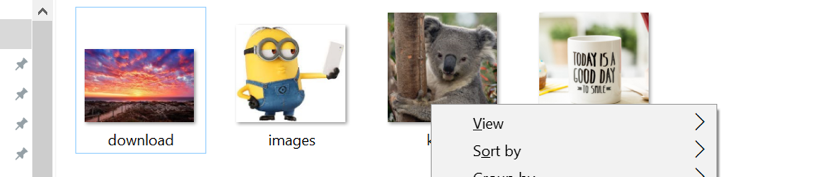
Click on View. Slide your mouse over.
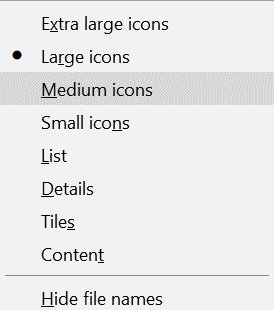
You can move items into a list or see them as icons (called thumbnails when they are in a list). You can pick the size.
You can sort your items into alphabetical (A-Z) order or by date.
Right click on Sort. Slide over.
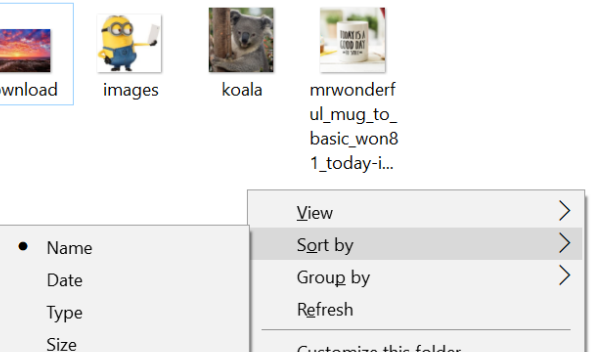
Pick how you want to sort the items in your file.
What is the difference between files and folders?
One image is a file.
A document is also a file.
Folders can hold many files.
You can create folders for your files just like you did above (on page 32 of the print version) when you saved an image to your computer.
Creating a folder is an option that you get when you right click your mouse.
You can make a new folder (right click your mouse) on a USB, in documents or on the desktop.
You can pick the new folder to save your files, left click on New to create the folder.
Now click on the next chapter.