Assuring Access to Tech-Enabled Experiences
A van Barneveld and L O'Neill
In this module, you will look at an array of ‘places and spaces’ for learning and the degree to which each can support flexible, hybrid, and fully online/offline experiences.
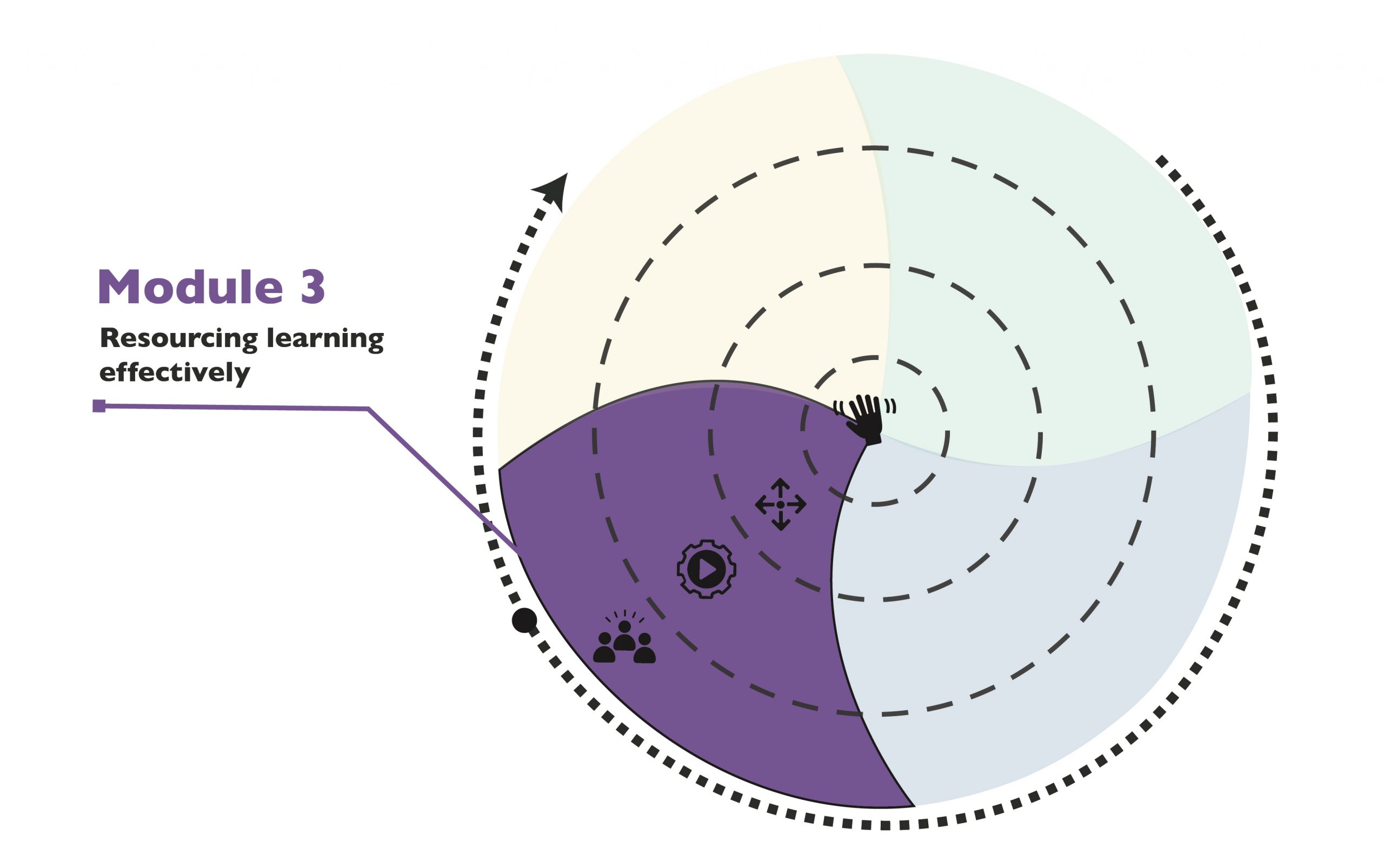 |
Key Takeaways for this week Embed media assets in the curriculum in thoughtful ways. Map learner-centered options, for your course, for distributing/accessing media effectively.
|
This module has 4 parts:
![]()
Introduction
Identifying the ‘location’ of this module within the course level learning will spark the introduction of module theories being considered(time versus security of resources). Three students are introduced to participants, who will share their experience learning within technology-enabled spaces.
![]()
Expansion
Here we will look at an array of ‘places and spaces’ for learning and the degree to which each can support i) flexible, ii) hybrid, and iii) fully online/offline experiences..
![]() Refinement/Application
Refinement/Application
Its now time to look at the classroom as both virtual AND place-based. The students are introduced to the faculty members from Module 2. How can these instructors best support these learners?
![]() Reflective Practice
Reflective Practice
Two new questions are posed to help you ground your resourcing decisions in learner experiences.
 Introduction
Introduction
| Download Video file | Download transcripts | Download slides |
![]() In order to a support the academic success of learners like Bobbi, we will consider resource accessibility (by location and by function). This requires us to consider resource distribution/access from a learner’s point of view.
In order to a support the academic success of learners like Bobbi, we will consider resource accessibility (by location and by function). This requires us to consider resource distribution/access from a learner’s point of view.
Do you investigate what digital spaces and other tools your institution has available when you choose or create readings, videos, and graphics for your course/workshop? Are your resource choices a result of design/development decisions you have made?
Learner-centered resourcing looks at where teaching happens and where learning can happen, and then determines where to place resources in ways that maximizes potential for learners to apply them to activities and assessments.
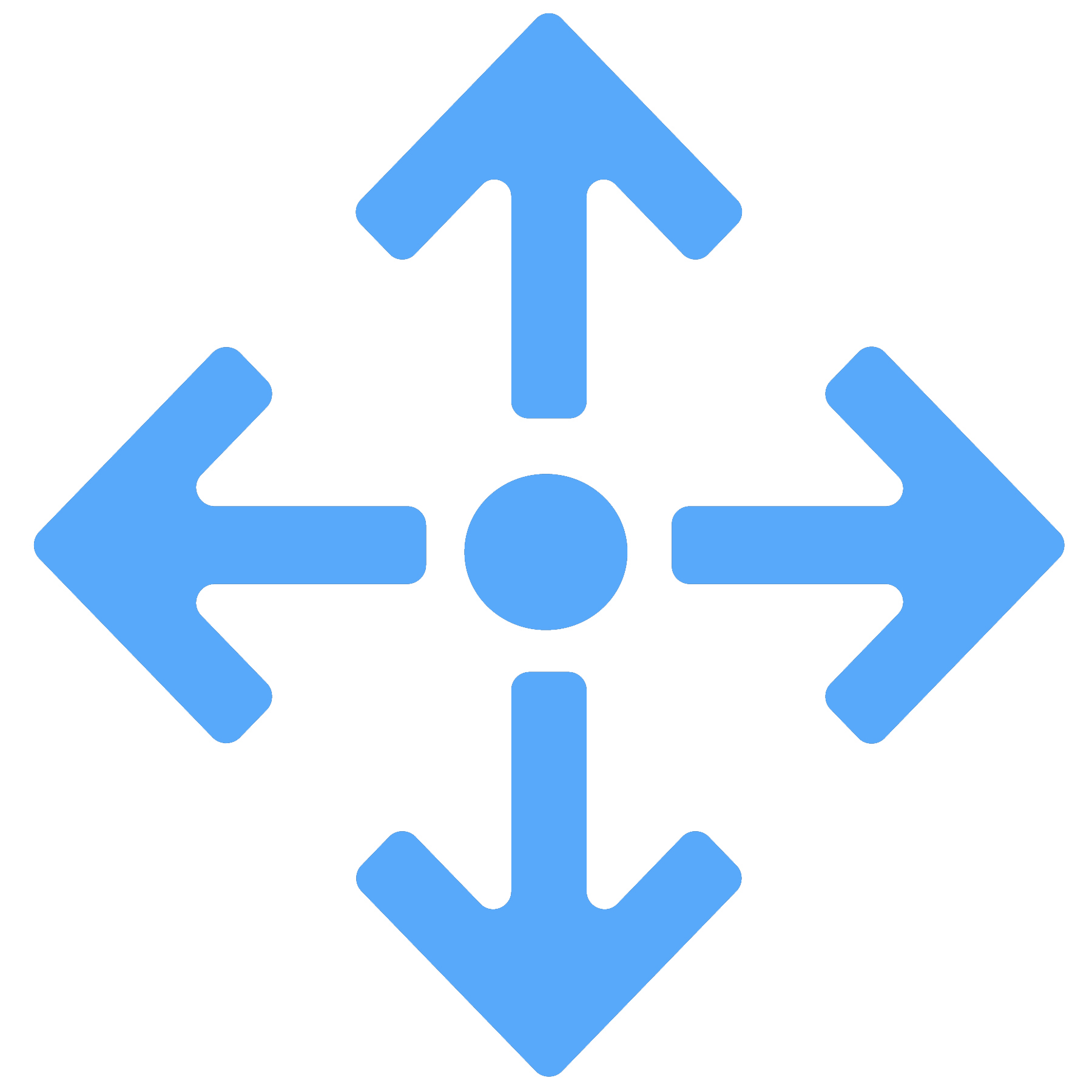 Expansion
Expansion
Hakeem is out in the field conducting interviews as part of a class assignment. He wants to be able to capture all necessary information during the interview and, while he has a phone to record the interviews, he has no ability to access assignment resources when he is ‘in the field’ because he has no data plan for his phone.
Fern is also ‘in the world’ for some of her course activity; much more perhaps even than Hakeem! She will be leading other students through a set of land experiences and will be calling a circle during one of these in order to facilitate a discussion about their experiences and how these connect to their past and future experiences.
| Download Video file | Download transcripts | Download slides |
Resourcing learning through mobile devices
Here are a few tips for making your content accessible through a mobile device, like a smartphone:
- Provide bite-sized chunks of learning content
- Convert current resources into user-friendly and easily accessible formats
- Make assessment instructions available in audio format
For additional tips on how to help learners to study effectively any time, anywhere with smartphones, see Faculty Focus.
 Application
Application
| Download Video file | Download transcripts | Download slides |
Has this module provided you with some methods you were able to incorporate into your design blueprint? Perhaps in your earlier versions, you had clearly identified the resources needed to introduce topics (teach) but were not yet clear on other resources for the green and blue sections. Take a few minutes to add possible resources that support activity and assessment now.
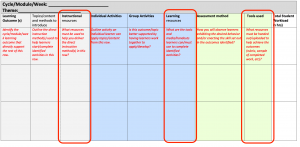
 Reflective Practice
Reflective Practice
You have further refined your design blueprint. When you review your changes;
- Where are resources showing up most (in the instructor resources or learner resources)?
- Is there an alternative to instruction where by one of these resources can be moved to the learner resource column to initiate activity (versus transmit information)?
Go beyond the Module with these Readings and Resources
- A Learning space definition in Wikipedia
- A place-based education overview
- Faculty Focus (June 7, 2021). Three tips on how to help your students study online effectively with a smartphone.
About the authors

name: Dr. Angela van Barneveld
institution: Lakehead University
Angela is a faculty member at Lakehead University (Faculty of Education), with a focus on learning design, especially in online contexts. She is on the Board of Directors for the Canadian Network for Innovation in Education (CNIE-RCIE) and has significant pre-academic experience in industry as a training and learning professional (IBM, Nortel).
Dr. Lisa O’Neill has executed the duties of educational developer, researcher, and technologist, primarily within Teaching and Learning Centers, since 2005. She supports this project as its’ Project Manager, and instructional designer/developer/eModerator within her role as Instructional Developer in Lakehead University’s Teaching Commons.
Dr. O’Neill currently lives in the Netherlands but is Canadian born and raised. Lisa has lead the development of more than 40 massively open online courses (MOOC’s) and also supports teachers as an online sessional faculty member, at the University of Cape Breton. Her courses assist the design of effective technology enabled (young person) learner experiences.


