6.6 Scored Assessment
A Multiple Sheet Template for National Parks Data
Data file: none
You are working in the National Headquarters of the National Parks Department. One of your jobs this week is to develop a template for individual park use data, along with a Summary of the parks visitation data. To do this you will need to create a template with summary and individual park sheets, and then use the template to enter park data for five national parks.
- Open a blank spreadsheet.
- Design a professional quality sheet to display individual park data. Include areas to enter the name of a park and the park statistics college in Table 4 below. Name the sheet Park Data. (Do not copy the physical layout of Table 4.) Figure 6.17 below is an example of how you could set this up:
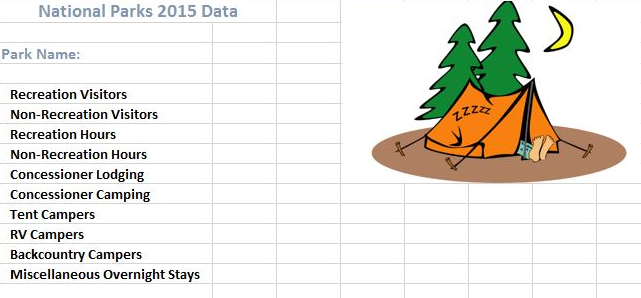
Figure 6.17 Sample setup
- Make a copy of the Park Data sheet and rename it Summary Park Data. Change any text needed for the Summary sheet. Make sure both sheets are laid out exactly the same.
- Save the file as a template called SC6 National Parks Template.xltx. Make sure this gets saved to your USB and not the default folder on your hard drive! Close the template once it has been saved.
- Make a new file using the template and save it as SC6 Five National Parks.xlsx.
- Make four copies of the Park Data sheet. Rename the five Park Data sheets after the five parks listed in Table 4.
Table 4: 2015 National Park Data
| Park | Recreation Visitors | Non-Recreation Visitors | Recreation Hours | Non-Recreation Hours | Concessioner Lodging | Concessioner Camping | Tent Campers | RV Campers | Backcountry Campers | Miscellaneous Overnight Stays | |
| Acadia NP | 2,811,184 | 47,100 | 14,452,151 | 47,100 | 0 | 0 | 135,000 | 32,094 | 1,233 | 8,343 | |
| Blue Ridge PKWY | 15,054,603 | 1,942,260 | 93,977,122 | 971,136 | 53,688 | 0 | 61,481 | 33,499 | 2,101 | 1,294 | |
| Crater Lake NP | 614,712 | 49,600 | 4,033,484 | 24,800 | 34,629 | 55,596 | 7,548 | 0 | 3,253 | 0 | |
| Yellowstone NP | 4,097,710 | 1,156,118 | 82,016,845 | 711,795 | 552,940 | 584,979 | 104,149 | 69,830 | 44,898 | 11,715 | |
| Yosemite NP | 4,150,217 | 155,081 | 78,505,877 | 3,993,223 | 938,418 | 0 | 588,701 | 284,372 | 211,966 | 39,214 | |
- Enter the park data for each of the parks in each of the five sheets.
- In the Summary Park Data sheet, create formulas for all the fields that add up the five park sheets.
- Preview the entire workbook in Print Preview to ensure that it is printing professionally. Make any changes needed.
- Save the SC6 Five National Parks workbook.
- Submit both the SC6 Five National Parks and SC6 National Parks Template files as directed by your instructor.
National Park 2015 Data from: https://irma.nps.gov/Stats/SSRSReports
Attribution
“6.6 Scored Assessment” by Diane Shingledecker, Portland Community College is licensed under CC BY 4.0

