Title Page
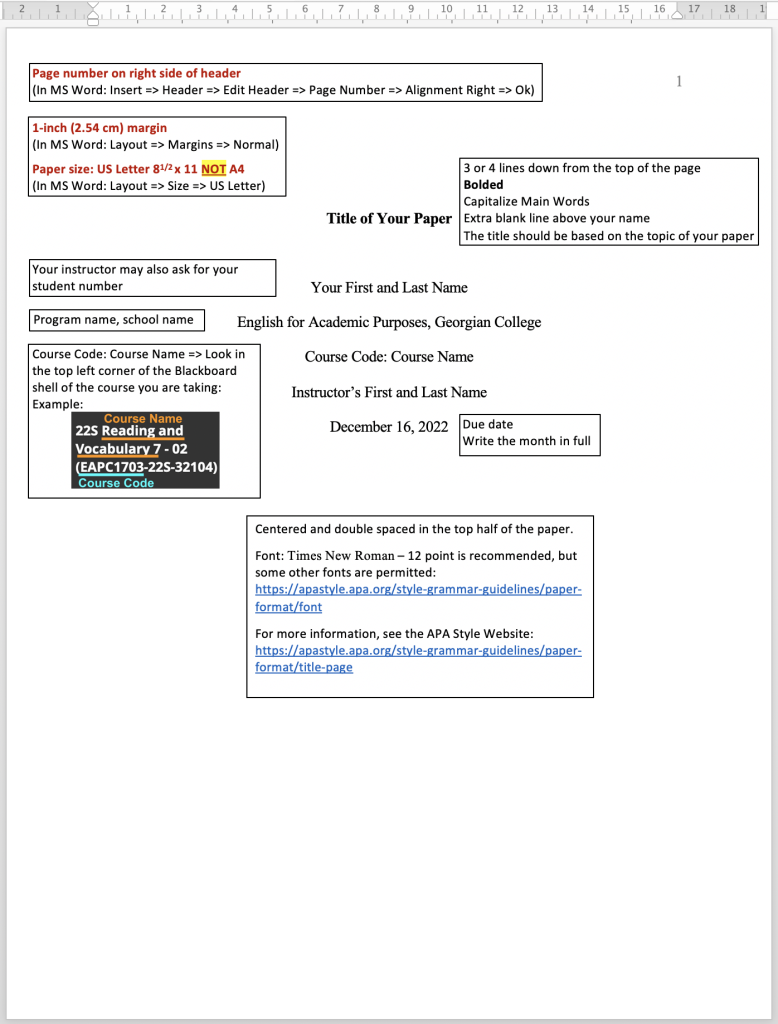
How to structure an APA Title Page (Text version)
The title page for the APA Style has a 1-inch (2.54cm) margin. You can change the margins in Microsoft Word by clicking Layout, selecting Margins, and then Normal. Your paper size should be US Letter 8 ½ by 11, not A4. You can change the paper size in Microsoft Word by clicking Layout, then Size and select US Letter.
The title page for the APA Style has a page number located at the top right-hand side of the page. To add the numbered header in Microsoft Word click Insert, then Header, Edit Header, Page Number, alignment right, and then select Ok. The page number will be added automatically to each page.
Three to four lines down from the top of the page in size 12 Times New Roman font, centered and double spaced:
- Title of your paper
- Your first and last name
- Program name, school name
- Course code: Course Name
- Instructor’s first and last name
- Due date
The title of the paper appears first. The title of your paper should be based on the topic of your paper. It should be bolded and the main words capitalized. There should be an extra blank line after the title above your name.
Your first and last name appears next. Your instructor may also ask for your student number which would also appear in this line.
The program name and school name is listed in the next line, for example: English for Academic Purposes, Georgian College.
The course code and course name appear next in the line after the program and school name. Course code is noted first then it is followed by a colon (:) and the course name. For the course code and course name, look at the top left corner of the Blackboard shell of the course you are taking.
Below the course code, the Instructor’s Name is listed following the format First Name then Last Name.
The final line is the date the project is due: month day followed by a (,) and then the year. Be sure to write the month in full.
Font: Times New Roman – 12 point is recommended, but some other fonts are permitted [New Tab].
For more information about title pages, see the APA Style Website [New Tab].
Font: Times New Roman – 12 point is recommended, but some other fonts are permitted [New Tab].
For more information about title pages, see the APA Style Website [New Tab].
Perfect APA format L6-8 [Word File] is a downloadable Word document which includes the image above (page 1).
MS Word document you can edit and use to write your assignment: Template for APA formatted document EAP L5-8 [Word File]
This video explains how to format an APA Style student title page and paper:
Watch the video: APA Title Page and Paper Format (3 minutes)
Video Source: Georgian College Academic Success. (2022, August 19). APA title page and paper format [Video]. YouTube. https://www.youtube.com/watch?v=Ed09_TC5CcA&list=PLiHDZlctTlUSOMuPBNDr2g-QuiuUJQ26L&index=3
Attribution
Except where otherwise noted, content for the chapter “Title Page” in APA Style for English for Academic Purposes was created by Mary Wuergler, licensed under CC BY-NC-SA 4.0.
Media Attributions
- Perfect APA Format Title Page © Mary Wuergler is licensed under a CC BY-NC (Attribution NonCommercial) license

