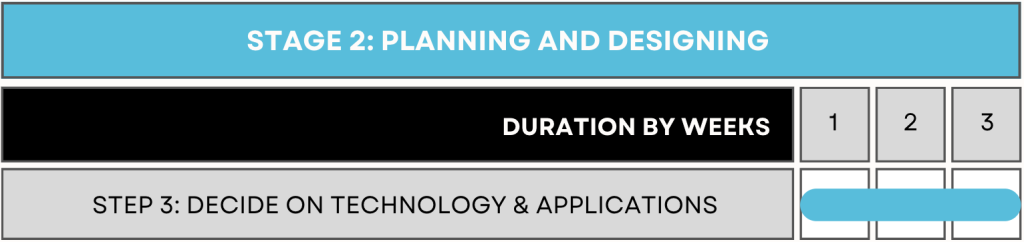10 Step 3: Decide on technology & applications
As you establish your course framework, it would be important to also consider technologies that will facilitate a successful Virtual Exchange. Given the vast number of education and collaboration technologies that exist, this may be challenging. Therefore, we have included a list of considerations below that may assist you in selecting the appropriate software. In the appendix, we have also provided some example technologies that might be helpful for a Virtual Exchange.
1. Select technologies and applications that are accessible. Keep in mind that certain technologies or applications may not be accessible due to factors such as cost, lack of institutional license, or governmental restrictions. If a platform from one school is to be used as a central point for the collaboration, consideration should be given to whether the institutional license allows access for students outside of the institution. For example, Microsoft Teams is a commonly used LMS and communication platform at McMaster University. This technology can be helpful for a Virtual Exchange as it allows the addition of guest collaborators.
2. Provide support for unfamiliar technologies and applications. In the event you select a technology or application that is unfamiliar, it would be important to consider how you might provide support. This may include instructional videos and resources, encouraging peer support, or offering opportunities during class time for students to familiarize themselves.
3. Carefully consider the rationale for selecting your technology. Keep in mind that the collaboration is not about the technology, but what it facilitates among students. Therefore, it is important not to get hung up on novelty. Sometimes simpler is better, especially for shorter collaborations. This might mean simply using the most popular video meeting platform, such as Zoom or Microsoft Teams, or a simple polling application such as Mentimeter.
4. Consider language translation technology. Depending on the language in which you will host the Virtual Exchange, you may have individuals, including yourself, who may not know or be comfortable with the primary language of instruction. To support possible language barriers, there is a host of language translation technologies that exist. For example, Microsoft Teams has a language translation feature directly built into their system that enables asynchronous posts to be translated into a variety of languages. Additionally, there are language translation software (including Microsoft Teams) that allows for live translation of speech.
5. Consider privacy, security, and confidentiality. There may be institutional, departmental, or program policies related to the technologies or applications you wish to use. Be sure to check in with the documentation (and appropriate personnel if necessary) to ensure you are abiding by those policies.
6. Recognize students will find an informal line of communication. There is much literature to suggest that students prefer applications such as WhatsApp, Instagram, or Facebook for communication and group work purposes (Deng & Tavares, 2013), something we also witnessed in all of our collaborations. From the perspective of a Virtual Exchange being about the increased comfort with intercultural communication, this is great as it readily facilitates rapport in the project groups.