2.6 Course Delivery Documents and Guidelines
Learning Outcomes
Describe teaching expectations and processes to support students with documented disabilities and others, seeking code-related support
New Faculty Tip
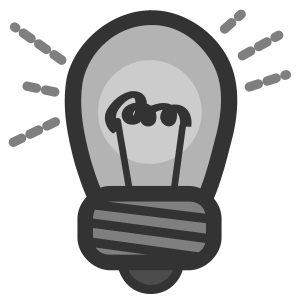 New Conestoga faculty may choose to watch a series of short videos, prepared by Teaching & Learning, that show key steps and instructions for preparing to teach and assess learning. You may also want to view the Workshops on Effective Teaching (updated monthly) for hands-on support. See the Appendix to access the Faculty Learning Path “how to” videos.
New Conestoga faculty may choose to watch a series of short videos, prepared by Teaching & Learning, that show key steps and instructions for preparing to teach and assess learning. You may also want to view the Workshops on Effective Teaching (updated monthly) for hands-on support. See the Appendix to access the Faculty Learning Path “how to” videos.
Employee Portal
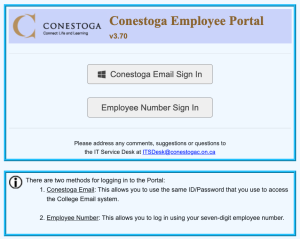
The Employee Portal contains employment, course, and HR information, including attendance and leave details. You will need a Conestoga ID to access the Portal. Below, we overview some of the options available:
- Faculty – Use this tab to access your class timetables, download your class list (in attendance or email format), access Accommodate, and submit grades
- Human Resources – Use this tab to access personal, employee, contract, payroll, leaves, vacation, and training information
- Course Outline – Use this tab to search for course outlines, and (if given permission) add or modify existing course outlines
- Integrity Violations – Use this tab to access FAQs, academic incidents forms, report academic offences, and download a sample template email to send to students.
5-Minute Web Search Activity
Consult our guide on Using the Employee Portal as Faculty. Then, log into the Employee Portal and search for
- Your timetable;
- Your Course Outline;
- Your class list.
Essential Elements in eConestoga

Faculty prepare and share standardized core course delivery materials, known as the Essential Elements, with their students regardless of the mode of delivery.
There are five (5) required sections of the Essential Elements that appear in eConestoga for all courses:
- Course Outline
- Course Information
- Evaluations (Summary and Links)
- Content for Learning
- Grade Items & Course Dates
As per the Course Delivery Procedure, updated Essential Elements are provided to students in advance of the course.
Course Outline
The Course Outline is an official and approved document providing the curriculum for a course. The course outline is the big picture for the course. Because it serves as an agreement with all stakeholders, changes must be planned because they impact program integrity and the official student record. Therefore, the Course Outline cannot be adjusted or modified by the professor or by student request.
Faculty can find their Course Outline through the Employee Portal and in the eConestoga course shell. Faculty should refer to the Course Outline on a regular basis as part of their teaching and evaluation.
The Course Outline is available to students in the Student Portal (as soon as they pay tuition).
Course Information
The course information includes the course information, welcome message and the instructional plan. The Instructional Plan complements the Course Outline and must be in alignment with the Course Outline. The Instructional Plan contains detailed information about key topics, preparation information, and assignment deadlines. It guides faculty delivery as well as student planning and preparation. It is based on a college-wide template that ensures:

- faculty have determined the best way to deliver a course over the time period
- available evaluations have been distributed in a way that allows for marking and feedback
- students can anticipate and prepare for the key concepts being delivered in each class
- the date for each evaluation is clearly communicated to students and other stakeholders from the start of the semester.
The following information should appear in the Instructional Plan:
- Course/Professor Information: Students know who is teaching them and how to reach that person.
- Key Concepts: Descriptive phrases alert the student to the topics explored in a session, as one unit on the Course Outline may take more than one week to deliver.
- Required Preparation: Lists what students should read, think about, watch, or complete prior to class. The student will be better able to absorb the material if they have previewed it even briefly.
- Evaluations/Assignments: Lists each evaluation item with a descriptive title and indicates the number and weight of each item, providing students with a quick overview of how to earn marks in the course. The Instructional Plan must list ALL evaluations.
The Instructional Plan should be adjusted to suit the semester and include the professor’s contact information. Planning the course in consideration of academic dates and religious holidays will save time for planning around those dates during the term.
Why Instructional Plans? The Instructional Plan provides the “how” of delivery. It is vital that students have a guiding overview of how their courses will unfold. It is also vital that all program team members have a consistent way of viewing course delivery so they can discuss the best spacing of evaluation dates for a student cohort.
Faculty should refer to the Instructional Plan in class frequently to encourage students to use the Instructional Plan to keep track of their progress in the course.
Scheduling Evaluations

Here are some ideas to consider when creating or revising your Instructional Plan to schedule evaluations:
- Faculty should meet as a program team to discuss evaluation plans before the semester starts as per the Evaluation of Student Learning Policy and Procedure.
- In most courses, it is expected that about 40% of the course evaluations are delivered before Student Success Week (Week 8) and 60% after.
- Ensure the total number of major tests or assignments in a semester across all courses is appropriately distributed. For example, if every course has a major evaluation in Week Seven, students will be overwhelmed. Faculty teams should continue to work together in scheduling their evaluations to optimize student success.
- Be clear to students about when all evaluations for a course will occur.
- A final exam might take up the entire class period. A test might require an hour of class time. Schedule this time as well as any review and debriefing time before starting to determine what key concepts you will work on each class.
- A major assignment will require class time to overview, review, and debrief so plan for this use of time.
- Plan time to return the marked items in a timely manner.
- In the rare case that an evaluation date must be changed, re-issue the Instructional Plan and highlight the change in class via Conestoga email.
- Week Fifteen is not an exam week though some Schools/courses may have exams in that week.
Tests should be sent to Accessibility Testing Services a minimum of one week in advance through Accommodate. Faculty are encouraged to upload all tests to Accommodate at the beginning of the semester. Faculty are also encouraged to submit their evaluation documents for any Week Nine testing through Accommodate prior to Week Eight (Student Success Week) to ensure they meet the deadline for test submission.
Planning Your Course Delivery

Here are some tips for setting up or revising your course schedule in your Instructional Plan.
- Topics, practice activities, and assignments should be scaffolded and aligned with the course outcomes.
- The Instructional Plan should be introduced in the first week of classes as a “map to the course,” along with key course guidelines listed in the Instructional Plan.
- On statutory holidays, the campuses will be closed.
- Students who recognize dates of celebration and worship may be exempt from class activities and able to reschedule assessments. See the Religious Holy Day and Spiritual Observance Procedure.
- Students should be reminded that Student Success Week has no assignments, exams, or classes. This is a week in which students can catch up, rest, work, and prepare for the coming weeks.
Although students are not required to be on campus during Student Success Week, college support services will be open. Students can use the results from any assessments done in the first seven weeks and the formative feedback provided to take advantage of remedial activities in Week Eight.
Delivering Your Classes
As indicated in the Course Delivery Procedure, providing lessons and learning activities during supported class time is a key faculty responsibility. Teaching and Learning recommends that faculty use the “BOPPPPS” lesson plan model, which provides a structure for lessons that are outcomes-based and scaffolded for learning.
Class Schedule

The Course Delivery Procedure requires that faculty “Start each class on time with a framework that outlines lesson outcome(s) and activities.”
It is a good idea to post a class agenda or schedule, as well as the lesson goals or outcomes, on the whiteboard and/or on slides to share with students the schedule of activities in class. This allows students to know what to expect in class.
Start your class exactly on the hour and end 10 minutes before the end of the hour to give students time to move to their next class. This suggestion applies to in-person and synchronous online classes. As well, in the case of in-person classes, it allows the next class to enter the room to start on time.
Take a break for ten (10) minutes for every hour of class (in-person and synchronous online). Breaks allow for refreshment and self-care. It is also a requirement of the Collective Agreement for unionized teaching staff.
5-Minute Web Search Activity
Do a web search now! Select the hyperlinks below to explore:
 Section 2.6 Review
Section 2.6 Review
Please pause and answer these six practice questions to review and check your learning!
