Finding OERs
There are several ways to search for OERs. Many people probably would start with a Google search but with all the resources available, this might be overwhelming.
A more effective strategy is to use OER repositories. There are effective because the resources have been assessed and are included in the repository based on their findability, ease of use and wide ranging disciplinary materials.
Here is a list of some of the OER Repositories currently available:
Photographs and Images
The Gender Spectrum Collection. Photo library featuring images of trans and non-binary models that go beyond the clichés.
Flickr.comsupports Creative Commons. A filter on its site facilitates search results from creators who want to share their work.
Unsplash.comAll the photos on Unsplash can be used for for free whether they are for
General OER Repositories
Creative Commons Search – A repository of various types of media, including images, music, and videos.
OER Commons – A large collection of a variety of types of OER, including textbooks, courses, and ancillary materials.
MERLOT – “a curated collection of free and open online teaching, learning, and faculty development services contributed and used by an international education community.”
CORE– Based in the United Kingdom, CORE is committed to aggregating open access research from across the globe.
eCampusOntario H5P Studio:Ontario educators can create, share, and discover over 45 different types of interactive activities which can be embedded in your LMS. There is a database of created OERs which can be used or adapted.
eCampusOntario Open Library:Ontario’s home for open educational resources. The library has over 500 resources spanning from textbooks to syllabi. All the resources in the Open Library have an Open License.
Textbooks
OpenStax – Supported by Rice University, OpenStax has a huge collection of open, peer-reviewed textbooks on a large variety of subjects.
Project Gutenberg – A collection of tens of thousands of digitized books available for download; audiobooks are also available.
AU Press – Athabasca University’s AU Press publishes open access journals and books with a focus on Canada, the North American West, and the Circumpolar North.
Courses
Khan Academy – A collection of instructional videos and practice exercises on topics including math, science, programming, history, English, economics, and standardized test prep.
MIT OpenCourseWare– offers free access to almost all MIT course content
Saylor Academy – a non-profit organization committed to providing free and open online courses
Coursera – an educational platform partnered with dozens of prestigious universities and institutions (including MoMA, Stanford, Yale, the University of Toronto, and the University of London)
Discipline-Specific Repositories
Mathematics and Sciences – https://phet.colorado.edu/en/simulations/
University of Colorado at Boulder creates open source, research-based, interactive simulations for mathematics and the sciences.
Psychology – https://nobaproject.com/
NOBA is an open and free online platform that provides a high-quality, flexibly structured psychology resource for instructors and students. Noba has also curated the various modules into a number of “Ready-Made” textbooks that instructors can use as-is or edit to suit their needs.
Nursing – http://cms.montgomerycollege.edu/edu/department.aspx?id=8522
Montgomery College offers 10 video scenarios depicting difficult, real-world issues in nursing. Accompanying each scenario are documents to support learning and reflection.
Business – https://mitsloan.mit.edu/LearningEdge/simulations/
English as a Foreign Language – http://oedb.org/ilibrarian/50_essential_resources_for_esl_students/
This offering is a meta-OER. It aggregates comprehensive resources on EFL and divides its list into the specific topics of concern for learners.
Open Culture – http://www.openculture.com
Open Culture brings together high-quality cultural and educational media for the worldwide lifelong learning community. Its mission is to centralize this content, curate it, and provide access to this high-quality content whenever and wherever users want it.
Evaluating OERs
There are several resources that help in evaluating OERs. Much like evaluating any online resource, it is important to ensure the information is credible and in the case of OERs, has the correct licensing.
To assess online resource:
To assess OERs:
Achieve Rubric for Evaluating OER
BC OER Faculty Guide for Evaluating Open Education Resources
Open Education Network Open Textbook Review Criteria
Adapting v Creating OERs
There is a vast array of OERs in every disciple and these can be be reused, revised, remixed, and redistributed. Before considering creating a new OER, search the repositories for material that might be reusable; content that you can update or improve on to keep the OER movement going.
Before starting on the process of creating new materials, think about the steps in this Decision tree.
Creating OER – Decision
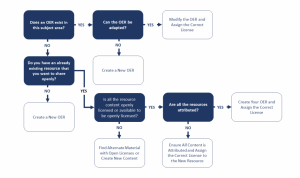
Creating OER – Decision Tree by E. Fields licensed under CC BY-SA 4.0
Steps For Developing an OER
This interactive developed using the H5p platform provides a short overview of the steps to consider when developing an OER.
Other considerations
Accessibility
Part of the benefit of developing and using OERs is to create inclusivity and accessibility.
OERs can increase accessibility by:
- Removing legal barriers to adapting and customizing the content to suit a learning environment by the use of Creative Commons Licenses.
- Provide the opportunity to curate content to meet the needs of students who have typically been marginalized, for example, students with disabilities, language barriers or other historical accessibility and inclusivity issues.
- OERs can be adapted to meet accessibility issues and through sharing can cut down duplication and workload across educational institutions.
- OERs reduce costs for both the educator and the student.
There are many excellent resources to support educators in developing accessible OERs:
BCcampus’s Open Education Accessibility Toolkit
Open Pedagogy
It is important not just to use OERs, it is important to look at our approaches to teaching.
There is not clear definition of Open Pedagogy. One that I am personally drawn to is from Maja Bali “The potential of openness and sharing to improve learning, as well as a social justice orientation – caring about equity, with openness as one way to achieve this.
Some other aligning concepts include using a constructivist education approach, reflective practice, integration of technologies, use of OERs, engaging students as co-creators.
I think the concept of students as co-creators is particularly important. Mike Neary (2010) discussed this idea in the Student as Producer model where there was collaboration between educators and students in producing knowledge, This idea really forces an educator to think from a student centered focus when both developing OERs and in delivering the knowledge.
Part of having Students as Producers, includes students developing work to share not just with their instructor but also with a wider audience outside the classroom. It includes students working on authentic issues and having some level of autonomy in their work.
Another aspect is the concept of ‘renewable assignments’. This addresses the issue of what I call “make work” projects, assignments that are completed for a grade and then disposed.
There are many issues with having sharing students’ work, note least of which is privacy, which need to be considered.
The UBC Open Pedagogy Toolkit provides a comprehensive review of open pedagogy and provides ideas for its’ implementation.
Examples of OERs
The following OERs were created by me while participating in the Ontario Extend Empowered Educator Micro credential and UBC POSE
Both these programs, while having different focuses, are excellent and have inspired me as an educator.
Ontario Extend Curator Module – “Business Writing”


