Grammar, Punctuation, Format
With the goal of consistency within and across the OER developed through Open at Scale, we’ve developed a Style Guide to accompany our instructional design template. The following is our general Style Guide, with separate chapters each dedicated to Business and Nursing nomenclature.
In general
- Use the second person e.g., “You are responsible” rather than “The learner is responsible”.
- Use active voice instead of passive voice.
- Geographically localized examples are required.
- All language must be inclusive (e.g., folks not guys, humankind not mankind, a person with a disability not disabled person).
Spelling
- In general, follow Canadian spelling. Any spelling exceptions will be outlined in this guide.
Citation style
- All Open at Scale works will follow APA Style. Please refer to the OWL Purdue APA Formatting and Style Guide for details about in-text citations and reference lists, as well as headings, tables, figures, and captions.
- All OER require in-text citations and a full reference list at the end of each chapter.
Spacing
- Use only one space after a period (i.e., between sentences) and after a colon (:).
Punctuation
- Open at Scale will incorporate use of a serial comma (or, Oxford comma), i.e., a comma placed immediately before the coordinating conjugative (and, or, nor).
- Follow e.g. (for example) and i.e. (in other words) with a comma.
- Do not use the ampersand (&); spell out and in full.
- Use double quotation marks for all quoted matters. Single quotation marks should be reserved to enclose quotes within quotes.
- Do not capitalize the first letter of the first word after a colon unless the colon introduces two or more sentences.
- With em dashes (-), insert a space on either side.
- For bullet points:
- Always start the bullet point with a capital letter.
- Use a period (full stop) after every bullet point that is a sentence (as these bullets do).
- Use a period after every bullet point that completes the introductory stem.
- Use no punctuation after bullets that are not sentences and that do not complete the stem.
- Use either all sentences or all fragments, not a mixture.
Boldface
Boldface is reserved for key terms within the body text, which may or may not appear in the glossary (see Glossary below). It should not be used for emphasizing a word or phrase.
Numbers
- Follow APA numbering:
- Use words for numbers from one to nine.
- Use numerals for numbers 10 and up.
- Use commas in numerals over 999 (e.g., 1,000; 2,099).
- Always use words for numbers that begin a sentence, title, or heading.
- For fractions, spell out in text with a hyphen (e.g., three-fifths).
- Use numerals with school grades (e.g., Grade 6).
- For number ranges in text use “to” (50 to 100mg) except for years (e.g., 2017-2018) and pages (e.g., 199-200), for which you are to use en-dashes.
- For number ranges in tables and parentheses, use an en-dash (e.g., 50-100 mg).
- For percentages, use numerals and the % symbol. The symbol should be repeated with each number in a range or series (e.g., from 1% to 4%).
- Measurements:
- Use numerals for any number followed by a unit of measurement; expressions of statistical or mathematical functions (5 times as many, the 77th percentile); numbers that represent scores.
- For temperatures, use Arabic numerals and the degree symbol (37.8°C).
- Times of day:
- Use a colon only when a fraction of an hour is indicated (9:05 a.m.; or else 2 p.m.). Always specify a.m. or p.m.
Measurements
- Canadian metric measurements are to be used. As in, use kilometres, not miles; millimetres, centimetres, and metres instead of inches, feet, or yards; kilograms not pounds; and Celsius (C) not Farenheit (F).
- If an existing OER is being adapted, convert measurements to metric and round off the result. For example, 10 inches equals 25.4 centimetres, which should be recorded as 25 centimetres.
- Spell out units in parentheses after their first use. Afterwards, units may be recorded in their abbreviated form, with a space between the numeral and the unit (e.g., 50-100 mg).
Acronyms, abbreviations, initialisms
- Spell out acronyms and initialisms in parentheses after their first use and then use the short forms.
- Acronyms must be uppercase.
- Do not use periods in acronyms, abbreviations, or initialisms unless noted in this guide.
Links and URLs
- Do not open links in a new window or tab (accessibility) unless the link falls under one of these criteria.
- If a link must open in a new window or tab, a textual reference must be included in the link information (e.g., [NewTab]).
- The link must be meaningful in context, without generic text such as “click here” or “read more.”
Headings
- Except in chapter titles and in the case of proper nouns, capitalize only the first word in the headings and the first word after a colon as well as all proper nouns.
- Do not use a period (full stop) after headings.
- If authoring directly in Pressbooks, content in the chapters with <h1> tags will show up under chapters in the book. This allows learners to link directly to important content within chapters. The example below shows the standard chapter title, “Teamwork in Business” with important, discrete content highlighted using h1 tags. All sub-headings should then be tagged with h2, h3, ….
- If authoring in a Word document, indicate new chapters using Heading 1.
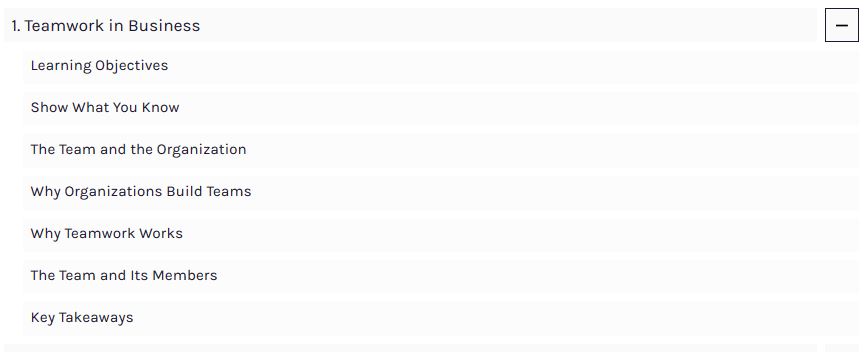
Glossary
- Inserting a glossary term with the WYSIWYG editor will automatically add a definition to the back matter, and make the definition immediately visible to a the reader with a mouse rollover.
- Keep definitions short and easily reviewed rather than providing too much information. Disregarding articles (the, a) and keeping to a sentence or two at most is preferable.
Tables
- Before creating a table, refer to the APA Style Guide to 1) determine the necessity of conveying your information in a table, and 2) ensure that your table will be formatted according to APA guidelines.
- To ensure easy export into OER in all formats, your table should have no more than four vertical columns.
- Tables may not have merged or split cells.
- Do not add tables as images. Create the tables using either the WYSIWYG editor or the plug in TablePress. There is more interactivity with TablePress, as users can sort and search (shown below).
WYSIWYG table
| First Name | Last Name | Institution |
| Eva | Peisachovich | York University |
| Celina | Da Silva | York University |
| Michelle | Hughes | Centennial College |
TablePress table
| First Name | Last Name | Institution |
|---|---|---|
| Kim | Carter | Conestoga College |
| Lisa | Koster | Conestoga College |
| Kevin | Baker | Durham College |
| Kathy | Dumanski | George Brown College |
| Mary | Vaughan | Seneca College |
| Sarah | Arliss | Seneca College |
| Isaam | Dawood | Lakehead University |
| Adam | Hustwitt | Conestoga College |
| Brian | Gould | Mohawk College |
| Karen | Murkar | Seneca College |
| Andrew | McTear | Mohawk College |
| Evan | DiValentino | Mohawk College |
small in length, distance, or height
Having a small distance from one end or edge to another, either horizontally or vertically.
Comparatively little height of a person.
Having little duration; opposite of long.

