Custom Software Resources
The Fanshawe OER Design Studio has developed several custom software applications to assist with common Pressbooks instructional design tasks. Many of these can be accessed via the Fanshawe OER Design Studio App Hub.
Attribution Builder
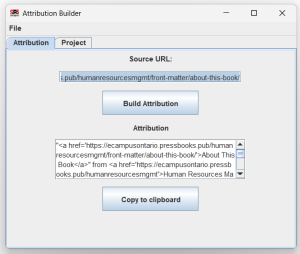
- Download
- Online version
- Available via AppHub
AttributionBuilder composes a standard attribution string for an online OER from the resource URL, and is especially geared towards those resources available on the Pressbooks platform or through OpenStax. A downloadable standalone version and an online version are available. For Pressbooks and OpenStax resources, the AttributionBuider does all the work for you, turning this:
https://ecampusontario.pressbooks.pub/fanshaweoerdesignstudio/chapter/open-initiative-at-fanshawe-college/
into this:
"<a href='https://ecampusontario.pressbooks.pub/fanshaweoerdesignstudio/chapter/open-initiative-at-fanshawe-college/'>Open Initiative at Fanshawe College</a>" from <a href='https://ecampusontario.pressbooks.pub/fanshaweoerdesignstudio'>The Journey to Open</a> by Fanshawe College is licensed under a <a href='https://creativecommons.org/licenses/by-nc-sa/4.0/'>Creative Commons Attribution-NonCommercial-ShareAlike 4.0 International License</a>, except where otherwise noted.
which displays like this:
"Open Initiative at Fanshawe College" from The Journey to Open by Fanshawe College is licensed under a Creative Commons Attribution-NonCommercial-ShareAlike 4.0 International License, except where otherwise noted.
If the AttributionBuilder detects that the resource is neither in Pressbooks nor OpenStax format, it will provide a set of input fields for entering the relevant data manually.
Note that the output of AttributionBuilder is only as good as the information with which it is provided. Since the information is parsed from the document at the given URL, if this information is inaccurate, then the attribution string produced will be inaccurate also. It's a good practice when using AttributionBuilder with a new resource to pay special attention to the output, to ensure the authors of the resource have provided accurate and complete attribution information.
References Formatter
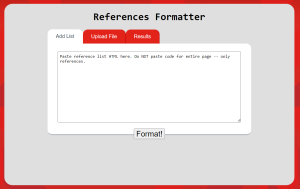
- Use online
- Available via AppHub
- To download and run locally in your browser, visit the GitHub repository, expand the dropdown menu from the green Code button, and click "Download ZIP".
Alphabetically sorts and applies hanging indent styling to APA citations list. Features include:
- Applies tag
<p style="text-align: left;" class="hanging-indent">to each entry - Can handle lists where some or all of the
<p>tags described above have already been applied - Copy/paste list html or upload .txt file containing list markup
If you are not using Pressbooks, the hanging indent effect can be achieved by adding the following CSS rule:
.hanging-indent {
padding-left: 1em;
text-indent: -1em;
}Accordion Builder
- Use online
- Available via AppHub
A WYSIWYG editor for creating attractive accordions like these:
Can Be Colourful
Lots of Formatting Options
- Unordered lists
- etc.
- Ordered lists
- etc.
Various Font Styles Available
Simply style your accordions the way you want and then copy and paste the generated HTML into your Pressbooks page and the generated CSS into your Pressbooks custom styles (both web and PDF).
Box Chart Builder
- Use online
- Available via AppHub
Create accessible box chart diagrams with a WYSIWYG (What You See Is What You Get) editor that generates HTML and CSS code for use in Pressbooks. Here is an example of the kind of chart this tool can create:
This is a box chart
It can have different colours
- It can have lists
- Of various items
- Ordered Lists too
- Etc...
Align center
Align right
Bold
Underline
Italic
Simply style your box charts the way you want and then copy and paste the generated HTML into your Pressbooks page and the generated CSS into your Pressbooks custom styles (both web and PDF).
Pressbooks Link Checker

This tool can check for broken links based on the following input:
- the URL to the page of a published Pressbooks resource
- pasted or typed HTML text
Note that this tool is customized to be used with Pressbooks - it will not crawl any other type of website. It can, however, be used to scan through provided HTML page code. Furthermore, it does not check text anchors or the internal link structure of Pressbooks, beyond the Table of Contents - the focus is on the links provided as part of the page content.
Any potential problems are displayed in a list that can be exported to a .csv file. Clicking on any row of the list will display a popup containing more detailed info about the error received.
HTML Scrubber

- Use online
- Available via AppHub
HTML Scrubber is a simple application designed to help you remove unnecessary HTML and CSS code from your imported files in Pressbooks. Follow these simple steps to use HTML Scrubber:
- Custom CSS: Go to the first tab and paste or upload all of your book's custom CSS, including for PDF and eBook. The default CSS is already included.
- Page HTML: Move on to the next tab and paste or upload your page HTML.
- Scrubbing the Code: Click the "Scrub" button in the last tab to generate your cleaned HTML code. Once generated, you can copy and paste this code back into your Pressbooks text editor.
Find and Replace Browser Add-in can be used to clean up code.
Pressbooks PDF LaTeX Fixer
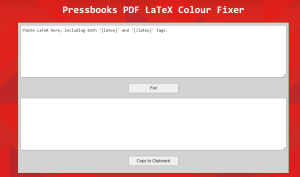
- Use online
- Available via AppHub
Resolves some issues encountered when exporting LaTeX with colour codes from Pressbooks to print PDF format. Specifically, the Pressbooks PDF renderer requires LaTeX colours to be specified using their semantic labels rather than RGB codes, and also has very specific bracketting requirements as well -- for example
[latex]{\color{red}{\text{red text}}}[/latex]
will render, but
[latex]{\color[rgb]{1.0, 0.0, 0.0}\text{red text}}[/latex]
will not.
The live version can be found at https://fanshaweoerdesign.github.io/Pressbooks-PDF-LaTeX-Fixer.
- When using this utility with especially complex LaTeX expressions (arrays nested within arrays, for example) the placement of curly braces in the results may need to be adjusted.
- This utility will not fix ALL of the issues that might interfere with LaTeX rendering properly in PDF exports, and applies to a limited palette of colours only. Other possible causes of problems include leading or trailing spaces within text or mbox elements, or unnecessary spaces within the the LaTeX expression more generally.
- Ensure that the LaTeX expression to be reformatted is enclosed with
[latex]and[/latex]tags



