Using Grammarly to Improve Readability
Grammarly is a writing assistant that will guide you in improving your writing. At Fanshawe, we have a license to use Grammarly for Education. You can install Grammarly for your browser or Windows to work on any application within your browser or Windows.
Grammarly will pop up with suggestions as you are writing.
You should not include text from attributions or references.
If your chapter text is longer than the allowed amount, you will need to paste multiple times and average the scores.
The Grammarly assistant will open up with suggestions and a sidebar. Click on the top box, “Overall Score” to see important information about your text’s readability.
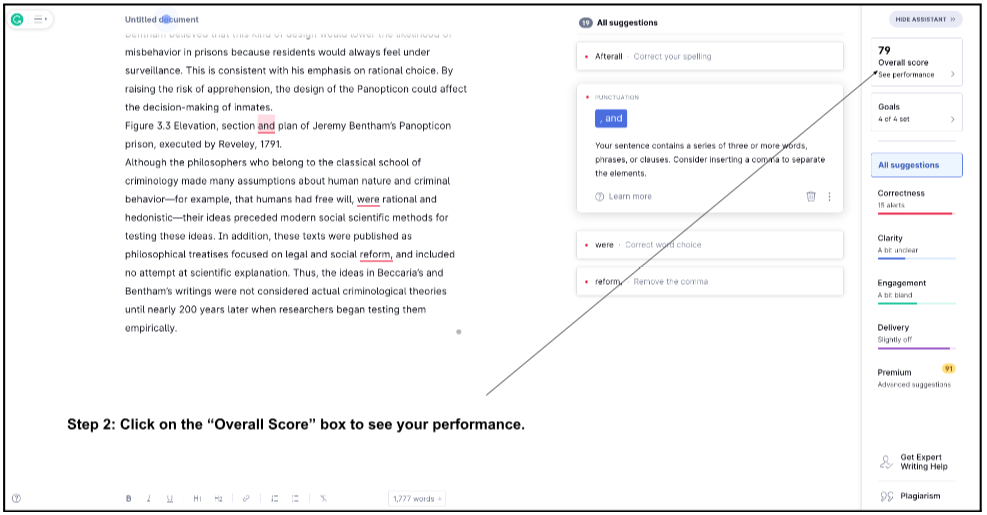
When you check the Readability of your document, you will get a number score. The higher the score, the easier it is to read. It’s best to aim for a score between 50 and 70, the equivalent of an eighth- to twelfth-grade reading level. If your score is 60, for example, it means your document is easy to read for most people who have finished eighth grade. This doesn’t mean your text lacks sophistication or complexity. It simply means that your ideas are more likely to be understood by a range of readers who have different levels of reading proficiency.
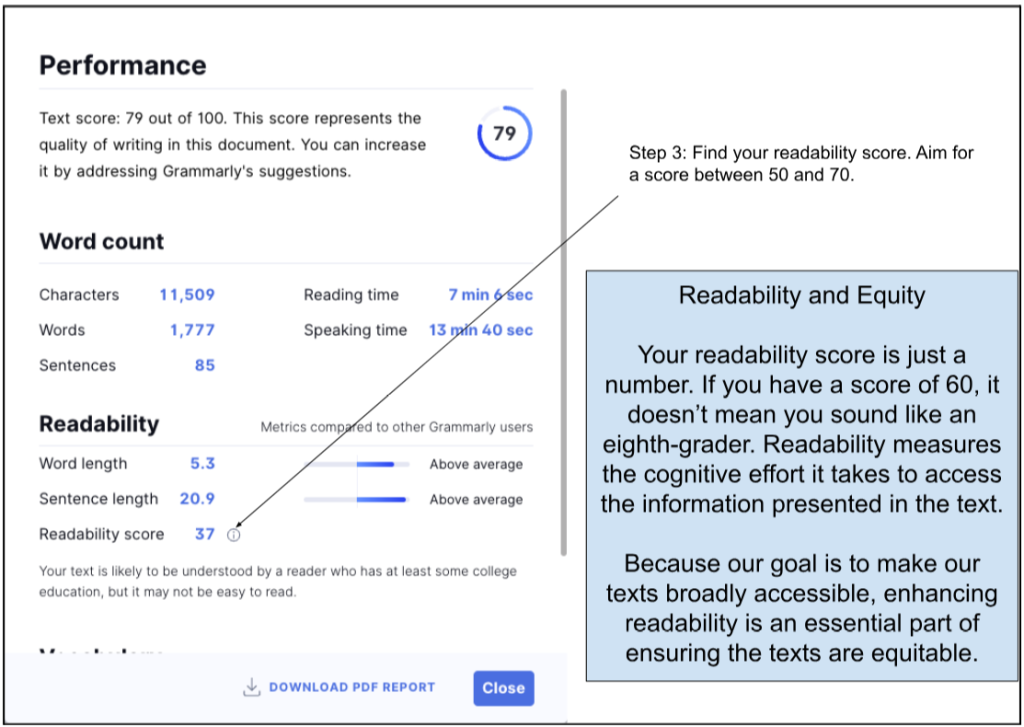
Readability and Equity
Your readability score is just a number. If you have a score of 60, it doesn’t mean you sound like an eighth-grader. Readability measures the cognitive effort it takes to access the information presented in the text. Because our goal is to make our texts broadly accessible, enhancing readability is an essential part of ensuring the texts are equitable.
Readability Defined
The Flesch Reading Ease Score, used by Grammarly, is a tool that helps you measure how easy or difficult it is to read a particular piece of writing. It takes into account the length of the sentences, the number of syllables in each word, and the overall structure of the text. The higher the score, the easier the text is to read. This score is often used to make sure that a piece of writing is appropriate for a particular audience, such as students or professionals.
The green rows represent our target audience for this project.
|
Score |
Grade Level |
Cognitive Load |
|
90–100 |
5th grade |
Very easy to read and understand |
|
80–90 |
6th grade |
Easy to read for a general audience |
|
70–80 |
7th grade |
Fairly easy to read |
|
60–70 |
8th to 9th grade |
Plain English |
|
50–60 |
10th to 12th grade |
Fairly difficult to read |
|
30–50 |
College |
Difficult to read |
|
0–30 |
College graduate |
Very difficult to read |
How to Improve Readability
Here are a few strategies to minimize the perceived difficulty of the text:
Shorter Paragraphs
- Break paragraphs into smaller blocks of text (no more than 150–200 words). See guidance here.
- Add explicit transitions from the previous paragraph. See guidance here.
- Read your topic sentences in isolation. You should be able to identify the paragraph’s main idea from that sentence. See guidance here.
Shorter Sentences
- Break up complex-compound sentences into multiple simple sentences. See guidance here.
- Use the simplest verb tense (simple present or simple past, depending on the situation). For example, instead of “this chapter will be showing you …”, try “this chapter shows.”
- Retain standard subject-verb-object order as much as possible. See guidance here.
- Vary sentence length with a preference toward shorter sentences (<25 words). See guidance here.
- Use active voice instead of passive voice. See guidance here.
Simpler Punctuation
- Limit the use of semi-colons, em dashes, “scare quotes,” and colons (for anything other than introducing a list).
- Unpack parenthetical phrases and place them in sequential order.
Simpler Words
- Choose the simplest word possible that is also precise. See list here and here.
- Avoid Latin shortcuts (i.e., e.g., vis-a-vis, etc.). Avoid other kinds of jargon too.
- Limit idiomatic phrases or references that require specific and/or dated cultural knowledge.
- Introduce new terms, people, or organizations with a brief in-text gloss.
- Address the reader directly (“you”). See advice here.
These guidelines come from this Readability resource.
“Using Grammarly to Improve Readability” by Chemeketa Press has licensed this resource under CC BY-NC-SA 4.0. Modifications: removed instructions on how to sign up for the free account.

