Share Your OER

Once you’ve completed your new open textbook, you must decide how to share your work with your students, colleagues, the bookstore and others.
Adopt
See the Adopt page for information about adopting your new book and having print copies in the bookstore.
Formats
Recommended Format: Online Webbook
Students like flexibility when it comes to their textbooks. Some may prefer printed textbook versions, others prefer using a website, and others prefer reading using an e-reader or tablet. Your resource can be accessed online using a desktop computer or mobile device or downloaded for free on the main landing page. Look for the “Download this book” drop-down menu below the web book cover.
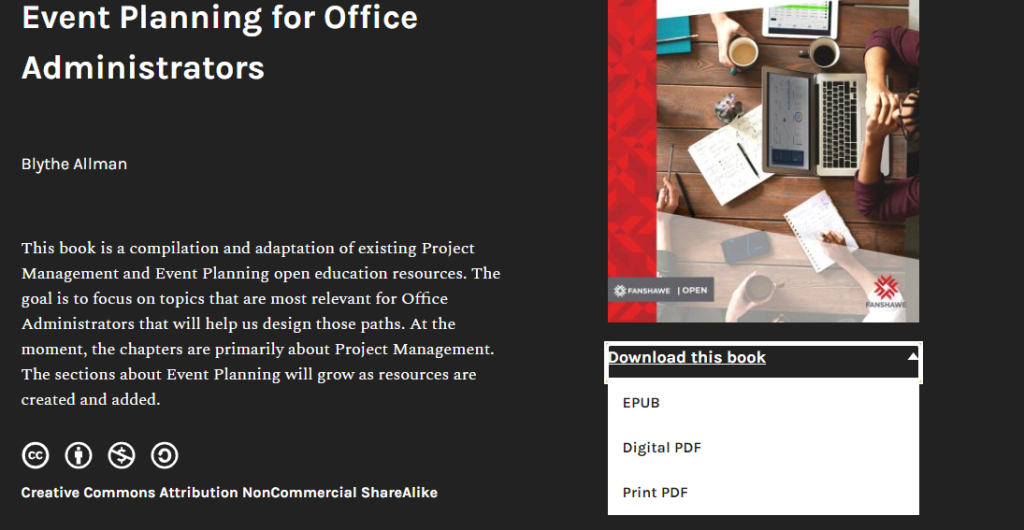
Download Formats:
- PDF. You can download the resource as a PDF to read on a computer (Digital PDF) or print it out (Print PDF). The digital PDF preserves hyperlinks and provides default navigation within the document. In addition, the PDF allows the user to highlight, annotate, and zoom the text.
- Mobile. If you want to read the resource on your phone or tablet, use the EPUB (eReader) or MOBI (Kindle) files. Please refer to your device’s features for additional support when navigating this resource.
Printed Version
Students can download the Print PDF version and print any copies they want themselves.
Faculty can contact the bookstore if they wish to have printed copies available. Faculty will communicate their preferences concerning the format of the printed versions. Typically, printed versions are 3-hole punched, black and white, and shrink-wrapped. Students who wish to have a colour version or additional formatting are encouraged to send a request to the Fanshawe print shop.
The Design Studio will check the downloaded version before publishing it. Similar to the process for coursepacks, the Print PDF version from the book’s website will be sent to the copyright officer upon publication. The copyright officer will upload this file to the shared drive and record the new version in its corresponding coursepack log. This process will apply to new and modified OER. The bookstore will notify the copyright officer of OER adoptions following the same process as a course pack.
Upon printing approval, the copyright officer will notify the bookstore when a new version has its first print run so that old versions may be discarded. The notice will be as follows:
This is the first print run of this version of the publication. Older copies of this publication are now out-of-date and should be discarded to ensure alignment with the publication as it appears online.
The Print PDF version ensures optimal quality for printing. Test copies of an OER should be run before printing large volumes.
Share in Course
You can distribute your adapted textbook by:
- Provide the Pressbooks URL link. You can add this to your FOL course site and even include the links by chapter.
- Downloading copies of the book and placing them on another website or file-sharing service (e.g., on D2L, Dropbox, or Google Drive)
The book will also be added to the Fanshawe Library OER catalogue as well as the eCampus Ontario Open Library
“Publish and Distribute” from Ryerson Open Textbook Authoring Guide by Ryerson University is licensed under a Creative Commons Attribution 4.0 International License, except where otherwise noted.

