Process: Find Existing OER
To find existing OER, you can fill out the Course Scan Request Form and have an environmental scan completed. The following sections will explain this process in more detail.
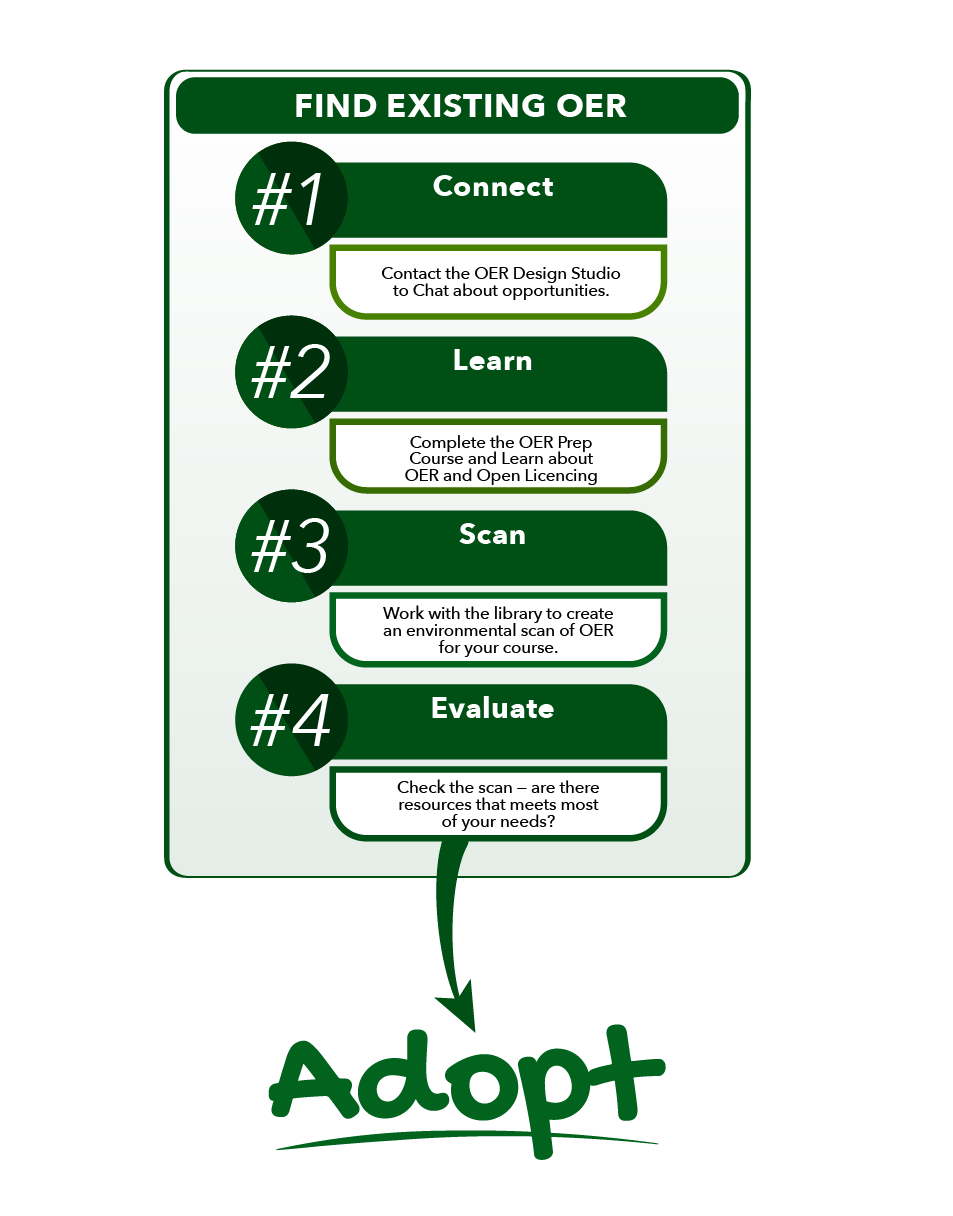
Image Description
Finding Existing OER Steps
Step 1: Connect: Contact the OER Design Studio to chat about options.
Step 2: Learn: Complete our OER Prep course and learn about OER and open licensing.
Step 3: Scan: Work with the library to create an environmental scan of OER for your course.
Step 4: Evaluate: Check the scan. Are there resources that meet most of your needs?
Step 2: Learn: Complete our OER Prep course and learn about OER and open licensing.
Step 3: Scan: Work with the library to create an environmental scan of OER for your course.
Step 4: Evaluate: Check the scan. Are there resources that meet most of your needs?
If your answer is “Yes” then you can adopt the existing resource(s).

