Pressbooks Themes
Themes are the base of the design for your book. Pressbooks offers 20 different themes, tailor-made to suit a wide array of specific genres. For instance, if you’re creating a textbook, you may want to choose Jacobs or Andreessen — themes with a more minimalist design, sans serif fonts, and other qualities typically found in educational texts. However, if you’re publishing a romance novel, you might choose Bronte or Christie, which are more decoratively designed. Your choice of theme should be one of the first decisions you make when you start creating your book in Pressbooks.
The elements directly impacted by your choice of theme include but are not limited to:
- Chapter title designs
- Running content
- Fonts
- Heading styles
- Pullquotes
- Textboxes
- Blockquotes
- Title page layout
- Copyright page layout
- Table of contents layout
The theme you choose sets the tone of the design for the entire book and will apply to every supported file format you choose to publish, including EPUB, MOBI, PDF, and webbook. The design will look as similar as possible across all formats. When you first create a book, a theme will already have been applied to the book. For most networks, the default theme is McLuhan.
Before activating a theme, you may want to know more about it. You can hover over any theme on the Themes page and click the Theme Details button to see more information about the theme. This will include details about the theme, the version number of the theme installed on your network, and any tags that have been used to categorize the type of publications the theme was designed for.
Themes are tagged with one or more of the following searchable attributes:
- Academic
- Literary
- Nonfiction
- Textbook
- Genre fiction
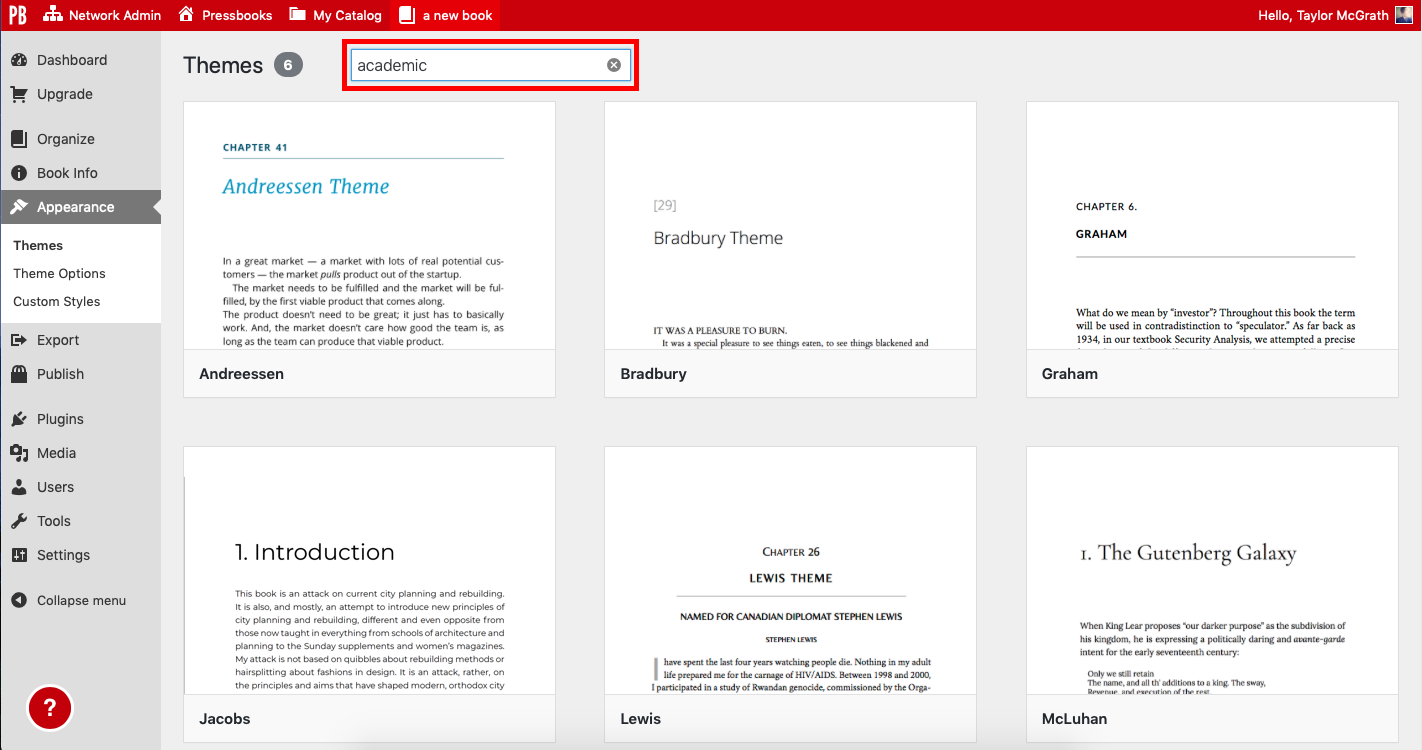
“Appearance “ from Pressbooks User Guide Copyright © 2012 by Book Oven Inc. (Pressbooks.com) is licensed under a Creative Commons Attribution 4.0 International License, except where otherwise noted.

