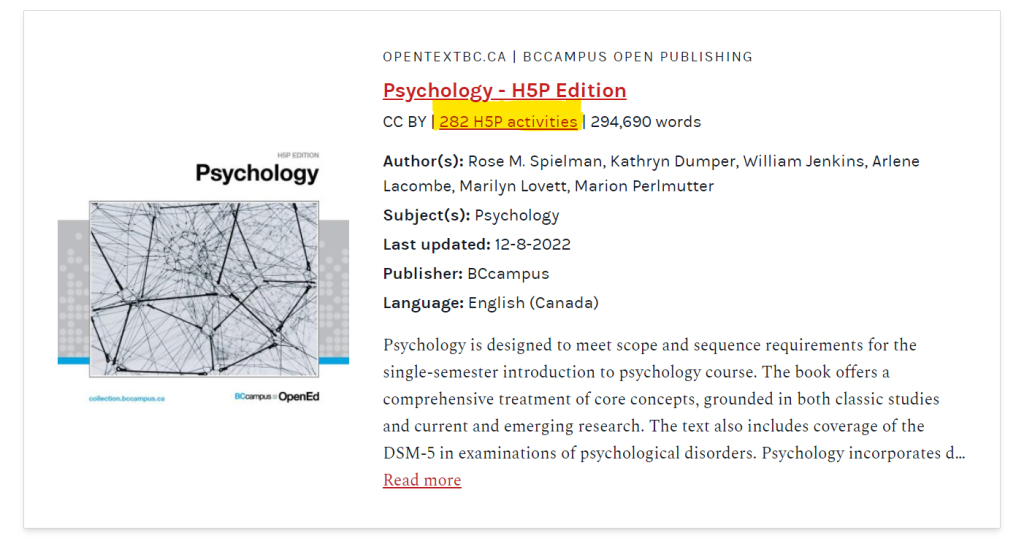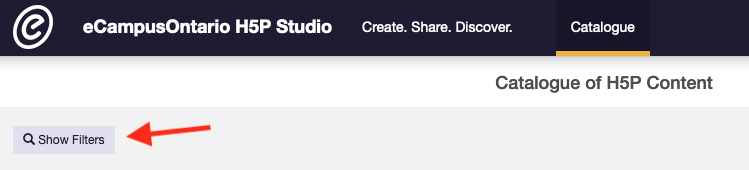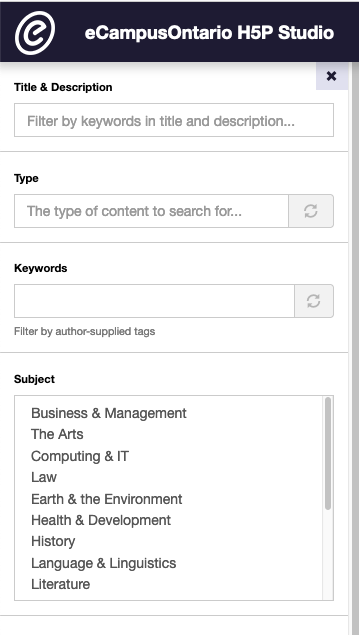H5P: Finding Existing Content
Why start from scratch when the content may already be created? Find and reuse as is, or revise and customize. Each H5P content can be downloaded and imported into your Pressbooks-hosted book. You can also use the embed code and reuse the content outside Pressbooks. You can also display the H5P created in Pressbooks on a web page, including learning management systems (Fanshawe Online) pages, using the embed code.
Pressbooks Directory
Use the Pressbooks Directory to find open textbooks with H5P.
- Use the filter tool to create a results list that only contains books that have H5P.
- Each book card includes a link to a list of H5P activities included in the book.
eCampus Ontario H5P Lab
The eCampus Ontario H5P Lab has an open catalogue of H5P Content created by post-secondary instructors in Ontario.
- Use the search filters to find content that may be of interest.
A Book’s H5P in a List
You can get a complete listing of all the H5P content in any Pressbooks-hosted book by adding h5p to the URL.
If there is no H5P content, the results page will state there are no H5P activities in the book.
Google Advanced Search
To access the Google Advanced Search, go to https://www.google.ca/advanced_search and type in https://h5p.org/h5p/embed/ under site or domain and then search for the keyword for your concept or topic. See the image below. Be sure to check that the H5P you find is openly licensed and is available for reuse.
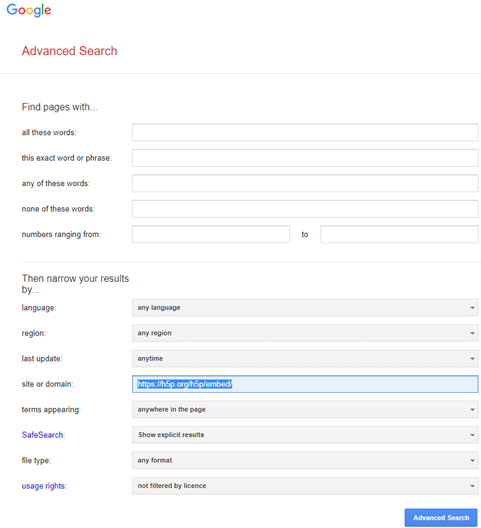
 Additional Repositories & Resources
Additional Repositories & Resources
“Finding H5P” from Using H5P in Pressbooks Copyright © 2023 by NSCC and is licensed under a Creative Commons Attribution-NonCommercial-ShareAlike 4.0 International License, except where otherwise noted.