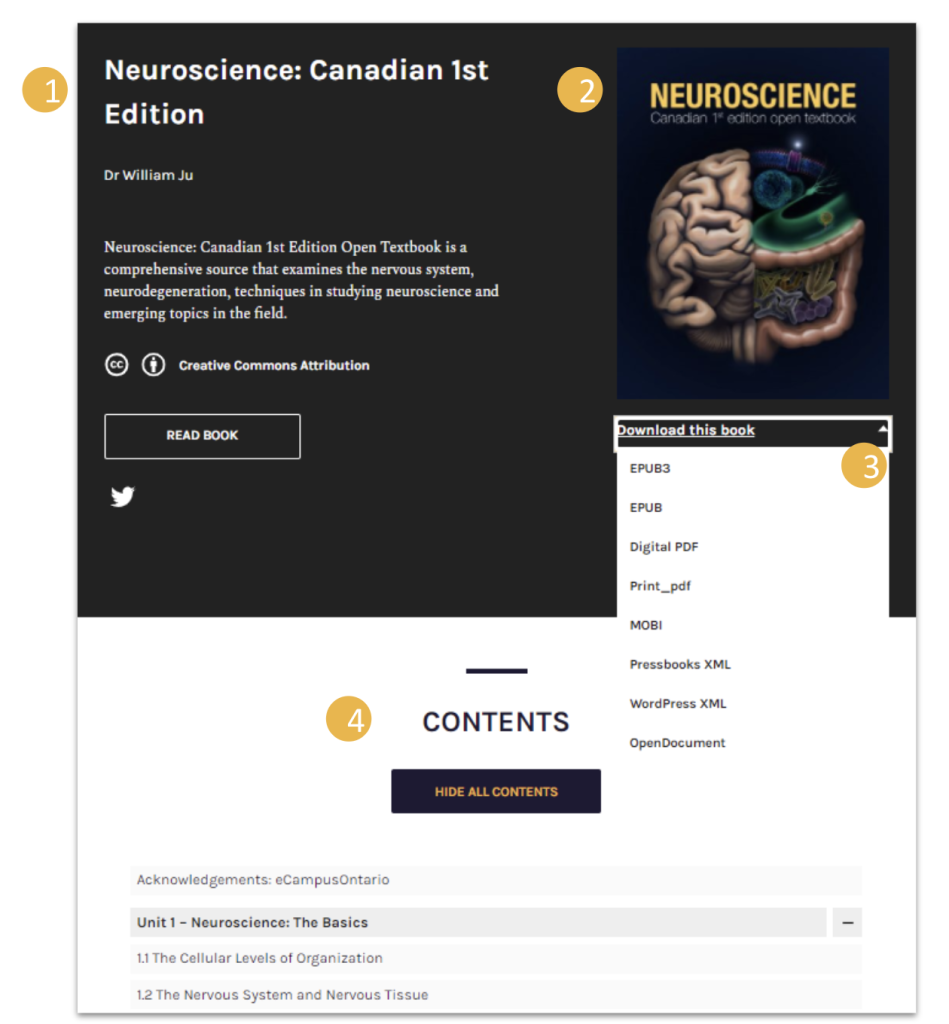Description and Metadata
Before publishing, the cover of the book, the description and the metadata are loaded to Pressbooks. The image below shows the main book landing page where the book cover is on the right, and below it, a drop-down menu offers different download formats. There’s also basic descriptive information about the book, as well as a clickable table of contents that lets you browse the book. You can also include other metadata at the bottom of the page.
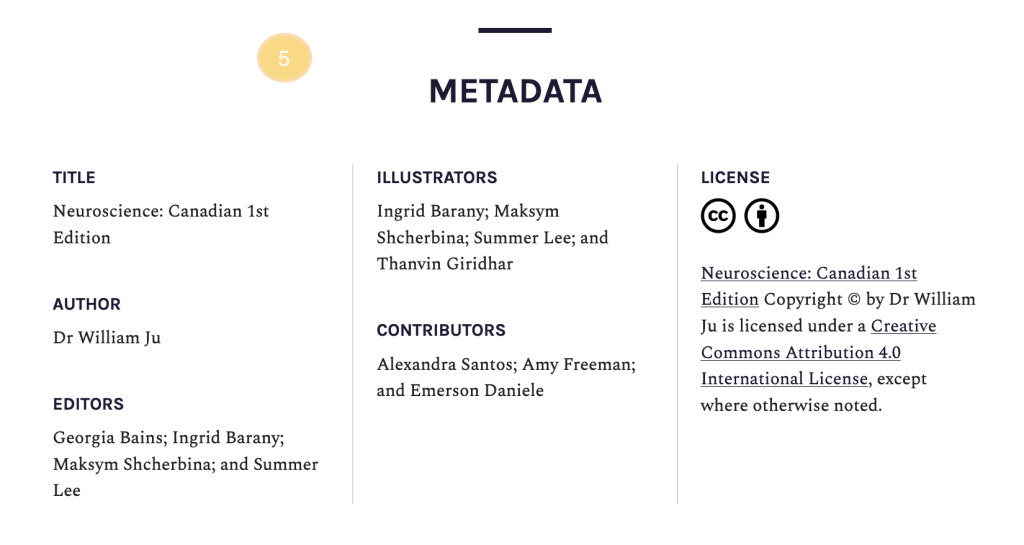
- Title, author, licensing information, and basic description of the book.
- Cover image
- Download options
- Table of contents
- Metadata
The Power of Metadata
Metadata is data that provides information about other data. When you share OER through any repositories, you will be asked to provide information such as the title, author name, type of material, keywords and tags. This metadata becomes associated with that material — and facilitates the search process. Additionally, when you provide information about others’ OER — by rating, reviewing and tagging the material — you give metadata that becomes attached to that OER. The metadata you provide in your own OER — as well as the information you provide by tagging, rating and reviewing others’ OER — enriches the content by giving descriptive information that assists in searching and re-using the materials. The more complete and descriptive the metadata is, the more discoverable the work will be.
- OER Commons Help Center has an excellent overview of material types.
- You can also refer to the Pressbooks Add Relevant Metadata guide to learn how to add relevant information for your book to be discoverable.
“The Power of Metadata” from Extending Into the Open Copyright © 2022 by Paula Demacio; Alissa Bigelow; Tricia Bonner; and Shauna Roch is licensed under a Creative Commons Attribution-NonCommercial 4.0 International License, except where otherwise noted.