Appendix 7: Student Guide to Renewable Assessment
As part of a course assessment or practical component of your program, you have been asked to participate in creating an open educational resource (OER). To learn more about OER, please see the Introduction to Open Educational Resources page.
When students participate in creating an open resource, it is referred to as a renewable assessment. Renewable assessments allow students to engage in meaningful work, add value to the world, and provide a foundation for future students to learn from and build upon. Renewable assignments are an alternative to traditional, disposable assignments, which students often throw away after they are graded. Renewable assignments are possible because of the permission to engage in the 5R activities granted by open educational resources (OER).
5R Activities:
- Retain – make, own, and control a copy of the resource (e.g., download and keep your copy)
- Revise – edit, adapt, and modify your copy of the resource (e.g., translate into another language)
- Remix – combine your original or revised copy of the resource with other existing material to create something new (e.g., make a mashup)
- Reuse – use your original, revised, or remixed copy of the resource publicly (e.g., on a website, in a presentation, in a class)
- Redistribute – share copies of your original, revised, or remixed copy of the resource with others (e.g., post a copy online or give one to a friend)
The terms “open content” and “open educational resources” describe any copyrightable work that is either (1) in the public domain or (2) licensed in a manner that provides everyone with free and perpetual permission to engage in the 5R activities.
Open Licences
An open licence is a copyright agreement that anyone can benefit from as long as they follow its rules.
An example of this is the Creative Commons licenses, which give everyone, from individual creators to large institutions, a standardized way to grant the public permission to use their creative work under copyright law. Each of these licences is made up of the following four elements:
 Attribution (BY): You must give credit to the creator when you use this.
Attribution (BY): You must give credit to the creator when you use this. Share Alike (SA): You must share this under the same licence if you adapt this.
Share Alike (SA): You must share this under the same licence if you adapt this. Non-Commercial (NC): You must use this for non-commercial purposes.
Non-Commercial (NC): You must use this for non-commercial purposes.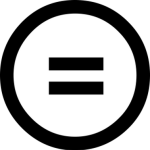 No Derivatives (ND): You must use this without any adaptations.
No Derivatives (ND): You must use this without any adaptations.
Every licence from Creative Commons combines these elements to form a licence. Since each element introduces more restrictions, we can place the licences on a spectrum from most to least open. Additionally, any Creative Commons licence that includes the No Derivatves (ND) element is technically not an OER since it prohibits remixing, one of the 5R activities.
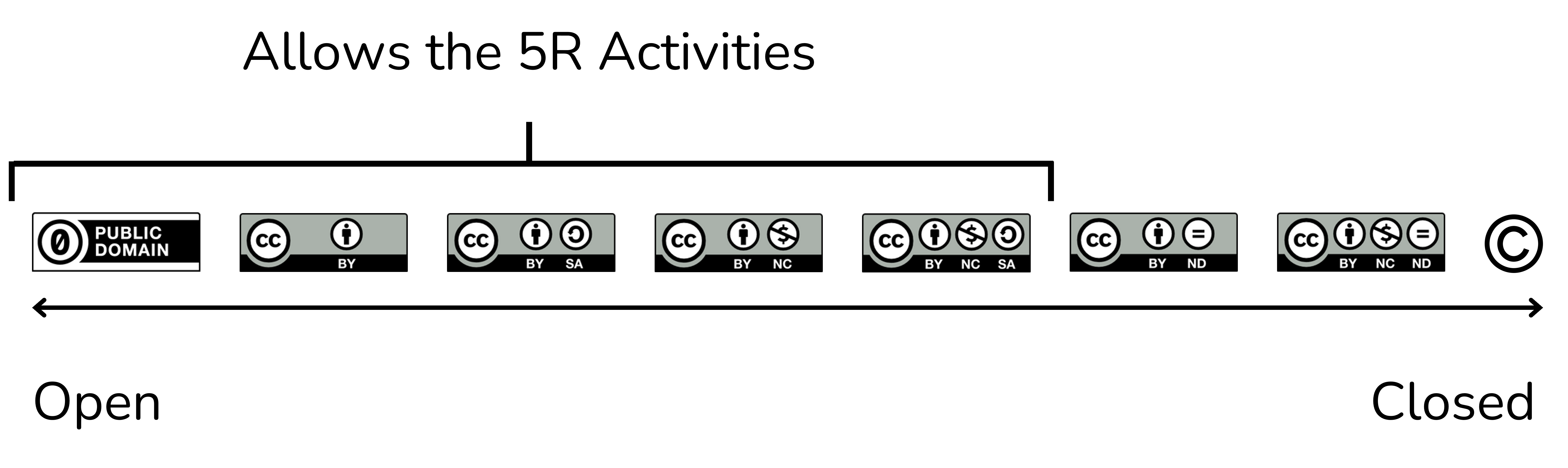
Refer to the Creative Commons website to learn more about the licenses. In the Design Studio, we most often use the CC-BY-NC-SA license.
Student Rights
You have the right to authorize how your work is shared beyond the classroom, including the choice to share your work openly with a Creative Commons license, the choice of what license to use, and the name under which you would like to be attributed, if at all. If you have any questions about what license to choose, please reach out to the Copyright Officer at Fanshawe by emailing copyright@fanshawec.ca.
Resources
Explore the content below for further resources on creating an OER.
Copyright and OER
Please see the playlist embedded below for videos on copyright and OER.
References
For copyright sources used in the creation of your work, use APA referencing. Please see the Reference Citation Style page. Students can book one-on-one referencing and citation support appointments with Outreach Services and Writing Services.
Attributions
Use attributions for openly licensed work re-used when creating your work. See the Attributions page for more information. You can include the link in your draft work, and the Studio can assist in formatting the attribution statement.
Grammarly
Grammarly is a writing assistant that will guide you in improving your writing. At Fanshawe, we have a license to use Grammarly for Education. You can install Grammarly for your browser or Windows to work on any application within your browser or Windows. See the Fanshawe Library website for more information on how to get Grammarly. Also, see Using Grammarly for Readability.
Generative AI
Please see the page on using Generative AI for more guidance on using AI in the writing process.
Open Images
When using images in openly licensed work, you want to ensure the images are openly licensed, too. See the Media Resources page for tips for openly licensed images and media.
You can also read the book Finding and Using Openly Licensed Images: A Quick Guide for Students.
Support
Reach out to oer@fanshawec.ca if you have any questions.
“Renewable Assignments” from Advanced Engagement by Andrea Bearman is licensed under a Creative Commons Attribution 4.0 International License, except where otherwise noted.

