Introduction to FanshaweOnline
FanshaweOnline (FOL) is the College’s innovative learning management system for creating, hosting, and editing online learning resources. FanshaweOnline contains a flexible suite of tools for creating custom content for courses and users.
FOL and SLLS
All courses in SLLS are expected to use FOL. To help you complete the important parts, review the FOL Essentials or, if you prefer, there is a printable version, the FOL Essentials Checklist (PDF).
Organizational Benefits for Students
![]() For me, spending more time preparing and organizing my course tools, lesson plans and resources ahead of time ultimately lets me move forward with a predictable workflow throughout the courses. – SLLS FACULTY MEMBER
For me, spending more time preparing and organizing my course tools, lesson plans and resources ahead of time ultimately lets me move forward with a predictable workflow throughout the courses. – SLLS FACULTY MEMBER
Having a well-organized course can be good for student success, and will reduce the amount of student emails for you to answer!
Here are 3 benefits that apply to all classes:
- Consistency – makes it easy for students to stay on track when everything is consistent and concise in the course
- Scheduling workflow – designating the same time everyday to check email and grade discussions makes students are aware of your workflow
- Expectations – state explicitly your expectations to students regarding attendance, late papers, missed tests, etc
Organizational Tips for Delivery Modes
Web-Enhanced
- Create lesson plans with notes (ideally, for the first two weeks to stay ahead)
- Use an attendance sheet/list to help establish class management from the start.
- Post FOL weekly ‘what to do’ templates (lesson plan template) to keep organized/use announcement tool for important tasks
Blended
- Post information on how the blended course will run and be consistent with what your online expectations are throughout the course.
- Create & use lesson plan template to make online learning portion organized for you & students to be clear about what to do each week.
- Plan out how you will capture the online hour (is it scheduled before the F2F class or after? Will lecture be applications of online learning?)
Online
- Post welcome announcement on FOL on the first day of class & include having students navigate through the tools that you will use in the course.
- Set up FOL gradebook, calendar, assignment/dropbox, content modules before the course begins
- Open all content each week, same time, same day
FOL Guidance and Support
Your first point of contact for help in using FOL is our school’s Educational Support Technologist. The EST will be able to help answer any questions related to using FOL for your classroom.
It’s important to understand how FOL works in order to be successful in teaching within the college/. For more details information, you can also review the following:
- Visit the Getting Started section of FOL’s Help guides for basic orientation and tasks.
- View the full range of tools within FOL
- Review the full suite of Help Videos
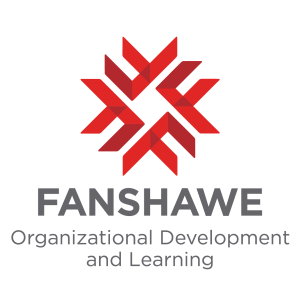 NOTE: New faculty can also contact Organizational Development & Learning (ODL) for professional development opportunities related to using FOL. ODL regularly offers “FOL Essentials” workshops and tutorials throughout the academic term. For available opportunities, please contact ODL directly at ODL@fanshawec.ca
NOTE: New faculty can also contact Organizational Development & Learning (ODL) for professional development opportunities related to using FOL. ODL regularly offers “FOL Essentials” workshops and tutorials throughout the academic term. For available opportunities, please contact ODL directly at ODL@fanshawec.ca
This section will provide some informative orientation videos to help you navigate the system.
FanshaweOnline Oriention
The following is a series of brief videos that demonstrate how FOL operates.
FOL Daylight Orientation
Video: FOL Daylight Orientation [3:01] by Fanshawe College. Captions available on YouTube.
FOL Essentials: Login and Basic Navigation
Video: FOL Daylight Orientation [8:03] by Fanshawe College. Captions are available on YouTube.
FOL Essentials: Creating a New Announcement
Video: FOL Essentials: Creating a New Announcement [4:25] by Fanshawe College. Captions are available on YouTube.
FOL Essentials: Emailing using the class list
Video: FOL Essentials: Emailing using the class list [2:54] by Fanshawe College. Captions are available on YouTube.
FOL Essential Communication Tools
Video: FOL Essential Communication Tools [24:05] by Fanshawe College. Captions are available on YouTube.

