Final Grades
![]() The assignment of a grade is the responsibility of the “professor of record” for the course section, as shown in the student information system. The professor of record is … the professor assigned to teach the course…
The assignment of a grade is the responsibility of the “professor of record” for the course section, as shown in the student information system. The professor of record is … the professor assigned to teach the course…
-Fanshawe College Policy A112: Course Grade System, Section 3.4.1
Final Grades
At the end of the term, you are expected to complete the grading and submit the final marks for the class. If your course has an exam, you must give the materials to the invigilator and collect and grade them afterwards.
Any remaining student work should be boxed, clearly labelled, and placed in the storage room. The label should include your last name and when the contents can be shredded. Documents are kept for one calendar year. Any papers that do not need to be saved but include identifying or private information should be placed in the confidential shredding bins around the office.
Final Grading
Final Grades are completed through the grade transfer function on FOL.
This function converts the numeric grade found in FOL to the appropriate letter grade.
What is the date for the Final Grades?
The final grading deadline occurs at the end of the exam period. To find the date, you can check the Academic Calendar.
As an additional reminder, you will be emailed approximately 2 weeks in advance by the SIS Designate, with follow-up reminders at 1 week and 1 day. These emails will be sent to your fanshawec account.
Completing your Final Grades
Your gradebook must be accurate before you calculate your grades.
You can tell if there is a problem by a red “Note” at the top of the page, which indicates where the error is located (see right). Please get in touch with your Educational Support Technologist for assistance in setting up your gradebook.
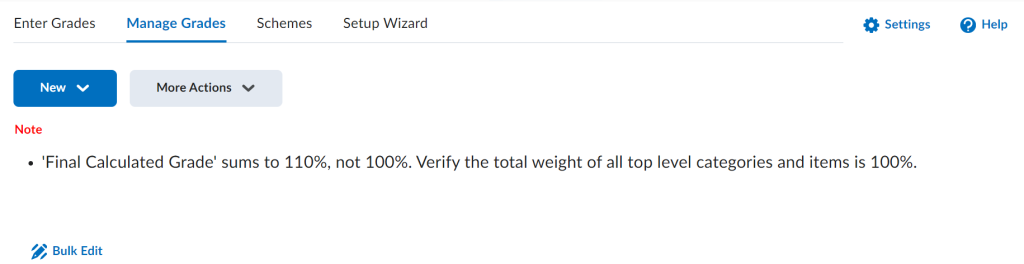
FOL will complete a calculated grade based on the grades input; however, the grade transfer program uses the Final Adjusted Grade Column to make its conversion. The final adjusted grade allows you to review the number and adjust if desired. For example, 59.4 is a D+ and 59.5 is a C. Sometimes, a professor may feel justified in nudging a student over that grade boundary.
This decision is at your discretion. Our department has professors who don’t make any adjustments, professors who assess students at grade boundaries, and professors who round the whole class up to the nearest whole number.
Help Documents for Final Grading
There are two documents to help you complete this task:
- Final Grade Transfer (PDF)
- I Grade Procedure (PDF) In extenuating circumstances, you may wish to provide a student with an “Incomplete” or “I” grade. Granting an “I” grade allows the student to complete the course assignments after the final grading deadline. Check with your coordinator if you have questions about a situation and wonder if an “I” grade would be appropriate.
“I” Grade Best Practices
 It’s important to remember that when you issue an “I” grade for a student and provide a date of completion on the system, a formal Grade Change form must be completed and submitted to the SIS designate in LLS once the student has completed the requirements you specify. Failure to submit a change of grade form can impact a student’s program progression or their eligibility to graduate.
It’s important to remember that when you issue an “I” grade for a student and provide a date of completion on the system, a formal Grade Change form must be completed and submitted to the SIS designate in LLS once the student has completed the requirements you specify. Failure to submit a change of grade form can impact a student’s program progression or their eligibility to graduate.
Note: Simply changing or updating the FOL grade book will NOT transfer the grade to the student’s record on Webadvisor. As a result, the student’s “I” will revert to an “F” once the specified date of completion has elapsed, regardless of what appears on FOL. This will cause confusion when a student views their transcript on Webadvisor.
Best Practices:
- Issue a reasonable time for completion of missing assignments (i.e. within 30 days of the course end date). Students will typically lose access to your course after the 30-day period and will no longer be able to use the submission tool in FOL. Speaker to your coordinator if there are extenuating circumstances that would require a longer completion time.
- Create a record: email the student in FOL and explain that you are issuing an “I” grade. Provide the details required to complete the course successfully and the final end date for submitting the work. Remind students that failure to submit the required coursework by the date you specify will impact their final grade – and an F may appear on their transcript.
- Non-fulltime Faculty – When issuing an “I” grade to a student, it’s good to notify your program Coordinator or the Program Manager if you anticipate not being able to follow up with the student after your contract ends (i.e. vacation, etc.). Providing the student’s name, student ID number, and course code via email to the coordinating team can help resolve potential issues later.
Review the I Grade Procedure (PDF) above for procedural details.
Grade Changes
If you need to change a grade after grades have been verified, including updating an “I” grade to a final letter grade, you will need to consult with the SIS Designate – who can provide guidance on the steps involved in making the change(s).
I Have Some Questions
If you have a question about:
- Grading deadlines and information: Contact your SIS Designate
- Gradebook set up or submitting grades: Contact your Educational Support Technologist
- Grading, assignments, or student concerns: Contact your Coordinator
Ideas from Instructors
- Be aware of the final grade deadline and note the nature of the grading for exams (sometimes, there’s a tight turnaround between a final exam and the grade deadline, so I find it helpful to plan ahead).
- Double-check the gradebook for accuracy (e.g., dropped grades, bonus, etc) before transferring the final grades.
- Be aware of the final grade deadline and note the nature of the grading for exams (sometimes, there’s a tight turnaround between a final exam and the grade deadline, so I find it helpful to plan ahead).
- Calculate final grades a few days before the due date and make the calculation visible to students. Email students explaining how grades are calculated and ask them to check for accuracy. If there are any mistakes, they can be corrected before final grades are submitted.
- Have a clear policy regarding “bumping” grades (e.g., 57% to 60%), as students may ask for extra assignments or grades at the end of the term. By having a policy in place, I find that it reduces the number of requests and is fair to all students. Personally, I don’t typically “bump” a grade, but I will often offer an opportunity to all students (e.g., drop the lowest assignment grade or offer a bonus activity).

