5 Optimizing pdfs
PDF is file format that provides an electronic image of text or text and graphics that looks like a printed document and can be viewed, printed, and electronically transmitted. PDF file sizes can get inflated if the document includes high resolution images, embedded fonts, fillable form fields, etc.
There are a number of online tools that claim to be able to compress PDF documents. Proceed with caution here, as there are subscription costs and considerations for privacy and intellectual property. The most reliable solution we have found is to use the functionality native to Acrobat to optimize and reduce file size. This functionality is only available in the paid version of Acrobat (which also gives you a number of tools to create and edit PDFs).
After opening the PDF, the File menu has an option to “Save as Other/Reduced Size PDF“.
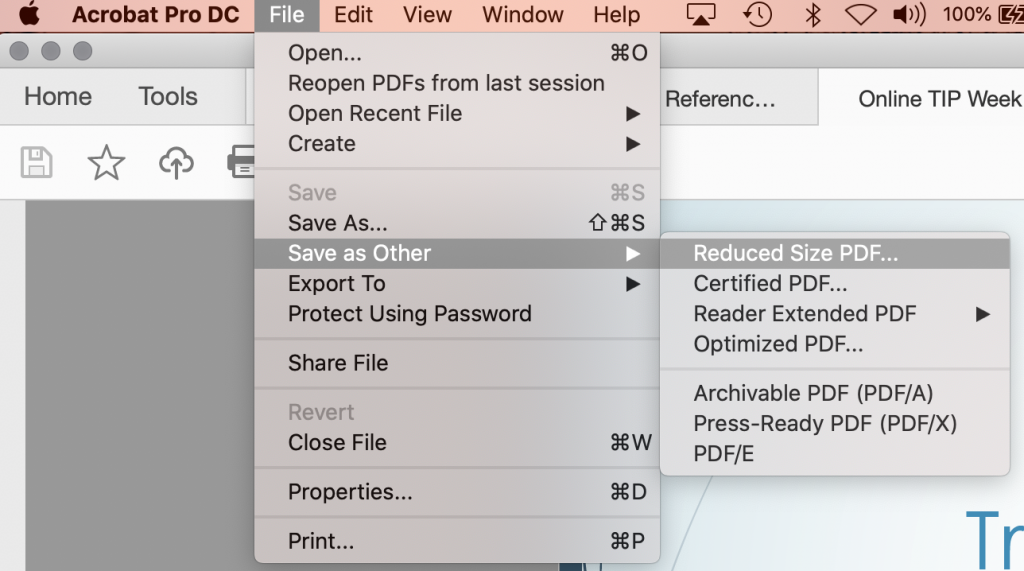
The results can be significant:
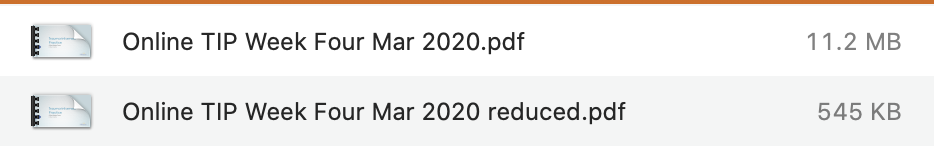
Adobe’s documentation provides some additional tips on optimizing sizes of PDFs.
Related: Word has the functionality to convert a .doc/docx file to PDF. To help keep sizes low, select “Best for electronic distribution and accessibility” when saving the file.
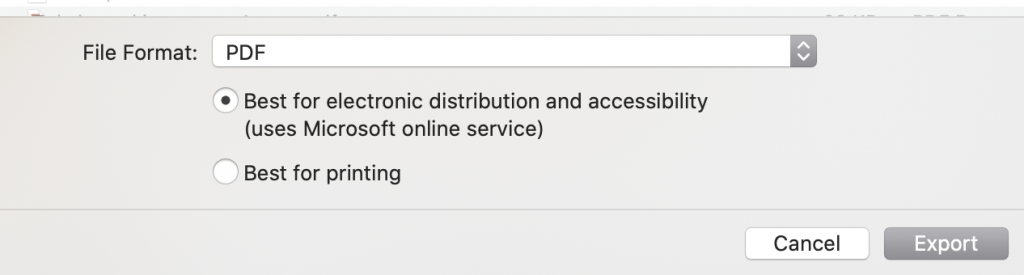


Feedback/Errata