2 Optimizing documents
Complicated Word documents can result in large file sizes which take more bandwidth to download. One easy thing you can do to reduce the file size:
Check to see that the file is saved with a .docx extension.
The newer .docx file type acts like as a ZIP file, compressing the contents of the document, so converting a .doc file to the .docx format will make your document smaller. (This also applies to other Office formats like Excel (.xls to .xslx), PowerPoint (.ppt to .pptx).
First step is to make a copy/duplicate of the file. Then, Open the file. Both Windows and Mac have the option to convert your file using the “Save As” option under the File menu.
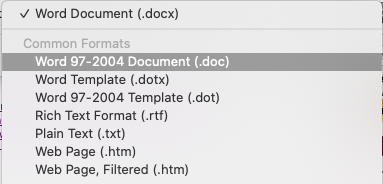
Then, once it’s saved as .docx, (if you use a Mac) Word has an option under the File menu to “Reduce File Size“.
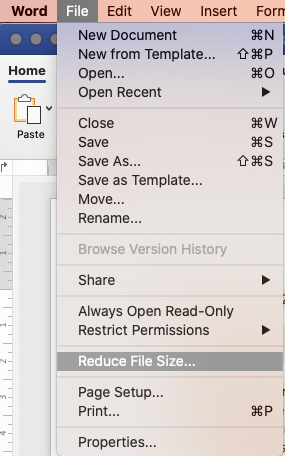
Reducing the file size can result in a significantly smaller file:
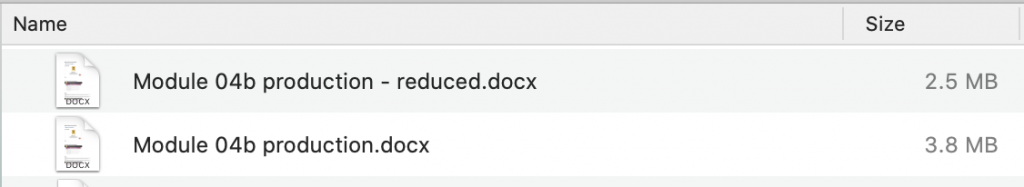
There are a few other things to consider with the size of Word docs. These articles outline some potential approaches. The links below will open in new browser windows:
- How to Reduce the Size of a Microsoft Word Document (How-To-Geek)
- How to Reduce a Microsoft Word File Size (wikihow)


Feedback/Errata