Accessibility Statement
Tips for Using this Resource
- All content can be navigated using a keyboard
- Links, headings, and tables are formatted to work with screen readers
- Use your screen reader’s list headings feature to navigate through the headings within the content of a page
- Use the Previous and Next links found at the bottom of each page to navigate through the sequence of pages in the site. To access these links most easily, use your screen reader’s landmarks list to navigate to the content info region, then press Shift+Tab to go back up to the Next links
- Links to other pages of this Pressbook will always open in the current window
- Links to external sites will always open in a new window
- Depending on the operating system and browser being used, font size can be adjusted by pressing a key combination including the plus (+) and minus (-) keys. On Windows systems, the key combination is typically “Ctrl+” and on Mac it is “Command+”
- Alternative text has been provided for images that convey information
- Colour is not used to convey information unless an alternative means to do so has also been provided (e.g., bold)
- H5P activities were built using accessible formats
- All text is left-justified
Navigation Options
You may choose to use the buttons located at the bottom of the screen to navigate backwards and forwards between pages. Upon scrolling, an arrow will also appear, which, upon clicking, will return you to the top of the page.

You may alternatively choose to navigate using the table of contents option, which is located at the top left of your screen, beside the book title.
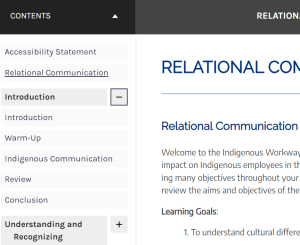
Other File Formats Available
In addition to the web version, this module is available in a number of file formats including PDF, ePUB (for Readers), and various editable files from the homepage; look for the “Download this Book” drop-down menu to select the file type you want.
This module also contains links to a number of external websites. For those using a print copy of this resource, the link text is underlined, and you can find the web addresses for all links in the back matter of the book.
Known Accessibility Issues
While we have attempted to make all elements of this resource conform with international accessibility guidelines, we must acknowledge a few accessibility issues. This table will be updated as new issues arise or are identified.
| Location of issue | Need for improvement | Timeline | Workaround |
|---|---|---|---|
| “Top Five Tips” Youtube videos from each module | Videos do not contain described video. | N/A | The video transcripts are able to be read by a screen reader. |
| YouTube video on “The First Day of School” | Video does not contain described video. | N/A | The general messages are still able to be conveyed through the video audio. |
Providing Feedback on the Accessibility of this Resource
We welcome your feedback on the accessibility of this resource. Please let us know if you encounter accessibility barriers or identify ways in which the accessibility may be improved.
You can provide feedback by contacting us:
- Email: openlearning@uwindsor.ca
- Postal Address: Office of Open Learning, University of Windsor, 401 Sunset Ave., Windsor, ON, N9B 3P4
In your communication, please include the following information:
- The location of the problem or target area (e.g., web address or page description)
- A description of the problem or suggestion for improvement
- The type of device, software, browser, and any assistive technology you are using to help us diagnose and solve the issue
- e.g., PC laptop, Windows 10, Google Chrome (Version 65.0.3325.181), NVDA screen reader
This accessibility statement has been adapted from the following resources:
- BCcampus Open Education Accessibility Toolkit — 2nd Edition
- Understanding Document Accessibility: A Reference for Creating Accessible Office Documents
This statement was last updated on September 20, 2024.

