Getting Started
Navigating this Module
Pressbooks uses navigation buttons at the bottom of each page, to help you easily move between pages. These buttons scroll as you do, so you can see them at all times without going to the bottom of a page.
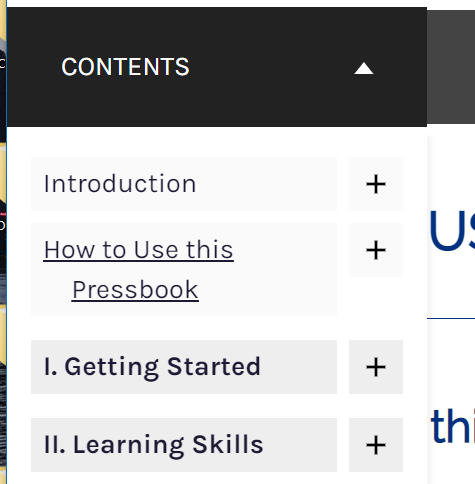
You can also use the table of contents found at the top left of the page. The “+” button will further expand the list.
Text Box Legend
Before beginning, it is important to acknowledge the significance of the various boxes you will encounter throughout this program:
Learning Objectives
Dark blue boxes will present the learning objectives for each module.
Key Takeaways
Royal blue boxes will consist of text-based information and resources that will explain ideas and concepts so that students can better understand the information provided in each module.
Exercises
Yellow boxes will consist of interactive content for students to apply the information they have learned from the modules.

