Cite your sources
13 Use a Citation Manager
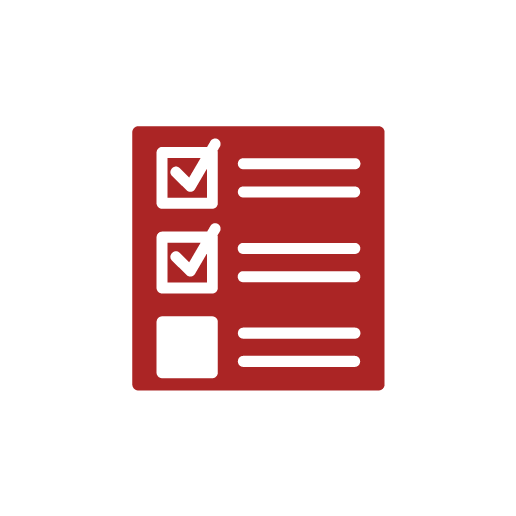 As you search and find resources for your paper, keeping everything organized can be a challenge. A citation manager is a software tool that will help you keep track of all the materials you’ve found. Once you’ve set up a citation manager, you can add articles and other resources with a single click. In addition, when it’s time to write your paper, the citation manager will help you format your citations in APA style.
As you search and find resources for your paper, keeping everything organized can be a challenge. A citation manager is a software tool that will help you keep track of all the materials you’ve found. Once you’ve set up a citation manager, you can add articles and other resources with a single click. In addition, when it’s time to write your paper, the citation manager will help you format your citations in APA style.
Tips
Before you begin the chapter, take a look at these top tips for developing a topic.
- Use a browser extension.
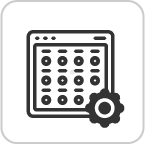 Install your citation manager’s browser extension to make it easy to add online resources to the manager.
Install your citation manager’s browser extension to make it easy to add online resources to the manager. - Stay organized.
 Use folders, tags, and other tools to organize your library of sources.
Use folders, tags, and other tools to organize your library of sources. - Create a group library.
 When working on a group assignment, create a group library to share with your teammates. Then, you can all add sources to your collective library and have access to the shared list.
When working on a group assignment, create a group library to share with your teammates. Then, you can all add sources to your collective library and have access to the shared list. - Integrate with Word.
 Use your citation manager’s Microsoft Word integration to format and insert your citations into your document easily.
Use your citation manager’s Microsoft Word integration to format and insert your citations into your document easily. - Check your citations yourself.
 Citation managers aren’t perfect. Always double-check citations generated by your citation manager to verify that they follow the citation style rules.
Citation managers aren’t perfect. Always double-check citations generated by your citation manager to verify that they follow the citation style rules. - Keep track of your sources to make it easier to avoid plagiarism.
 Using a citation manager can help you avoid plagiarism by making it easy to credit your sources. If you add all of your materials to your library as you search, you will be able to find them when it’s time to write your paper.
Using a citation manager can help you avoid plagiarism by making it easy to credit your sources. If you add all of your materials to your library as you search, you will be able to find them when it’s time to write your paper.
Important Terms Used in this Chapter
Choosing a Citation Manager
Citation managers are tools that help you keep track of the sources you want to use in your paper and create draft citations for those sources. Using a citation manager can help you keep track of the sources you find and use. Every citation manager is different, so look at the features of each one to decide which one best fits your needs.
These are the most popular citation managers:
- EndNote
- Paid, but your school may offer it to students for free or at a discount
- Full desktop application version available on Windows and Mac
- Free web browser-based version available (EndNote Basic), with limited functionality
- RefWorks
- Paid, but your school may offer it to students for free
- Completely web-based interface
- Mendeley
- Free, proprietary software
- Available for download on Windows, Mac, and Linux
- Includes a browser-based tool
- Zotero
- Free open-source software
- Available for download on Windows, Mac, and Linux
- Includes browser-based tool
How do I choose?
When choosing which citation manager to use, consider the following questions:
- Did your professor recommend one? If your professor recommends a particular citation manager, we suggest you go with that one.
- Are you working with a group? If you’re working on a group assignment and want to contribute to a group library, you will probably need to use the same citation manager your teammates are using.
- Have you used one in the past? If you’re already familiar with one of these citation managers, it may make your life slightly easier to continue with that one.
- Does your library support one? If your library supports a particular citation manager, you may be able to get more help if you choose that one.
Using a Citation Manager
Every citation manager is different, but there are a few features that are common to most citation managers you might use. Watch the video or read the instructions below to learn the basics of how to use these features. You can also read the Using a Citation Manager Video Transcript.
How to use a citation manager
Here are some common functions of citation managers that can help you keep track of your sources and create citations.
Test Your Knowledge Activity
External Citation Resources
- Tutorial: Basics of APA StyleThis tutorial shows how to cite references in text, and provides selected reference examples.
- APA Style
Includes the APA Style Blog, and Quick Answers for citing and formatting. - OWL (Purdue Online Writing Lab)
- APA Style Citation Tutorial: 7th edition
- For attributions, please see the Attributions page in the table of contents. ↵
A citation manager (also known as a reference manager) is a software program for saving and organizing a list of materials (articles, books, etc.) that you may want to use in the future. Citation managers can also generate APA-formatted citations.
If software is open source, users can see and use the source code. With open-source software, anyone can create and distribute a modified version of the program. Open-source software is typically available at no cost.
A plugin is a piece of software that can be added to a program to provide additional functionality.
If software is proprietary (also known as closed source), it means users cannot see the source code or modify the program. Proprietary software may be free or paid.

