3.5 Formulas and Mathematical Expressions
Ask Yourself
![]()
Does your course use formulas and mathematical expressions? How are they conveyed to students?
Formulas and mathematical expressions are essential in any quantitative course, and every one of them must be constructed in a way that is accessible. Creating images alone is not sufficient for students with vision impairments. Consider the image below:
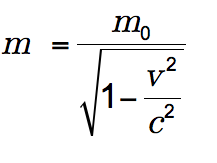
This image is not accessible because screen readers are unable to read it. Some students require a black background with white text. Contrast tools can convert actual text and backgrounds to meet this requirement; however, they often cannot convert pictures of text in this same way. Similarly, images of text are not easily scaled larger compared to true text. Thankfully, there are a few ways to make formulas and mathematical expressions accessible.
First Steps and Best Practices
Math and science can be challenging for many learners regardless of ability or experience. If that content is not accessible, even more learners may be left behind.
A first step to accessible and inclusive access is to present information in multiple ways. For STEM content, consider presenting:
- Numerically:
- Lay out the equation line by line, step by step.
- In digital spaces, insert symbols using equation editors instead of copying from elsewhere.
- Verbally:
- Read the equation or data aloud.
- Explain the steps and processes as you complete them. Don’t simply say “this equation here” or “on this line”.
- Graphically:
- Use an accessible graphing tool such as Desmos (built-in to EquatIO).
- Also include accessible data in table format.
- For a simple diagram or chart, alt text may suffice.
In digital formats, ensure you use the proper symbols. Do not use the letter x or *, instead use the multiplication symbol ×. Avoid / for division, as assistive technology will read “21 forward slash 7”. Instead, include the division symbol ÷.
Source: Fraser & McKnight, 2023.
Build equations using the FanshaweOnline Math Equation tool. FOL has a built-in tool to create complex equations using text entry. The tool will allow you to display equations properly while also ensuring they can be scaled and read aloud by screen readers.
Web Resources
![]() The FOL Equation Editor enables users to insert mathematical equations within the HTML Editor. It supports the input of MathML and LaTeX, and includes a graphical editor where you can visually create equations.
The FOL Equation Editor enables users to insert mathematical equations within the HTML Editor. It supports the input of MathML and LaTeX, and includes a graphical editor where you can visually create equations.
To learn the essentials of the FanshaweOnline (D2L’s Brightspace Platform) Graphical Equation Editor, please review the HTML Equations Help page within FOL to learn more about how equations can be added.
Write alt text for images of equations. If you are not using the Equation editor, you might write alt text (or alternative text) that describes the equation in the image. See the chapter titled Images and Alt Text to learn about alt text and general best practices around offering it.
If you’re unsure what to write for equation alt text, here is an example for the image above:
“m equals begin fraction m sub 0 over begin square root 1 minus begin fraction v sup 2 over c sup 2 end fraction end square root end fraction” (Open UBC, 2021)
Record audio files reading equations. Students may find it helpful to have an audio file of the equation being read aloud.
If you’re unsure what to record for your audio file, listen to the audio file for the equation above.
You can either upload a recording or record audio directly in FanshaweOnline. Simply click the “Insert Stuff” button when you’re editing a page to upload an audio file from your computer. FOL also has the ReadSpeaker plugin enabled for most sections of FOL. ReadSpeaker will also read out the content of the pages for the user.
You can also explore the use of the H5P Audio interactives to add audio recordings to your HTML content within FOL. H5P is a content authoring tool that allows users to create interactive content. The content is mobile-friendly and users are able to create this content without any coding (note: the audio embedded above is an example of H5P). For more information about using H5P within FOL, please review the FOL help guide, or contact your school’s Educational Support Technologist or the College’s Learning Systems Services for additional guidance.
Reflection: One Small Step
![]() If you’re moving beyond basic images of equations, consider adding alt text or audio files to describe them. If you’re already using alt text or audio files, give the Math Equation tool a try!
If you’re moving beyond basic images of equations, consider adding alt text or audio files to describe them. If you’re already using alt text or audio files, give the Math Equation tool a try!
References
The section entitled First Steps and Best Practices has been adapted from the following:
“Accessible Math” in Accessibility Handbook for Teaching and Learning by Briana Fraser and Luke McKnight is licensed under a Creative Commons Attribution-NonCommercial-ShareAlike 4.0 International License, except where otherwise noted.

