9.4: Using Illustrations, Diagrams, and Photos
Learning Objectives
- Explore the uses of and guidelines for illustrations, diagrams and photos
How Are Illustrations, Diagrams, and Photos Used?
Illustrations, diagrams, and photos include varying levels of detail. Illustrations are drawings, often simple line drawings. Diagrams are an abstract, schematic view of things such as a diagram of the wiring of laboratory equipment. Photographs provide the most detail since they capture the item fully and without simplification. These graphics—given their different levels of detail—have varying uses. Here are some examples:
- In feasibility, recommendation, and evaluation reports, photographs are often used. For example, if you are recommending a type of 3D printer, you might want to include photos of the leading contenders.
- In descriptions, drawings or diagrams are often used. The drawings will often include detail, such as shading and depth perspectives.
- In instructions, simple illustrations/drawings (often called line drawings) are the most common. They simplify the situation and the objects so that the reader can focus on the key details.
How Are Illustrations, Diagrams, and Photos Formatted?
When you use an illustration, diagram, or photo in a report, there are several requirements to keep in mind:
- Include labels: Just about any illustration, diagram, or photo should contain labels—words and phrases—with pointers to the parts of the things being depicted.
- Create keys: If the illustration or diagram has certain shadings, colours, line styles, or other such details that have a special meaning, these should be indicated in a key.
- Create a title and number: Except in special cases, illustrations, diagrams and photos should have titles, and these titles should be numbered (Figure 1, Figure 2, and so on).
- Write about It: Illustrations, diagrams, and photos should be referred to from the relevant point in the discussion. Be sure to focus readers’ attention on the key details and offer analysis/interpretation if relevant.
- Locate appropriately: Ideally, you place illustrations, diagrams, and photos just after the point where they are needed. However, sometimes because of the pagination (the way the text falls on the pages) and the size of the graphic, this close placement is not possible.
- Size to fit: Illustrations, diagrams, and photos should be between one-half to one-quarter of the vertical size of the page. You want them to fit on the page with other text. In fact, that’s what you really want—to intersperse text and graphics in a report. Given this, re-size the item appropriately.
- Include appropriate detail: You want illustrations, diagrams and photos to be at the right technical level for your readers.
- Cite: As always, acknowledge your sources.
Example: Illustration
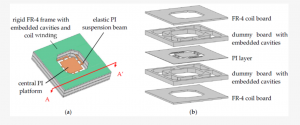
Illustration is by Yi Chiu and Hao-Chiao Hong and licensed under CC BY 4.0
Example: Labeled Diagram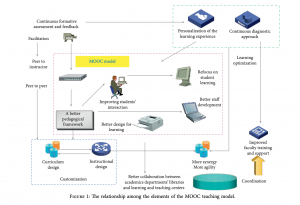 Diagram is by Xiaokui Liu, Feng Gao, & Qingju Jiao and licensed under CC BY 4.0
Diagram is by Xiaokui Liu, Feng Gao, & Qingju Jiao and licensed under CC BY 4.0
Example: Photograph
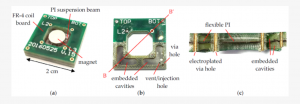
Photograph is by Yi Chiu and Hao-Chiao Hong and licensed under CC BY 4.0

