19 Search Statements
At this point in your search process, you are moving from identifying main concepts and similar search terms to developing a search statement to help you search effectively.
Use Quotation Marks for Phrases
Using quotation marks allows you to search for two or more words as an exact phrase. A good example is “common cold” instead of common cold. These quotation marks help us find sources about our sniffles, not that simply contain the words common or cold somewhere in the source.
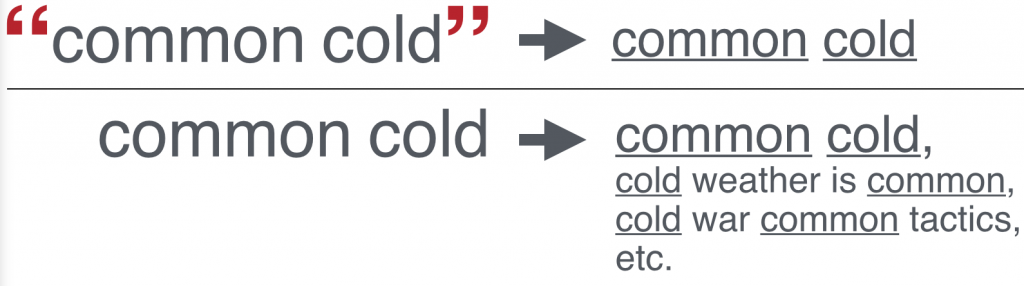
and not the results for the individual words.
Use Truncation Symbols to Broaden
Consider whether using wild card or truncating symbols would help find variations of a word. For instance, the wildcard symbol in wom?n finds both woman and women, and the truncating symbol in mathematic* finds mathematics, mathematically, mathematician, etc.
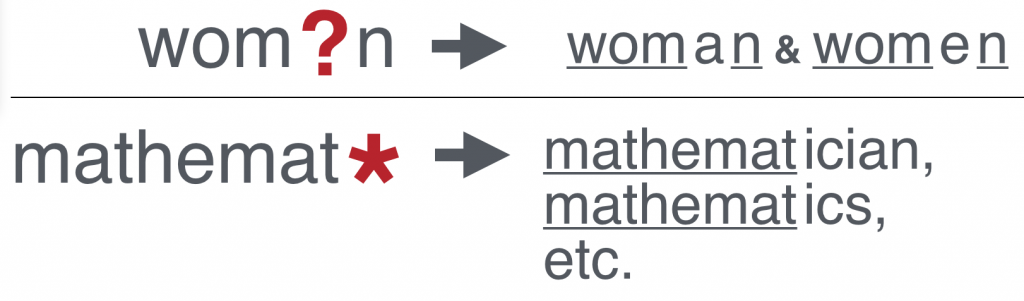
Consider AND, OR, NOT
You can often do more precise searching by combining search terms by using the words AND, OR, and NOT. Generally, using these operators narrows your search, making it more precise.
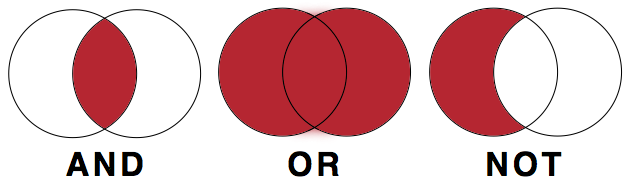
subsets of sources.
AND – Use AND to combine different ideas.
Example: students AND mental health
This type of search is often the default search in some databases and search engines such as Google unless you tell them to do something different by using OR,NOT, or-.
OR – Use OR to combine similar ideas or synonyms.
Example: college OR university
NOT – Use NOT to exclude a term.
Example: painting NOT watercolour
Combining AND / OR
Example:
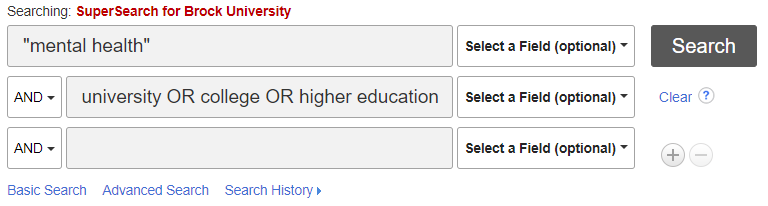
What results will this search turn up? All the results will include the phrase “mental health” and one or more of the following: university, college or higher education. Using OR in this search will help us find most articles that cover the topics of mental health among university or college students.
Take some time to practice searching – start by identifying main concepts, then listing related and alternative terms, and finally constructing search statements.

