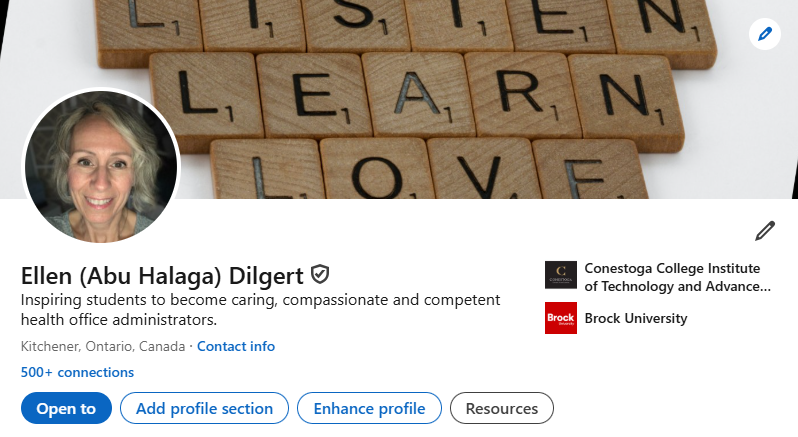33 Networking Method 2: Social Media
Using Your Social Media to Build Your Career
LinkedIn, Instagram/Facebook, and Twitter are among the most common social media sites. With these and all the other social media options, managing your web presence and maintaining a professional digital footprint can directly impact your chances of finding employment.
Ensure that your information is up-to-date and that the images and content you publicize across your social media platforms reflect you positively and professionally. Spend time virtually cleaning up your accounts before you start your job search!
Googling an applicant can be a very quick and easy method to prescreen and learn about that person’s professionalism or lack thereof.
There are many ways to take advantage of social media and use it as an effective career-building tool. For example:
- Connect with people you don’t know and build mutually beneficial career-based relationships.
- Search for jobs that are being advertised and apply directly through the platforms.
- Research companies and people of interest.
- Reach out to your networks, exchange information, and maintain regular contact.
- Post status updates or send messages that indicate you are looking for work or information.
- Create and post content, and participate in discussions or follow companies and groups.
LinkedIn is a social networking website with the largest online professional network in the world, with the fastest-growing demographic being students and recent graduates. LinkedIn provides you with the resources to access various professional networks, key decision-makers, recruiters, and learning opportunities to help you search for meaningful work. Just having a LinkedIn account will not guarantee you a job, however, many recruiters have successfully hired using a social network and, the largest percentage hired using LinkedIn. As this tool continues to evolve, creating a captivating profile is essential to effectively self-market, generate connections, identify leads, grow your brand, and make a professional online impression.
Many employers use LinkedIn to prescreen and research applicants.
See How to Create and Set Up LinkedIn Profile: A Complete Beginner’s Guide for 2025 on the Jobright website for detailed steps on setting up your LinkedIn profile.
LinkedIn Profile Essentials
Ensure you have completed all the suggested sections to generate an All-Star rating, increasing your visibility and encouraging other professionals to connect with you. If you want to be 40x more likely to be viewed, pay attention to your Profile Completion Meter.
Use the following tips to create an effective profile that will help you stand out:
Headline
Grab the reader’s attention by writing a targeted headline describing who you are and what you are looking for. Try to be rich with keywords when possible and clear, intentional, and succinct to fit within the 120-character limit.
Photo
Take a professional-looking headshot, following these guidelines:
- Include only your head and shoulders.
- Ensure that the quality of the image is clear, that you are in a well-lit space, and the background is not distracting.
- Look directly at the camera and smile.
- Avoid wearing accessories like hats or sunglasses.
- Dress appropriately for your career goal.
About
Ask yourself what you want your target audience to know about you. A well-crafted “About” summary allows you to highlight your skills, experience, and future career aspirations while characterizing elements of your personality in the tone you are writing in. When writing your summary, consider:
- Write in the first person. Use “I,” “me,” “my,” and “mine.” Consider adapting your 30-second elevator pitch and using it here.
- Incorporating industry keywords to be more visible in recruiter searches.
- Including information on your background, what you can offer, your professional goals, and a call to action.
Experience
Use scope statements from your resume to showcase the transferable skills developed at your jobs. In addition, emphasize the skills you gained in your day-to-day tasks and include details of your various accomplishments from your paid or unpaid part-time, full-time, or summer work experience. Listing in bullet points is the preferred format.
Education
List all of your post-secondary education and relevant coursework. Typically, after completing post-secondary, you would not need to list your high school education here. Include relevant courses and notable accomplishments such as a high GPA.
Skills
List as many skills as you have learned throughout your academic, volunteer, and work experiences to paint a picture of what you can offer a recruiter or an employer. As you develop more skills, update your profile to reflect this. Identify both soft skills that are transferable from one field to another and hard skills that you learned during formal training or on the job and ensure that they relate to your job goal.
- Ask people for endorsements and recommendations and endorse and recommend others.
There is no better way to build your credibility than to have your connections attest to what you can do. Ask your connections for endorsements and recommendations, and always offer to do the same for them. Having others authenticate your skills and qualifications makes you a more credible professional in your network. When requesting a recommendation, you should be polite, personalize your invitation, and provide ideas for what you want them to write about. Always send a thank you note afterward to show your appreciation.
Connections
Build your connections through common interests and community. Don’t wait until you graduate to build up your connections; spend time increasing your contacts now. You can connect with friends, classmates, professors, or people you’ve volunteered and worked with. Be proactive in your approach, and you can start by syncing your email contacts to create a list of suggested connections. Only send invitations to those you are comfortable connecting with; avoid randomly adding people you don’t know. Keep up-to-date with your contacts and help each other through recommendations and information about relevant opportunities.
- Customize your LinkedIn invitations and connect promptly.
Always send a personalized message when you’re interested in connecting with someone. If you’ve met them before, place yourself by reminding them of when and where you’ve met. If you haven’t met before, let them know why you would like to connect (i.e. I see that you are a graduate from the same program, and I was wondering what advice you might have for a new graduate looking for work in the field?). After meeting someone, don’t wait too long before sending an invitation; your timeliness will ensure that they remember you and show your interest.
Optional Profile Sections
Accomplishments
Add additional sections to showcase some other accomplishments that might set you apart from your competition.
- Including information on additional certifications or awards received can be impressive.
- Highlight your project work. Describe the practical experience you gained so readers can see how this translates into on-the-job skills. You can provide a relevant URL to the project and connect your team members who are also LinkedIn members.
Additional Tips to Make Your Profile Stand Out
- Personalize your URL. When you start your LinkedIn account, you are given a public URL by default. With the increase in LinkedIn’s popularity, you may want to use your URL to promote yourself in the signature of your email address, on your resume, and your business networking cards. Personalizing your URL makes it shorter and more memorable and ultimately enhances your personal brand.
- Be reachable. Include other ways you’d like to be contacted, such as an email address or phone number. You can sync your account if you are active on other social media platforms like Twitter. If you have your own website, also indicate this in the Contact and Personal Info section.
- Know when to go public. You want to show your readers as much as possible to entice them to view your profile and make a connection. Ensure you have adjusted your settings to show your readers the most important information. If you‘re revamping your profile and want to launch when it’s complete, consider going into private mode until you’ve made the changes.
- Include multimedia. Add photos, videos, or slideshow presentations to make your profile more visually appealing. This allows a reader to see examples of your work, similar to an online portfolio.
Read Rob Humphrey’s post “3 Awesome LinkedIn student profiles” on LinkedIn for more advice on making your profile stand out.
Using LinkedIn to Develop Your Career
- Search for jobs. Look through LinkedIn’s job bank and search for jobs of interest; some employers post exclusively on LinkedIn. Note any existing connections that you have that work at the company you are applying to. Pay particular attention if you are connected to a hiring manager. For instance, are they a 1st or 2nd-degree connection? If so, contact them to show interest in the role and learn more about the job and company. Use the knowledge gained from your connections to tailor your job application and make yourself stand out. Under the Jobs tab, don’t forget to set your career interests and let recruiters know you’re open so recommendations will be more tailored to your goal.
- Find alumni. Narrow your search by date and program and explore where other graduates work and what jobs they are in. This can be a good way to identify companies that have hired previous graduates from your program. Reach out to alumni to connect and ask them to provide you with advice on how they were successful in finding work in their field.
- Conduct a people search. Use LinkedIn to find professionals and track their career paths before they started working at the company that you’re interested in. This information might give you a better idea of what kind of experience or skills the company wants in a new hire.
- Follow companies. Search for and follow companies of interest to learn more about a company and its employees. Company Pages give you an excellent overview of an organization, list job openings, and indicate products and services. For instance, the “Careers” tab lets you see job postings and testimonials from current employees. This is a great way to get an “insider’s perspective” on a particular company. By following a company, updates about new jobs, products, or events will appear in your news feed on your LinkedIn home page. Use the company pages to help prepare you for your next interview.
- Stay active. It’s not just about who you know; it’s about who knows you. Stay on your network’s radar by updating your LinkedIn status often; you can talk about what you’re reading, working on, and more. Additionally, you can create original content and publish articles on LinkedIn Publisher, you can actively post status updates that are relevant to your target market, and engage in conversations with your network about all kinds of different topics. React to other people’s posts, share, and like regularly.
- Don’t be a passive participant. LinkedIn is meant to be a conversational platform where information and advice can be shared freely. When you create a post or share an article, engage with your network by posing open-ended questions that they can respond to in the comments section. Continue the conversation by replying to as many messages as possible. People want to get to know you, and when you engage with them, your visibility will increase and result in more followers. Similarly, spend time reacting and responding to other people’s content and thank them for sharing.
- Join Groups. The obvious benefits of joining groups include sharing knowledge and learning from other professionals with similar interest areas or expertise. A useful “Groups” feature is that group members can message each other for free without being connected (except in certain privacy settings). In building rapport with group members by participating in collaborative discussions, you can invite them to connect on LinkedIn and continually grow your network.
- Stay connected with the apps. Most of LinkedIn’s website traffic comes from their mobile apps. In addition to the LinkedIn Mobile app, they include other apps that help you target your approach. Here are some that may be helpful:
- Job Search – Search and apply for jobs
- Lookup – Find, learn about, and contact coworkers
- Learning – Personalized recommendations and courses taught by industry experts
- SlideShare – A selection of presentations, infographics, and videos about any topic
- Groups – Access to groups of likeminded individuals
- Pulse – Top industry news
Additional LinkedIn Resources
Originally adapted from Method 4: Social Networking Websites, LinkedIn, and Using LinkedIn for Your Job Search in Be the Boss of Your Career: A Complete Guide for Students & Grads, copyright © 2021 by Lindsay Bortot and the Employment Support Centre, Algonquin College, which is licensed under a Creative Commons Attribution-NonCommercial-ShareAlike 4.0 International License, except where otherwise noted.
Media Attributions
Screenshot of Ellen Dilgert LinkedIn profile header licensed Creative Commons Attribution-NonCommercial-ShareAlike 4.0 International License.