13 McMaster Library
The study materials in your course include articles from scholarly journals and/or eBooks that are available through the McMaster Library.
Access McMaster Library
Select My Library Account and log in using your MAC ID and password.
Library Video Tutorials
Follow the link below to access a series of short, engaging videos on a range of topics to help you understand, find and use the library and its resources.
View Full Article
In order to view the full text of a journal article and/or access an eBook, you will need to log in to the library system using your MAC ID and password.
Library Access Issues
Most library access issues can be resolved by completing the following troubleshooting steps:
- Clear your internet browser cookies and cache
- Using an alternative browser
If your library access issues persist, contact University Technology Services (UTS) by using the Chat Bot by selecting “Chat with us” on the bottom right corner of the webpage.
Off-Campus Access
If you receive a “sorry, your account does not belong to a student or employee group” message when attempting to access the McMaster Library, please contact UTS Support by visiting Need Help? – Contact Us and select Chat with us to connect with live chat.
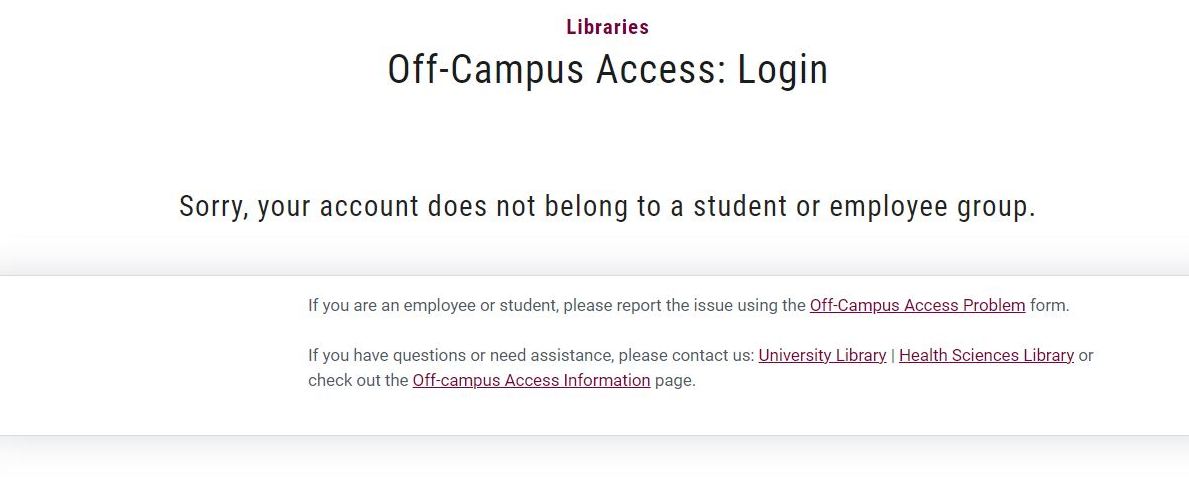
e-Resource Access
If you receive a “Sorry, you don’t have access to that e-Resource” error message when attempting to access the McMaster Library, please contact your instructor or Ask a Librarian using the live chat.
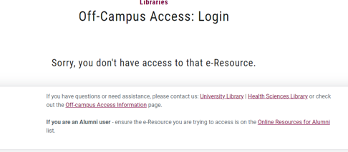
Bad Request
A “bad request” or “HTTP Status 400 – Bad Request” error page is often due to full caches or cookies interfering with access. If you receive this message, clear the cookies and cache in your browser and retry. Note, you will need to re-login to all McMaster accounts.
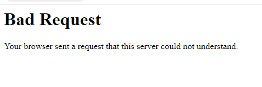
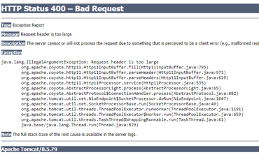
Check out How to Clear Cookies in Chrome, Safari, Firefox and Edge and How to Clear Your Browser Cache for more information.
Having trouble accessing a library resource?
Ask a Librarian for assistance using the live chat.

