1 Navigating the Online Learning Environment
Learning Management Systems (LMS) are becoming increasingly popular in the education sector. Avenue to Learn is one such platform that provides an engaging and interactive learning experience. It allows instructors to create and manage courses, assign and track assignments, grades, and assessments. It also enables students to access course material, submit assignments, participate in discussions, view their grades, receive feedback on their work and more. Avenue to Learn provides an online learning environment for instructors to easily manage learning activities as well as provide an engaging learning experience for students.
Overview
Homepage
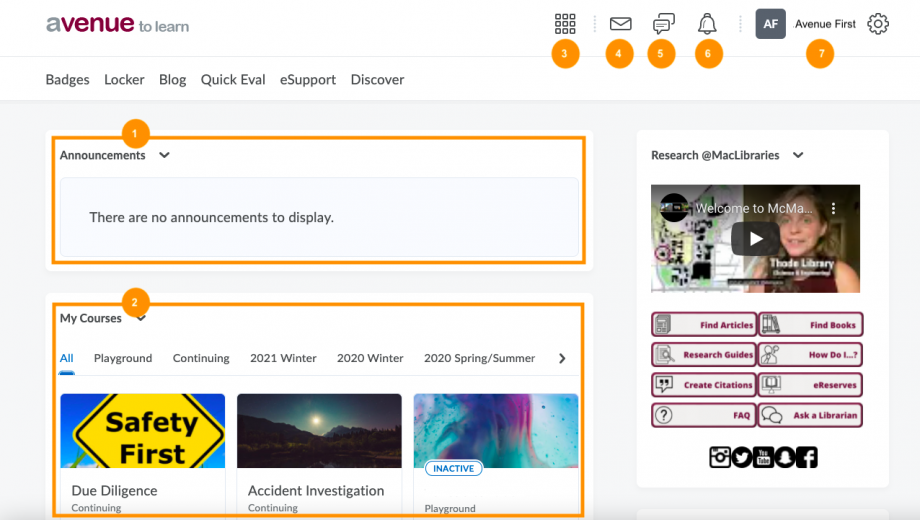
- Announcements
Announcements from your institution will be displayed here. - My Courses
The courses you are enrolled in will show up under this tab. You can filter the courses by term. - Course Selector
You can use the course selector to access your courses and pin your courses to the top of the list.
- Messages
You will be notified when you receive mail and messages from instructors and other learners. - Subscriptions
When you subscribe to blog posts, discussion forums, topics and threads you will receive a notification here. - Updates
When your courses update announcements, due dates, grades etc. you will receive a notification here. - User Profile
You can make changes to your profile, notification, account settings and log out.
References
BrightSpace Tutorials. (2019, February 7). Navigate Brightspace learning environment – navigation – learner. YouTube. https://youtu.be/ysM2cc2zIPM
Fisher, A. (n.d.). Student’s Guide to Avenue to Learn . Avenue Help. https://avenuehelp.mcmaster.ca/exec/students-guide-to-avenue-to-learn/

