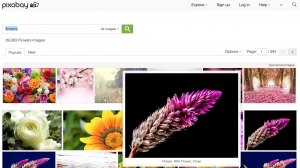Uploading Your Computer Files
Remember that folder you made on the computer? Now it’s time to use it. A folder is just a place that holds files. Each picture, document, or recording on your computer is a file. The next step is to create the computer files that will go into your digital story.
Collect, make, and find the images from the list you made earlier. You might bring the images from home, take them with a digital camera, or find them on the Internet.
If you need to download images from the Internet, follow the steps in Appendix 3: Downloading a Picture from Pixabay.
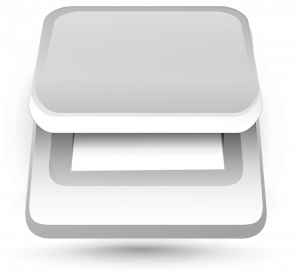
If your image is on a piece of paper (like a photo, map, book, or drawing), scan it and save it on the computer. Follow the steps in Appendix 4: Scanning an Image.

If your image is in a digital camera, transfer it to the computer. Follow the steps in Appendix 5: Importing Pictures from Your Digital Camera.
Attributions
Scanner
Image by ClkerFreeVectorImages is in the public domain.
Digital camera
Image by PIX1861 is in the public domain.