H5P Activities
The eCampus Ontario H5P studio is a fantastic source for interactive activities, with a growing library of elements, mostly created by Ontario educators. When openly licensed, you can embed activities found on the H5P studio into OER as well as within most major learning management systems.
Many of the H5P activities available to use or create in this system are technically accessible, however, as with Pressbooks, users need to review to make sure that user-added content has not affected overall accessibility.
Questions to ask about H5P Activities
- Does the content added contain any of the issues we reviewed in Top Issues to Check for?
- Are the H5P activities used listed on the list of accessible content types?
- Has the creator added alt-text for images, used appropriate labelling, etc?
- Is a text version of the activity made available?
- Am I going to use the H5P within my learning management system (LMS)?
- Does the OER have a creative commons license that will allow you to adapt/modify small sections that don’t meet accessibility requirements, and make them available in your LMS?
As you review a potential OER for inclusion in your course, consider the following issues related to the platforms the OER is built upon.
Check the list of accessible content types
Your first question when assessing H5P activities should always going to be “Is this content type technically accessible?“. Bookmark the list of accessible content types and refer back to it until you are comfortable and can recall which content types are an issue. Specifically, any activity that relies on a background image (such as an image hotspot) is never going to be truly accessible. H5P accessibility is highly dependent on what content the creator or adapter adds to the activity.
Watch carefully for the first 3 accessibility issues we’ve already discussed – text equivalents, careful use of colour, and descriptive links and labelling. Unfortunately, Wave accessibility checker is not able to effectively check H5P content, so you’ll need to manually check these resources.
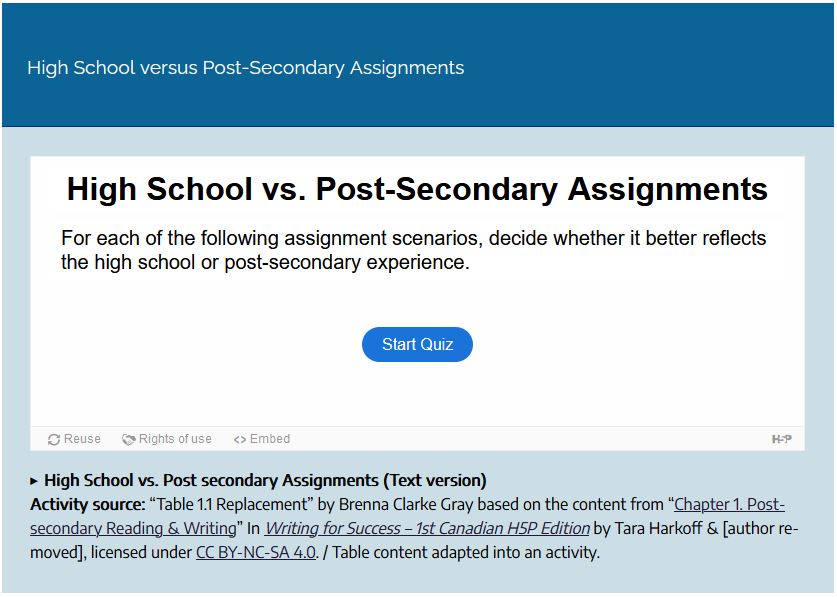
Consider where/how you will use the H5P
H5P that are embedded within a Pressbook or other openly accessible website are typically more accessible than those that are added into a Learning Management System (LMS) or other system that requires a login. The layering of different systems on top of each other (an H5P, then embedded in an HTML document inside an LMS) adds levels of complication for accessibility. At point of creating this content, even the built-in reading tools within an LMS may actually completely skip/ignore any content added in H5P.
It’s a good idea to check the built-in reading tools and download alternate formats options within your LMS to determine how H5P are treated, and consider creating and posting a text equivalent of the activity within your LMS for H5P that will be used outside of Pressbooks.
Check the CC license
When you’re reviewing, keep an eye on the CC license. If an OER textbook does not have a no-derivatives clause on it’s open license, you should be able to put necessary content into another format within your LMS, without having to adapt the entire book (there may be the opportunity to adjust for accessibility even with the no-derivatives license – check with your institution’s copyright team for more details). So, if the majority of the OER has accessibility features, but one area or topic is not as accessible, you could remediate just that section and have your students use it within the LMS, to improve accessibility.
Key Takeaways
Attribution & References
Except where otherwise noted, H5P Activities by Jen Booth is licensed under CC BY-NC 4.0. This page makes use of content adapted from the following sources:
- “2.1 Reading for College” In Communication Essentials for College by Jen Booth, Emily Cramer and Amanda Quibell, licensed under CC BY-NC 4.0.

