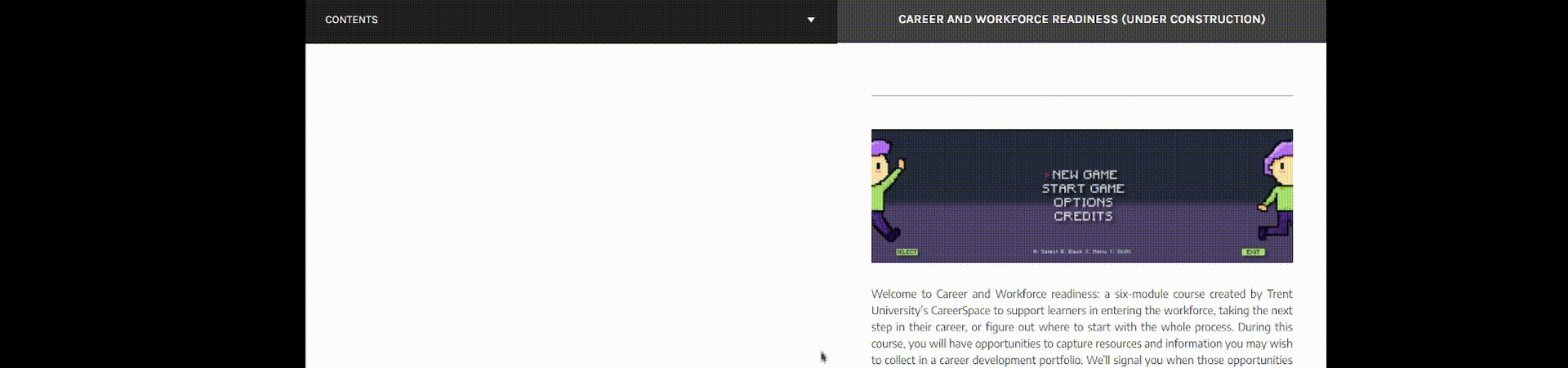Key Information for Navigating This Digital Resource
Key Information for Navigating This Digital Resource
Navigating Pressbooks is easy! The table of contents can be found in the top left-hand corner, with each module being divided into chapters, and each chapter sub-divided into parts. At the bottom of the page, you’ll see three buttons that you can also use to navigate: one to go backward, one to go forward, and one that bumps you to the top of the page. You can click this link to view the corresponding gif in it’s own browser tab. [Careerspace – Trent University, Career and Workforce Readiness]