Programming on the Server Side
33 PHP Arrays, Functions, and Classes
 Learning Outcomes
Learning Outcomes
When you have completed this chapter, you will be able to:
- Describe the similarities and differences between PHP and JavaScript arrays, functions, classes, and objects.
- Write simple PHP programs that make use of arrays, functions, classes, and objects.
PHP contains support for arrays, functions, and classes. Since you are already familiar with these programming constructs from your previous experience in JavaScript and other languages, this section gives you the basics you need to start using them in PHP as well.
Note that in this book, we mostly focus on short, single-use-case scripts written in PHP. You will need to use PHP arrays in some cases, but you may not ever need functions or classes so you could safely skip those sections if you are in a hurry.
PHP Arrays
PHP arrays are a lot like JavaScript arrays. They can contain elements of different types, and they have no fixed length. PHP also supports array literals using square brackets.
$a = ["red", 23, 55.7];
You can access and iterate through array elements by index, using the global count function to access the number of items in the array.
for ($i = 0; $i < count($a); $i++) {
echo $a[$i];
}
PHP also has a foreach loop, which is similar to JavaScript, but has a slightly different syntax (the array variable comes first, followed by the variable that will hold each element of the array):
foreach ($a as $element) {
echo $element;
}
You can embed array references into double-quoted strings:
echo "Element $i is $a[$i].";
Arrays are not objects in PHP, so there are no array methods. All helper functions for arrays are global functions. Two that are of particular use are count($a), which returns the length of $a and array_push($a, $item), which adds $item to the end of the array $a.
 Do It Yourself
Do It Yourself
For a bigger list of array functions, head over to W3Schools.
An Aside on Strings
Strings in PHP are just arrays of characters. You can access them as if they were arrays. But there is no char type in PHP, so if $s is a string, $s[4] returns a string containing the 5th character of $s. The script below will capitalize all the “s” characters in string $s.
$s = "server-side scripting is fun!";
for ($i = 0; $i < strlen($s); $i++) {
if ($s[$i] === "s") {
$s[$i] = "S";
}
}
Strings are not objects in PHP, so there are no string methods or instance variables. The code above gets the length of the string by using the global strlen() function.
 Do It Yourself
Do It Yourself
To see the above code in action, download strings.php from the Full Stack Example Pack and run it on XAMPP or a similar server stack. You can find more useful string processing functions at W3Schools.
Functions
Functions are declared with the function keyword, just like in JavaScript. They are not quite as flexible as JavaScript functions. If a function has 3 parameters, you must call it with 3 arguments. If a function does not execute a return statement, it will return the value null by default.
Here’s a simple example of a function.
function spam($a, $b, $c) {
return $a + $b + $c;
}
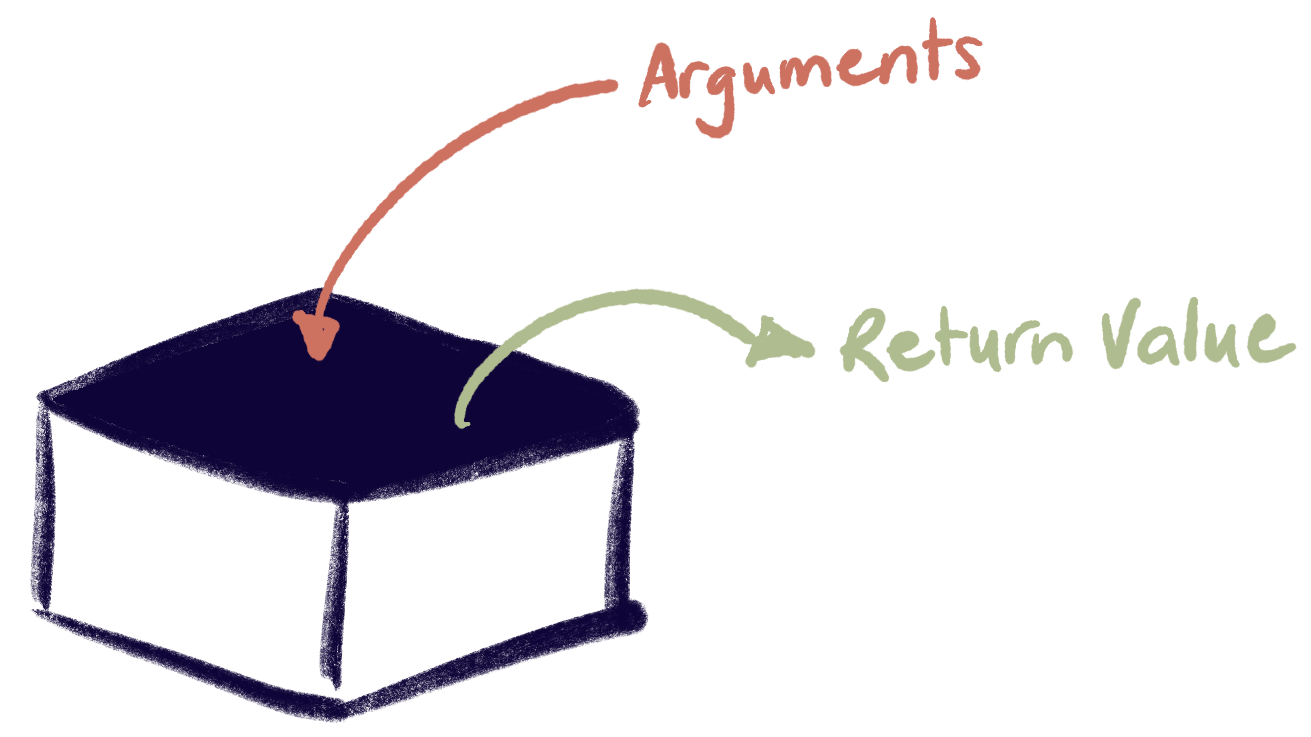 You could call it like this:
You could call it like this:
<p> <?= spam(1,2,3) ?> </p>
As with JavaScript, you can also define default argument values, as shown below:
function spam($a, $b=0, $c=0) {
return $a + $b + $c;
}
With the declaration above, all the following calls to spam are legal:
<p>
<?= spam(1) ?>
<?= spam(1, 2) ?>
<?= spam(1, 2, 3) ?>
</p>
 Do It Yourself
Do It Yourself
Download functions.php from the Full Stack Example Pack and run it through XAMPP or a similar server stack to see more examples of function definition and function calling.
Classes
Full support for object-oriented programming using classes was added to PHP in version 5. Before that, PHP was a purely imperative language. Now you can program using a mix of the two styles. If you want to define your own classes in PHP, the syntax is not that different from what you learned in JavaScript Classes and Objects.
Here’s an example of a class declaration in PHP:
class Person {
// instance variables (optional)
public $name = "";
public $age = -1;
// constructor is named __construct (two underscores)
// $this->name references the name variable
function __construct($name, $age = -1) {
$this->name = $name;
$this->age = $age;
}
// method to increase the $age instance variable
function increase_age($increment) {
$this->age += $increment;
}
// returns an HTML string to display this object
function view() {
return "<p>$this->name: $this->age years old</p>";
}
}
In the above example, the declaration of instance variables outside of the constructor is optional.
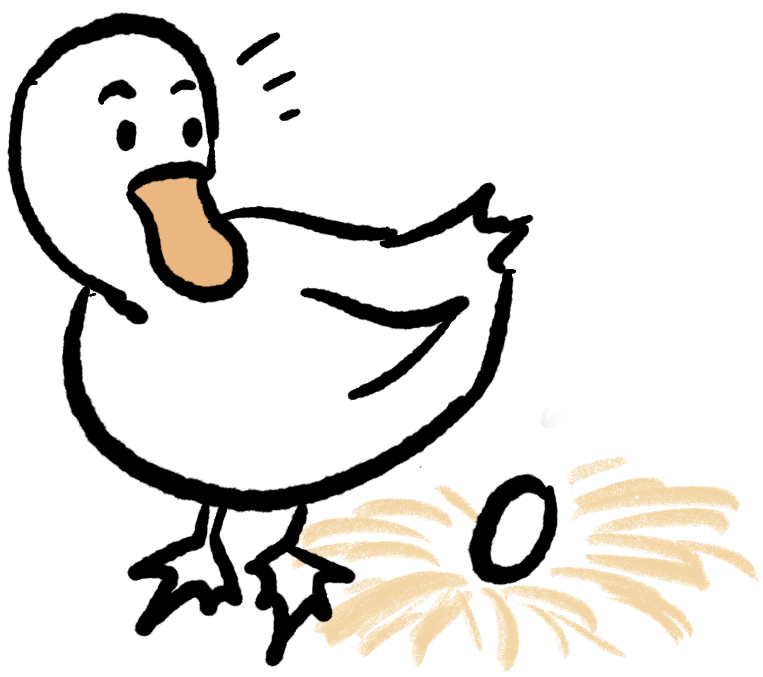 Here’s how you create objects of type Person.
Here’s how you create objects of type Person.
$p1 = new Person("Sam");
$p2 = new Person("Anne", 30);
Here’s how you access a method.
$p1->increase_age(11);
Note the use of the arrow operator -> instead of the dot operator. The dot operator is reserved for string concatenation in PHP.
You can include instance variable references inside a double-quoted string.
echo "Your name is $p1->name.";
In the above example, you could also use the view method, but you need braces { } to include a method call inside a double-quoted string.
echo "<div>{$p2->view()}</div>";
 Do It Yourself
Do It Yourself
The file person.php from the Full Stack Example Pack contains the class definition shown above. The objects.php file loads person.php with an include statement like this one:
include "person.php";
The objects.php program then goes on to create Person objects, access some of their instance variables and methods, and display a web page with some information from the objects. If both PHP files are in the same folder, you can run objects.php through XAMPP or a similar server stack to test it out.
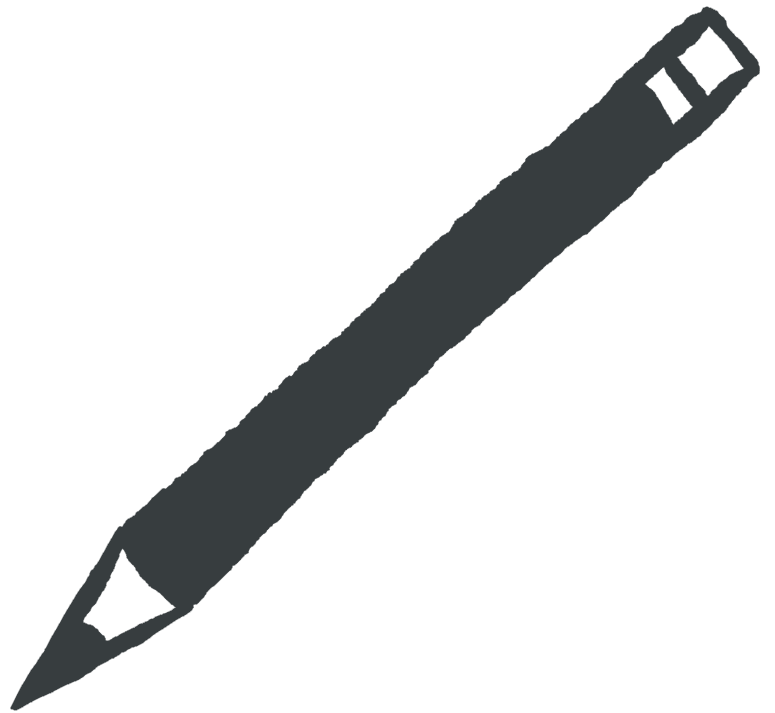 Check Your Understanding
Check Your Understanding
 Coding Practice
Coding Practice
- Random Sentences. This example is inspired by the game of Clue, but you don’t have to know that game to do the exercise. Create a PHP app with 3 arrays in it – one for people, one for rooms and one for weapons. Each array should have at least 5 elements. Then when the app is loaded it should choose one item at random from each array and print it like this:
It was Mrs. Peacock in the Library with the Revolver!
In the above example, the first underlined item comes from the people array, the second from the rooms array, and the third from the weapons array.
- Dice Rolling App. Create a PHP dice rolling app. It should have an HTML form to allow the user to set the number of dice and the number of sides on each die. When the user submits the form, a PHP program should create an array of dice rolls and then show them on the page. You could make this a one-page app with the form and the output on the same page. Can you add images and CSS to make it look like real dice?
- Object-Oriented Dice Rolling App. Create a Die class for an object that represents a single die with an arbitrary number of sides. In the constructor, use rand to set the number that is showing on the die. Write a view method that returns an HTML string representing the Die in its own div. Then refactor your dice rolling app from the last question so that it creates an array of Die objects and displays them using the view method.
- Customer Profile. Create a class definition to hold a customer profile, consisting of a name, userid, password, and amount owing (float). Make sure the constructor can set a default password (“12345”) and amount owing ($0.00). Write a view method that returns an HTML string to display all the information in the profile, with each piece of information in its own element, and with the entire profile in a
<div>element. (Tips: use\$inside a double-quoted string to print the$symbol; usenumber_format($a, 2)to round a float to two decimal places.) - Array of Customer Profiles. Use the class definition from the previous exercise to create an array of 5 user profiles (you make up the data) and then use a for loop to call the view function to display the profiles on a web page. Add some CSS so the profiles look nice.


Feedback/Errata