Supporting Retrieval Practice

Supporting Retrieval Practice
The following are various means of supporting retrieval practice. You can build some of these assets and interactive opportunities into your courses and you can share these ideas with students so that they have a means of building retrieval practice into their own study sessions.
Customizable Tools to Support Retrieval Practice
These tools have been designed to be customizable by faculty. Furthermore, they can be embedded directly into your LMS content. For further information on how to utilize these tools in your LMS see the Interactive-Components page.
Flip Cards
Flip cards can be an effective tool for students to self-test their learning. Many students already use flip cards or flashcards in their studying, but may not know how to use them effectively for retrieval practice.
Flip Cards Exemplar
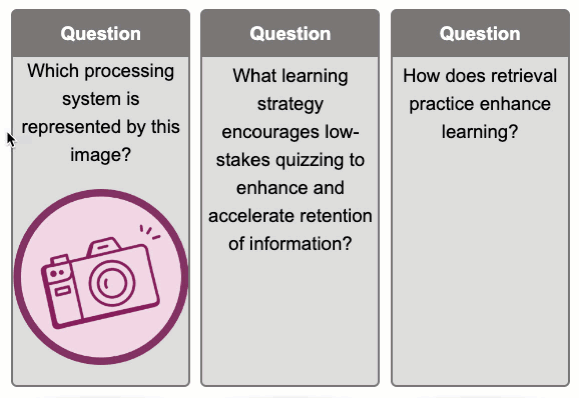
Tips for Using Flip Cards
- Design flip cards to help students identify what information they need to know. Students often struggle with identifying what information is key and what is supplementary.
- Use a digital flip card deck to encourage students to stick with information until it is transferred to long-term memory. When students have the option to remove cards, they will often do so before they have retained the information (Karpicke, https://learninglab.psych.purdue.edu/downloads/2009/2009_Karpicke_JEPGeneral.pdf)
-
If using images, ensure that they include appropriate alt text that describes the intent of the image, not the appearance of the image, and that the alt text does not include the
answer. - Provide cued retrieval practice that relies on the student’s knowledge base. Unlike with multiple choice, the student cannot rely on recognition if they do not know the answer.
- When using flip cards, provide hints for retrieval that are challenging.
-
Encourage students to answer the questions either verbally or in writing before they flip the card to check their answer. By consciously answering the question, the student will recall
information rather than merely recognize the answer.
Multiple Choice Questions
Multiple choice questions are a quick and simple way to assess learning and provide prompt feedback to students. With multiple choice questions, students select one correct option from a list of possible answers.
Multiple Choice Quiz Tool Exemplar
Tips for writing multiple choice questions:
- Structure the question so that the stem provides a cue for the student. The options help the learner to identify the correct response through recognition.
- Carefully selected multiple choice options promote learning of information related to that on the questions. Provide 3-4 options for each question, so that the question is neither too easy to guess or too time consuming to read. All options should be similar difficulty; do not include silly options as they distract from the learning.
- Avoid the use of “none of the above” options. None of the above exposes the student only to incorrect options and does not provide an opportunity for the student to identify and learn the correct response.
Reordering Activity Questions
Reorder activities require students to recall a specific sequence of events. These types of questions can be useful for recalling timelines of past events or the order of a procedure.
Reordering Questions Exemplar
Tips for Using Reorder Activity Questions
- Use the reorder activity to help students remember the correct steps in a procedure. Using the same terminology as used when teaching the procedure will support effective retrieval.
- Use consistent language and verb tense in all statements and ensure that the text does not provide sequence cues (e.g. “First, …”).
- Extend student understanding by asking students to put something in order, but based in/on a new context or knowledge set, without the language cues used intially.
EdTech Tools to Support Retrieval Practice
There are many EdTech tools that can support you in embedding retrieval practice into the learning experiences you create. In addition, making students aware of some of the simpler tools below can also support them in building strategies to support more effective independent learning.
Using Retrieval Practice Outside the Digital Space
To support students in building their own tool box of study strategies, encourage students to engage in the some of the following activities as they are preparing for your assessments.
Tips to Support Retrieval Practice
The following are some quick tips that you can use when you are building your learning experiences to embed retrieval practice directly into the learning.
- Show feedback provided on multiple choice questions.
- Correct errors and add missing information as soon as possible to encode correct, complete information.
- Show tool being used for pre-learning vocabulary to promote early attempts at retrieval.
- Intersperse retrieval practice tools between sections of content within a topic.
- Include retrieval practice tools with different questions at the end of modules for students’ formative self-assessment.
- Change the order of questions and options each time the student sees the tool.
Checking Your Knowledge
References
Photography on this page used with permission from the Durham College Online Photo Database.
Dunlosky, J. (2013). Strengthening the Student Toolbox: Study Strategies to Boost Learning. American Educator., 37(3), 12–21. https://files.eric.ed.gov/fulltext/EJ1021069.pdf
Dunlosky, J., Rawson, K.A., Marsh, E.J., Nathan, M.J., & Willingham, D.T. (2013). Improving students’ learning with effective learning techniques: Promising directions from cognitive and educational psychology. Psychological Science in the Public Interest, 14(1), 4-58. https://doi.org/10.1177/1529100612453266
InnerDrive. (n.d.) How to design the perfect multiple choice test. InnerDrive. https://blog.innerdrive.co.uk/perfect-multiple-choice-test
InnerDrive. (n.d.) The 6 benefits of retrieval practice – a visual guide. InnerDrive. https://blog.innerdrive.co.uk/6-benefits-of-retrieval-practice
Karpicke, J. D., & O’Day, G. M. (in press). Elements of effective learning. In M. J. Kahana & A. D. Wagner (Eds.), Oxford Handbook of Human Memory, Volume II: Applications. Oxford University Press. https://learninglab.psych.purdue.edu/downloads/inpress_Karpicke_ODay_Oxford_Handbook.pdf
Pan, S.C. (n.d.). Retrieval practice (Practice testing). UC San Diego Psychology. https://psychology.ucsd.edu/undergraduate-program/undergraduate-resources/academic-writing-resources/effective-studying/retrieval-practice.html
Roediger III, H. L., & Butler, A. C. (2011). The critical role of retrieval practice in long-term retention. Trends in Cognitive Sciences, 15(1), 20-27. https://doi.org/10.1016/j.tics.2010.09.003
The Learning Scientists. (n.d.). Retrieval practice. The Learning Scientists. https://www.learningscientists.org/retrieval-practice
Weinstein, Y., Madan, C.R. & Sumeracki, M.A. (2018). Teaching the science of learning. Cognitive Research: Principles and Implications, 3(2). https://doi.org/10.1186/s41235-017-0087-y
Weinstein Y., & Smith, M. (2016, June 23). Learn how to study using… retrieval practice. The Learning Scientists. https://www.learningscientists.org/blog/2016/6/23-1
© Durham College. All rights reserved.

