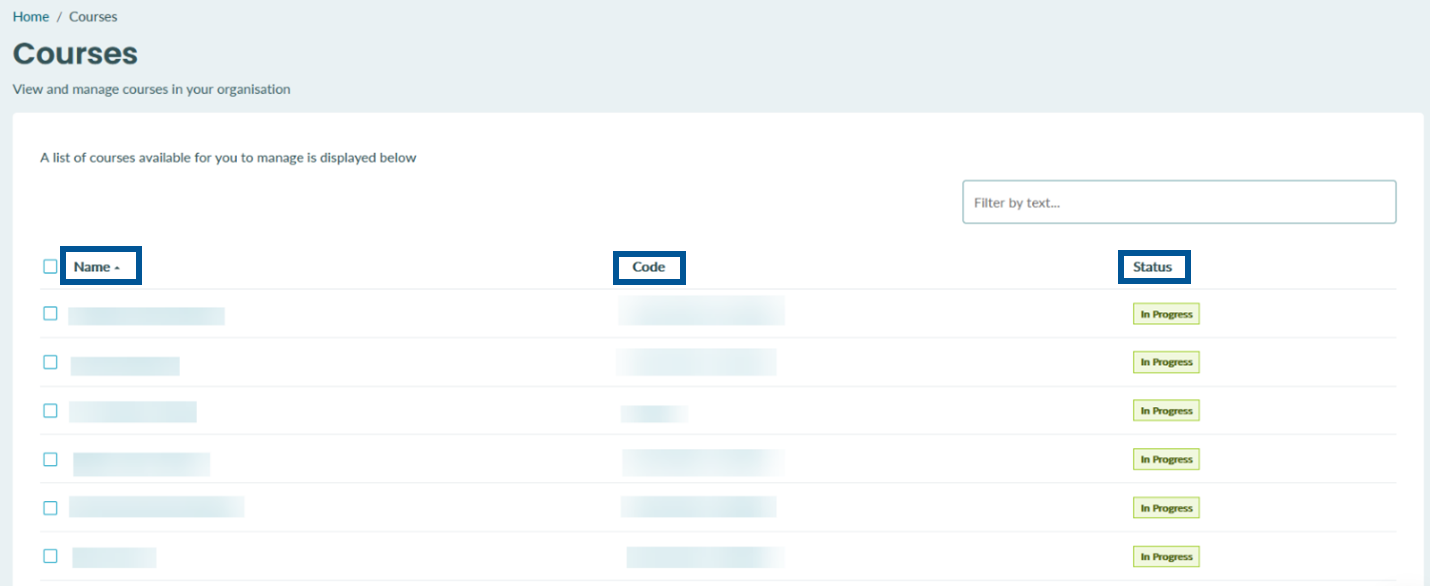Courses
The Courses section contains a list of all active courses the instructor is currently teaching or managing.
The list is broken down into 3 columns, the Name column, the Code column, and the Status column.
- The Name column displays the name of the course as seen by UWinsite students
- the Code column shows the course ID assigned to the course
- the Status column displays the current status of the course.
Note: Instructors can search for a specific course by inserting the name of the course in the Filter by text box above the status column.