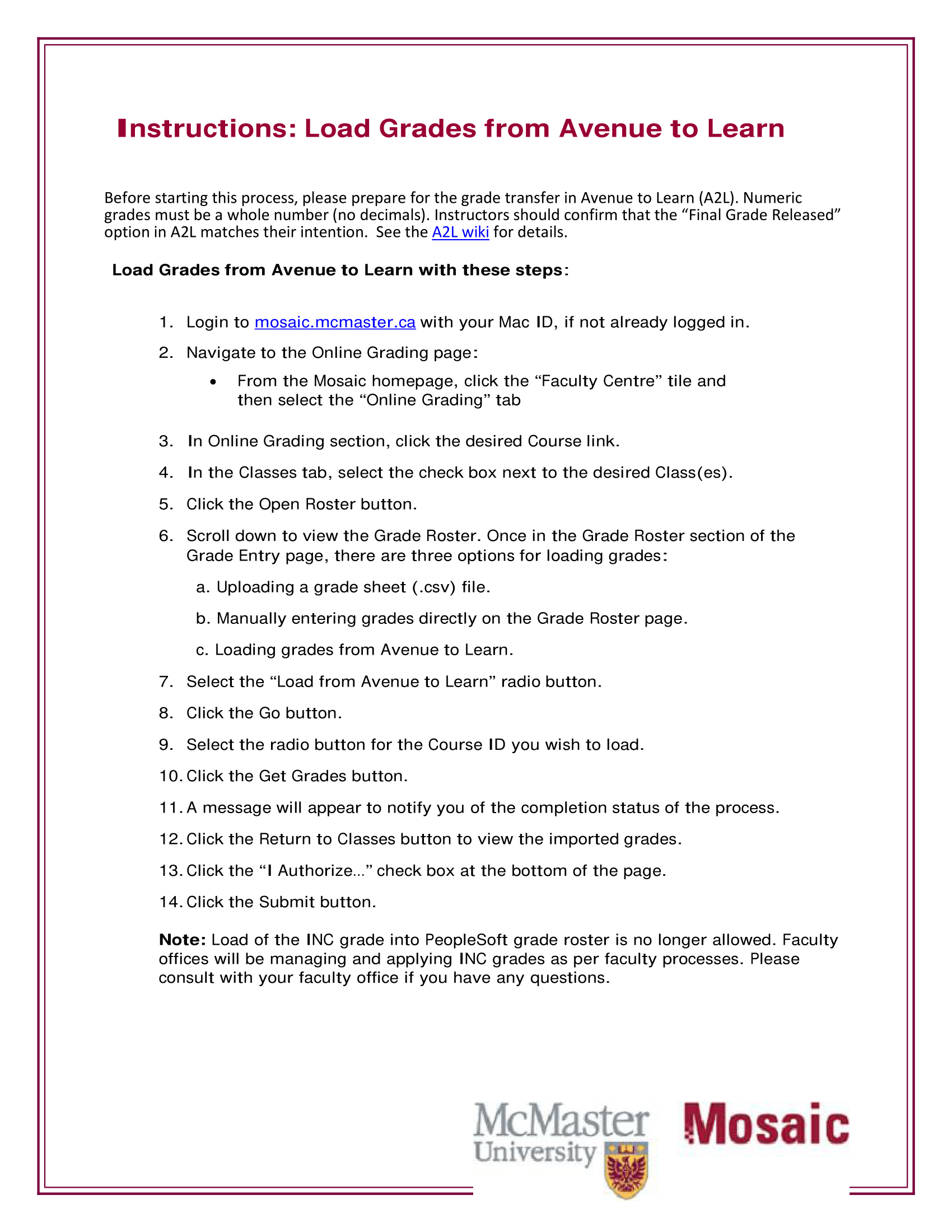20 Using Mosaic
What are the essential things to know about Mosaic? What did you realistically use it for, and when?
ES: I only used Mosaic upon completion of the final exams, when I had to input the students’ final grades. I screwed up some students’ grades, and when they notified me about the discrepancy between Mosaic and A2L, I was able to go back into Mosaic and adjust. Some students also finished their assignments late, due to the stressful nature of online learning, and so I was able to go back into Mosaic and adjust their grades after submitting my final grades. You have to include a grade for all students by the end of term deadline, though, so I alerted those students that the grade they will see on Mosaic is not indicative of their final grade, and not to panic.
EG: Mosaic offers three options for inputting student grades: uploading a .csv file, loading from Avenue to Learn, or entering manually. I combined the work of inputting to Mosaic with that of confirming the grades in my spreadsheet and entering some lingering exam/final essay grades, so I used the manual option.
Mosaic does also give you enrolment info for the course, including home faculty/program. I found this helpful — a way to keep my (interdisciplinary) audience in mind as I prepared lectures.