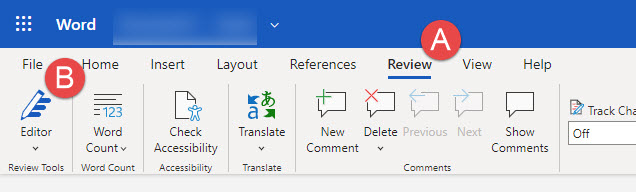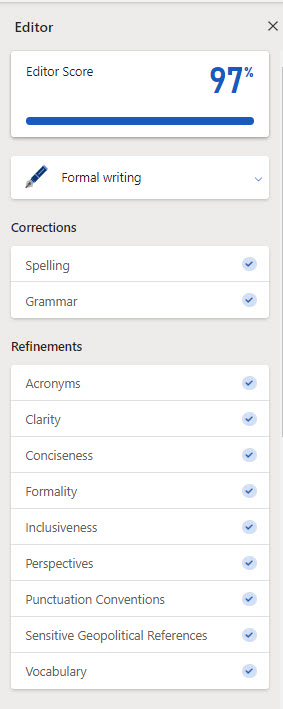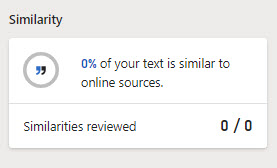And #11 Successful Students Learn Independently
15 The Writing Process
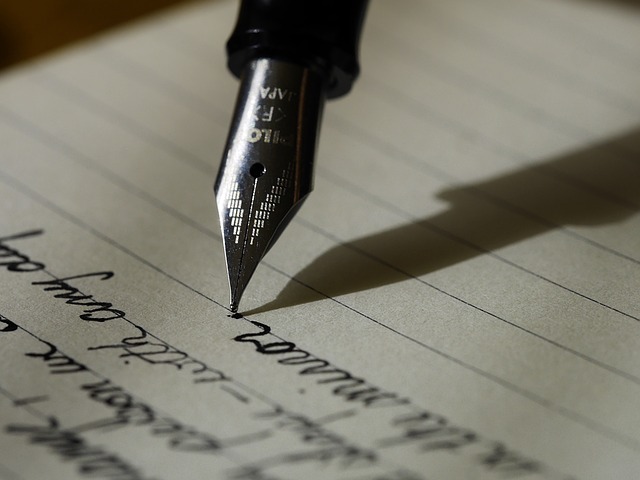
Writing is one of the key skills all successful students must acquire. In college courses, writing is how ideas are exchanged, from scholars to students and from students back to scholars. While the grade in some courses may be based mostly on class participation, oral reports, or multiple choice exams, writing is by far the single most important form of instruction and assessment. Professors expect you to learn by writing, and they will grade you on the basis of your writing.
As a form of communication, writing is different from oral communication in several ways. Professors expect writing to be well thought out and organized and to explain ideas fully. In oral communication, the listener can ask for clarification, but in written work, everything must be clear within the writing itself.
Our goal here is to introduce some important writing principles, if you’re not yet familiar with them, or to remind you of things you may have already learned in a writing course. As with all advice, always pay the most attention to what your professor says — the terms of a specific assignment may overrule a tip given here!
Academic writing refers to writing produced in a college environment. Often this is writing that responds to other writing — to the ideas or controversies that you’ll read about. While this definition sounds simple, academic writing may be very different from other types of writing you have done in the past. Often college students begin to understand what academic writing really means only after they receive negative feedback on their work.
The Writing Process
Writing professors distinguish between process and product. The expectations described here all involve the “product” you turn in on the due date. Although you should keep in mind what your product will look like, writing is more involved with how you get to that goal. “Process” concerns how you work to actually write a paper.
What do you actually do to get started? How do you organize your ideas? Why do you make changes along the way as you write? Thinking of writing as a process is important because writing is actually a complex activity. Even professional writers rarely sit down at a keyboard and write out an article beginning to end without stopping along the way to revise portions they have drafted, to move ideas around, or to revise their opening and thesis. Professionals and students alike often say they only realized what they wanted to say after they started to write. This is why many professors see writing as a way to learn. Many writing professors ask you to submit a draft for review before submitting a final paper.
How Can I Make the Process Work for Me?
No single set of steps automatically works best for everyone when writing a paper, but writers have found a number of steps helpful. Your job is to try out ways that your professor suggests and discover what works for you. As you’ll see in the following list, the process starts before you write a word.
Generally there are three stages in the writing process:
- Preparing before drafting, sometimes called prewriting
- Writing the draft
- Revising and editing
Involved in these three stages are a number of separate tasks—and that’s where you need to figure out what works best for you.
Preparing and Drafting
Preparing

Before you begin writing:
- Understand the requirements of the assignment.
- Conduct your research.
- Brainstorm ideas for your assignment based on the requirements, your course materials and your research.
- Outline your paper structure and note where your research will help to develop your ideas.
Writing the draft
Title the paper to identify your topic. This may sound obvious, but it needs to be said. Some students think of a paper as an exercise and write something like “Assignment 2: History 101” on the title page. Such a title gives no idea about how you are approaching the assignment or your topic. Your title should prepare your reader for what your paper is about or what you will argue.
In your introduction, define your topic and establish your approach or sense of purpose. Think of your introduction as an extension of your title. Professors, like all readers, appreciate feeling oriented by a clear opening.
Build from a thesis or a clearly stated sense of purpose. Many college assignments require you to make some form of an argument. To do that, you generally start with a statement that needs to be supported and build from there. Your thesis is that statement; it is a guiding assertion for the paper. Be clear in your own mind of the difference between your topic and your thesis. The topic is what your paper is about; the thesis is what you argue about the topic. Some assignments do not require an explicit argument and thesis, but even then you should make clear at the beginning your main emphasis, your purpose, or your most important idea.

Develop ideas patiently. You might, like many students, worry about boring your reader with too much detail or information. But college professors will not be bored by carefully explained ideas, well-selected examples, and relevant details.
Integrate, do not just plug in relevant quotations, graphs, and illustrations. Remember that a quotation, graph, or illustration does not make a point for you. You make the point first and then use such material to help back it up. Make sure the reader understands why you are using it and how it fits in at that place in your paper.
Document your sources appropriately. If your paper involves research of any kind, indicate clearly the use you make of outside sources. If you have used those sources well, there is no reason to hide them. Careful research and the thoughtful application of the ideas and evidence of others is part of what college professors value.
Microsoft Dictate
Dictating Quick Tips
- Use a quality microphone. While you can use the microphone built into your desktop or laptop computer, you will get better accuracy using a headset.
- Think before you speak. May a plan for your content before you begin. You can simply mentally review before you begin speaking or create a short outline by hand.
- Speak in phrases. The dictation AI figures out what you are saying by comparing your spoken words to common speak patterns, speaking in phrases helps improve the accuracy of the text that will be added to Word.
- Speak clearly. Speak like an announcer or newscaster. You don’t have to be loud but you do need to speak clearly without slang or jargon.
- Speak punctuation out loud. Add punctuation simply by saying comma, period, question mark and more out loud. You can also say “new line” to move text to the next line or “new paragraph” to add a new paragraph.
- Check for mistakes. You will still need to edit your paper to check for recognition errors and clarity as well as to set up special formatting.
- Practice. It takes a bit of practice to learn to use dictate smoothly and you will see your accuracy improve when you do.
Revising and Editing
Revising
Revising suggests seeing again in a new light generated by all the thought that went into the first draft. Revising a draft usually involves significant changes including the following:
- Making organizational changes like the reordering of paragraphs (don’t forget that new transitions will be needed when you move paragraphs)
- Clarifying the thesis or adjustments between the thesis and supporting points that follow
- Cutting material that is unnecessary or irrelevant
- Adding new points to strengthen or clarify the presentation
Editing
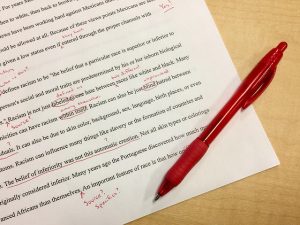
Correcting a sentence early on may not be the best use of your time since you may cut the sentence entirely. Editing and proofreading are focused, late-stage activities for style and correctness. They are important final parts of the writing process, but they should not be confused with revision itself. Editing and proofreading a draft involve these steps:
- Careful spell-checking. This includes checking the spelling of names.
- Attention to sentence-level issues. Be especially attentive to sentence boundaries, subject-verb agreement, punctuation, and pronoun referents.
- You can also attend, at this stage, to matters of style.
Remember to get started on a writing assignment early so that you complete the first draft well before the due date, allowing you needed time for genuine revision and careful editing.
Microsoft Word Editor
Quick Introduction on how to use MS Word Editor:
Self-Edit Your Work
Key Takeaways
- Academic writing through assignments is one way that professors use to help you learn course concepts and check your understanding of course concepts.
- The final assignment you turn in is the product, however, this chapter is interested in the process of writing that includes three major steps: preparing, writing the draft, and revising and editing.
- Preparing before you write includes understanding your assignment, researching, brainstorming and outlining.
- Writing the draft starts with a good title, then developing a purpose or thesis, developing ideas, and integrating ideas from your course materials and research.
- Revising is making changes to the organization, logic or details to strengthen your work while editing is paying final attention to spelling, grammar, punctuation, sentences and style.
- Before you begin an assignment, understand what product the assignment is asking you to produce and use outlines and marking schemes to ensure you give specific areas of your assignment appropriate space.
- Plagiarism is representing another’s words or ideas as your own. This can include blatant copying or using resources without proper citation. Avoid this when incorporating research into your writing.

Want more? The Learning Portal has more ideas for Editing and Proofreading.