And #11 Successful Students Learn Independently
22 Online Learning
Kimberly Daigneau and Irene Stewart
Online Learning
Online learning can be both enjoyable and challenging. You have the ability to set your own schedule and work on your studies when you want to but you also have the responsibility to ensure that you stick with that schedule and stay motivated to complete all of your work.


- Make sure you have the technology. We recommend that students use a laptop or desktop to access Blackboard or any other online platform used by the college, particularly to take tests and quizzes. There is a Blackboard app that can be used to access most course materials, videos, readings and collaborate meetings. A webcam and microphone headset are also recommended. Access to stable wifi/internet connection will be needed for testing situations.
- Accept that you’ll have to motivate yourself and take responsibility for your learning. It’s actually harder for some people to sit down at the computer on their own than to show up at a set time. Be sure you have enough time in your week for all course activities and try to schedule regular times online and for assignments. Evaluate the course requirements carefully before signing up.
- Work on your writing skills. If you are not comfortable writing, you may want to defer taking online courses until you have had more experience with college-level writing. When communicating with the professor of an online course, follow the guidelines for effective e-mail outlined earlier.
- Use critical thinking skills. Most online courses involve assignments requiring problem solving and critical thinking. It’s not as simple as watching video lectures and taking multiple-choice tests. You need to actively engage with the course material.
- Take the initiative to ask questions and seek help. Remember, your professor can’t see you to know if you’re confused or feeling frustrated understanding a lecture or reading. You must take the first step to communicate your questions.
- Be patient. When you ask a question or seek help with an assignment, you have to wait for a reply from your professor. You may need to continue with a reading or writing assignment before you receive a reply. If the professor is online at scheduled times for direct contact, take advantage of those times for immediate feedback and answers.
- Use any opportunity to interact with other students in the course. If you can interact with other students online, do it. Ask questions of other students and monitor their communications. If you know another person taking the same course, try to synchronize your schedules so that you can study together and talk over assignments. Students who feel they are part of a learning community always do better than those who feel isolated and on their own.
Participating in Online Classes and Meetings
You will likely have opportunities to participate in live classes or meetings with your Professors and fellow classmates. This might be to have a discussion, meet as a group to work on a project, or a live class for a test or unit review. The two common methods for live classes at St. Clair are through Blackboard Collaborate and Microsoft Teams. For each of these, there are software and hardware considerations as well as technical knowledge needed as you will need to set up your device to run these programs and set up your video and audio. You should test these before your first meeting or class.

Tips for Online Meetings:
- Use a headset and microphone – this will offer you a better experience and will also ensure that background noises at your location are minimized for others.
- Join the session early to set up your video and audio and test your connection.
- Keep your microphone muted when you are not speaking.
- Position your webcam so that your face is centered top to bottom and left to right. Look straight at the camera, not from above or below.
- Sit at a desk or table, rather than lying in bed or sitting on a couch.
- Wear what you would like to a face-to-face class but avoid green shirts and stripes.
- Sit with your back against a wall when using your webcam to minimize the view others have of your surroundings. Alternately, you can use “blur” to fade out your background.
- Generally, having a sip of a drink is acceptable when your video is on, but eating should be avoided.
Online Etiquette

General rules
- Demonstrate respectful behaviour. Be mindful that everyone comes from different backgrounds, has different experiences and the right to express their opinions whether you agree with them or not. Make sure you always follow the golden rule and treat everyone the same way you expected to be treated.
- Respect others’ privacy. Do not forward emails or share posts outside of the discussion forms without getting permission from the original sender or poster.
- Be forgiving. Remember that not everyone will know proper online etiquette rules right away. Try to be patient and understanding.
- Pick the right tone for your writing for chats and discussion posts. Keep in mind that the meaning being communicated through written words can easily be misinterpreted. Emotions such as sarcasm or humour may be hard to detect and be misconstrued as offensive rather than funny. Try to maintain a formal, neutral, and respectful tone when communicating with others.
A light-hearted look at online meetings
How will you go to class in an online course?

How is a professor’s role different in an online course?

Online Discussions: Tips for Students
Online discussions can help you prepare for class, learn discussion skills, practice your writing skills, and learn from others. To be successful, you need to translate your face-to-face discussion skills to the online environment. Remember that online discussions are first and foremost dialogues, not writing assignments. The following tips highlight key features of effective online discussion strategies, whether for discussion groups or live chats.
Writing a post
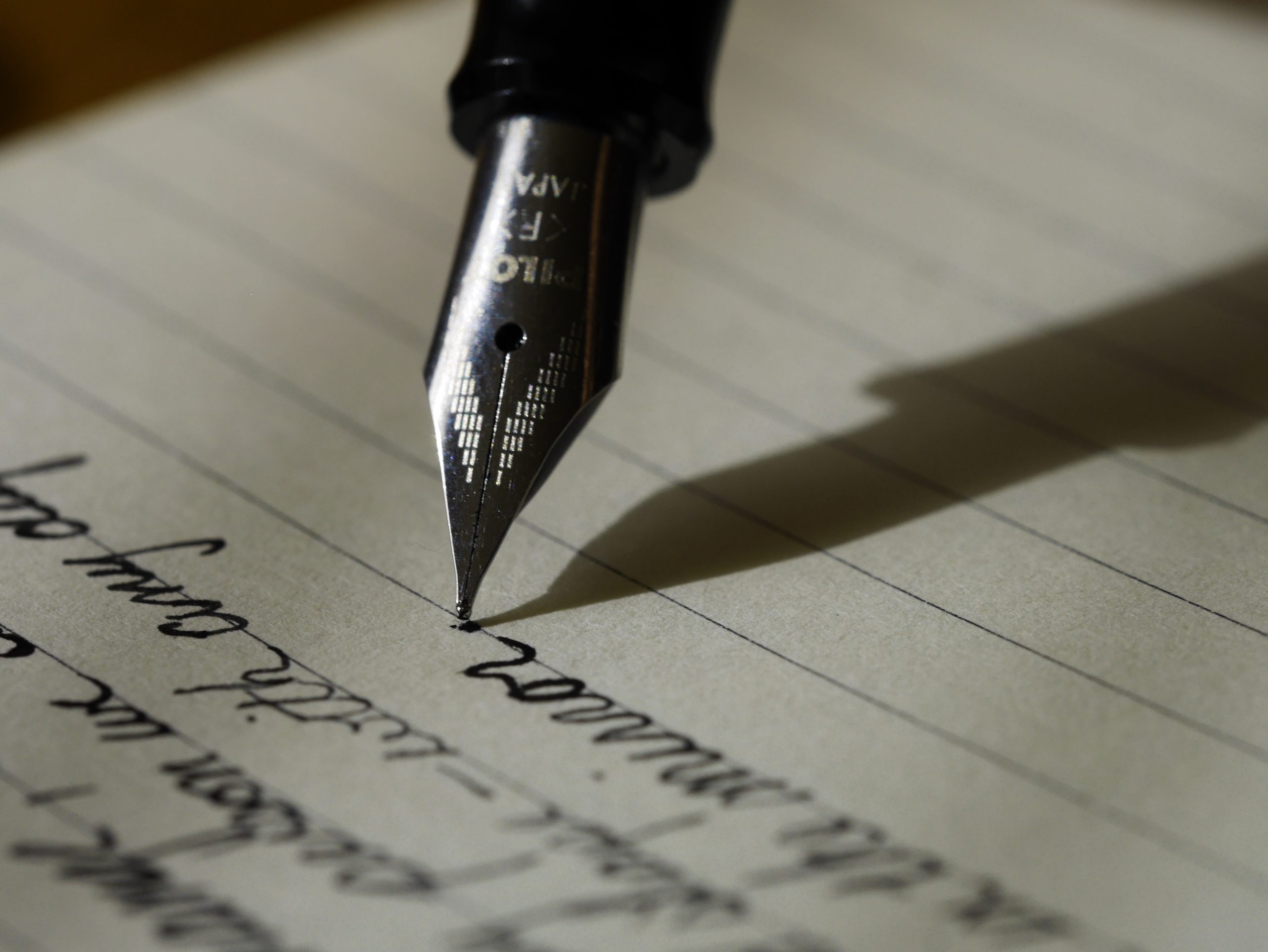
Other practical considerations for discussion board postings
Responding to other posts
- What reasons do you have for saying that?
- Why do you agree (or disagree) on that point?
- How are you defining the term that you just used?
- What do you mean by that expression?
- Could you clarify that remark?
- What follows from what you just said?
- What alternatives are there to such a formulation? (Roper, 2007)
Developing a positive perspective

- Engaging in online chats: Like Twitter in the classroom, online chats can provide an opportunity to ask questions or make comments during an online lecture. Try to make your comments concise and clear.
- Remember to be respectful and professional: don’t write anything that you wouldn’t speak in class. Also, avoid clogging up the chat with links to extraneous resources.
- Stay focused and aim to add value to the class experience.
- Be open to new ideas: Discussion is about hearing what others have to say and working to shape and re-shape your own thoughts and perspectives. Different perspectives can further everyone’s understanding of the issue or concept being discussed—they represent opportunities for learning.
- Enjoy yourself: The online environment comes with many benefits, including learning from your peers in addition to your instructor. Use the time productively to hone lifelong skills and refine your ideas about the course content.
Participating in Online Discussions Self Check
Tips for online group projects

To begin
At your first meeting
- Discuss the overall purpose of the project with your group members to make sure everyone understands what needs to be done and is on the same page.
- If there is confusion about what the project entails, seek clarification from your professor.
- Choose a leader for the group, someone who is organized and will keep everyone on task or agree to rotate the role of leader.
Planning process
- Identify the tasks and roles required for the completion of the project.
- Determine which group member is doing what task and role.
- Set deadlines for everyone to complete their portion of the project.
- Setup regular group check-ins for everyone to connect and discuss the progress or issues that have come up such as group members doing their tasks.
Working through conflict
- Don’t be afraid to bring up issues or friction between members in the group in a meeting as this may help to demystify any conflicts.
- If needed, contact your professor and let them know of any conflict or lack of communication with any group members.
- Remember everyone has their own opinions, views and works at their own pace.
- Try to maintain a calm, respectful and cordial attitude with all group members. It is okay if you do not like everyone, but you do still have to work with them.
Acknowledgements
This chapter was adapted from the materials provided by Kimberly Daigneau. Daigneau’s thorough research and the additional resources she shared played a vital role in shaping the depth and quality of this chapter. Her dedication and attention to detail were invaluable in making this content comprehensive and insightful.
References
Key Takeaways
- Online learning offers both enjoyment and challenges. While it provides flexibility, it also demands self-discipline and motivation to stay on track.
- Online students can set their schedules but must take responsibility for adhering to it and completing their work.
- Online learners must exercise critical thinking, take initiative to seek assistance, and actively participate in discussions, group projects, and assignments.

Want more? The Learning Portal has more advice on how to learn through online courses.

