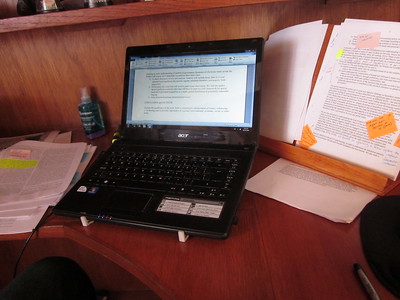And #11 Successful Students Learn Independently
14 Notetaking

When listening to a professor lecture, or your boss giving directions, how do you remember the details? Most people remember the basic idea, but need help to understand and remember the fine points that are often important. First, consider how you learn. People have several senses to absorb information that is compiled and sorted in the brain. Using this information frequently after it is acquired helps keep that idea easily accessible, so the more you use it, the stronger your memory and understanding of that idea. Recording this information in a variety of formats also helps to present that information to your brain in several ways, which also increases your memory and understanding. So, if you hear something once and never repeat it, it will be buried deeper than if you express the idea to someone else or in writing. Each time you bring that idea to the surface and express it in any format (orally, written, demonstration, etc.), you strengthen your understanding and memory of the concept. Notes are a system to write new ideas and organize them so that you can recall them readily.
Notes also provide a venue for a listener or reader to converse with the author of the idea. As you write the ideas presented, you may have questions to ask or comments to share about the concept, include a place for these additional tidbits. Ballenger (2012) shared, notes are useful to have a dialog with an author or presenter, and are often the foundation of research. So, converse with the author with questions and comments about what is shared in your notes.
Excerpt from Bridging the Gap: A Guide to College-Level Research by Catherine J Gray is licensed under a CC BY License
Effective notetaking is important because it:
- supports your listening efforts,
- allows you to test your understanding of the material,
- helps you remember the material better when you write key ideas down,
- gives you a sense of what the professor thinks is important,
- creates your “ultimate study guide.”
There are various forms of taking notes, and which one you choose depends on both your personal style and the professor’s approach to the material. Each can be used in a notebook, index cards, or in a digital form on your laptop. No specific type is good for all students and all situations, so we recommend that you develop your own style, but you should also be ready to modify it to fit the needs of a specific class or professor. To be effective, all of these methods require you to listen actively and to think; merely jotting down words the professor is saying will be of little use to you.
Styles of Notetaking
Lists
Lists are a sequential notation of ideas as they are presented. Lists may be short phrases or complete paragraphs describing ideas in more detail. This method is what most students use as a fallback if they haven’t learned other methods. This method typically requires a lot of writing, and you may find that you are not keeping up with the professor. It is not easy for students to prioritize ideas in this method.
The list method is usually not the best choice because it is focused exclusively on capturing as much of what the professor says as possible, not on processing the information. Most students who have not learned effective study skills use this method, because it’s easy to think that this is what notetaking is all about.
Outlines
The outline method places most important ideas along the left margin, which are numbered with roman numerals. Supporting ideas to these main concepts are indented and are noted with capital letters. Under each of these ideas, further detail can be added, designated with an Arabic number, a lowercase letter, and so forth. A good method to use when material presented by the professor is well organized. Easy to use when taking notes on your computer. The advantage of the outline method is that it allows you to prioritize the material.
At first you may have trouble identifying when the professor moves from one idea to another. This takes practice and experience with each professor, so don’t give up! In the early stages, you should use your syllabus to determine what key ideas the professor plans to present. Your reading assignments before class can also give you guidance in identifying the key ideas. After class be sure to review your notes and then summarize the class in one or two short paragraphs using your own words. This summary will significantly affect your recall and will help you prepare for the next class.
Concept Maps

When designing a concept map, place a central idea in the center of the page and then add lines and new circles in the page for new ideas. Use arrows and lines to connect the various ideas. Great method to show relationships among ideas. Also good if the professor tends to hop from one idea to another and back.
This is a very graphic method of notetaking that is especially good at capturing the relationships among ideas. Concept maps harness your visual sense to understand complex material “at a glance.” They also give you the flexibility to move from one idea to another and back easily so they are helpful if your professor moves freely through the material.
To develop a concept map, start by using your syllabus to rank the ideas you will listen to by level of detail, from high-level or abstract ideas to detailed facts. Select an overriding idea from the professor’s lecture and place it in a circle in the middle of the page. Then create branches off that circle to record the more detailed information, creating additional limbs as you need them. Arrange the branches with others that interrelate closely. When a new high-level idea is presented, create a new circle with its own branches. Link together circles or concepts that are related. Use arrows and symbols to capture the relationship between the ideas. For example, an arrow may be used to illustrate cause or effect, a double-pointed arrow to illustrate dependence, or a dotted arrow to illustrate impact or effect. As with all notetaking methods, you should summarize the chart in one or two paragraphs of your own words after class.
Cornell Method
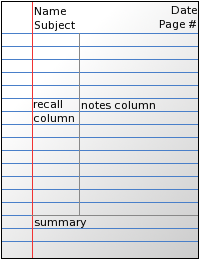
The Cornell method uses a two-column approach. The left column takes up no more than a third of the page and is often referred to as the “cue” or “recall” column. The right column (about two-thirds of the page) is used for taking notes using any of the methods described above or a combination of them.
After class or completing the reading, review your notes and write the key ideas and concepts or questions in the left column. You may also include a summary box at the bottom of the page, in which to write a summary of the class or reading in your own words. The Cornell method can include any of the methods above and provides a useful format for calling out key concepts, prioritizing ideas, and organizing review work. Most colleges recommend using some form of the Cornell method.
Taking Notes in Class
- supports your listening efforts,
- allows you to test your understanding of the material,
- helps you remember the material better when you write key ideas down,
- gives you a sense of what the professor thinks is important,
- creates your “ultimate study guide.”
General Tips on Notetaking

Regardless of what notetaking method you choose, there are some notetaking habits you should get into for all circumstances and all courses:
- Be prepared. Make sure you have the tools you need to do the job.
- Write on only one side of the paper. This will allow you to integrate your reading notes with your class notes.
- Label, number, and date all notes at the top of each page. This will help you keep organized.
- When using a laptop, position it such that you can see the professor and white board right over your screen. This will keep the professor in your field of vision even if you have to glance at your screen or keyboard from time to time. Make sure your focus remains with the professor and not on your laptop.
- Don’t try to capture everything that is said. Listen for the big ideas and write them down. Make sure you can recognize the professor’s emphasis cues and write down all ideas and keywords the professor emphasizes.
- Copy anything the professor writes on the board. It’s likely to be important.
- Leave space between ideas. This allows you to add additional notes later.
- Use signals and abbreviations. Which ones you use is up to you, but be consistent so you will know exactly what you mean by “att.” when you review your notes.
- Review your notes as soon after class as possible, the same day is best. This is the secret to making your notes work! Review the notes to call out the key ideas and organize facts. Fill in any gaps in your notes and clean up or redraw hastily drawn diagrams.
- Write a summary of the main ideas of the class in your own words. This process is a great aid to recall.
How Can You Use Notes to Review?
- Do review them. If you take notes and don’t review them, you will forget as much as a person who just listened. Use distributed study; do multiple reviews with time intervals between reviews.
- Review soon after the lecture. You will remember more right away than if you wait till later and your memory has gone cold. This early review will repeat associations you made during the lecture and add new ones. When you review two or three times more, each review makes the associations firmer so that test questions about the new knowledge will trigger strong associations and let you recall it.
- Review both your lecture notes and similar textbook passages at the same time. It will build associations that make memory easier.
- If you use the Cornell system, write key words and questions in the left margin. Then cover the right side, look at the material on the left, and try to recite the full material. Then you should check your memory by looking at the material on the right. If you missed some points, cover it up and try again.
- If it’s possible, try to recite aloud. If not, try to “talk to yourself” silently. Do not mumble in your head. Do not make vague pictures of the answer. Vagueness in review causes poor memory. Since you know you will be tested with words, you need to use clear precise words while you review.
- Think about the meaning of the material. Compare where it is similar to textbook material or different.
- Study the examples until you can tell how the principles are used in them.
Why take notes on online content?

MS OneNote
Key Takeaways
- Taking notes is more than creating a record of what a professor said in class, it supports active listening, aids in remembering, gives clues to important concepts as well as tests your understanding of the materials and creates a study guide.
- Lists, outlines, concept maps and the Cornell method are ways to take notes; the later three are preferred because they provide opportunities to prioritize and organize the materials.
- It is vital to return to your notes after class to review, make corrections, fill in gaps and call out key ideas.

Want More? Check out more ideas for Notetaking from the Learning Portal.