50 8.3 Electronic Communication
Electronic communication has almost become more prevalent than speaking and listening. Sending quick messages via text, messaging systems, emails, and social media are fast, convenient, and efficient ways to communicate. Sending group information is a great way to have a multi-way conversation. These methods are useful for communicating with your instructors, your class-mates, your friends and family—even if it’s to quickly explain that you can’t join them for a movie because you’re working on an important assignment.
Unless you don’t use a computer at all, most people are used to using at least one of these modes of communication. They all have pros and cons and specific ways they are more useful for certain situations. For example:
- Social media: When a new mom posts pictures of her new baby on Facebook or Instagram, family and friends can all enjoy the occasion and make comments under the pictures that all can enjoy. This is revolutionary compared to the days when people had to print their pictures, seal them in an envelope, and mail them to a recipient who didn’t get it until much later. This method had a financial cost as well, including the printing of the pictures and the cost of postage. Posts on social media mean people can see them instantly and respond in a timely manner. This is a useful medium when you want several people to access the information or visuals.
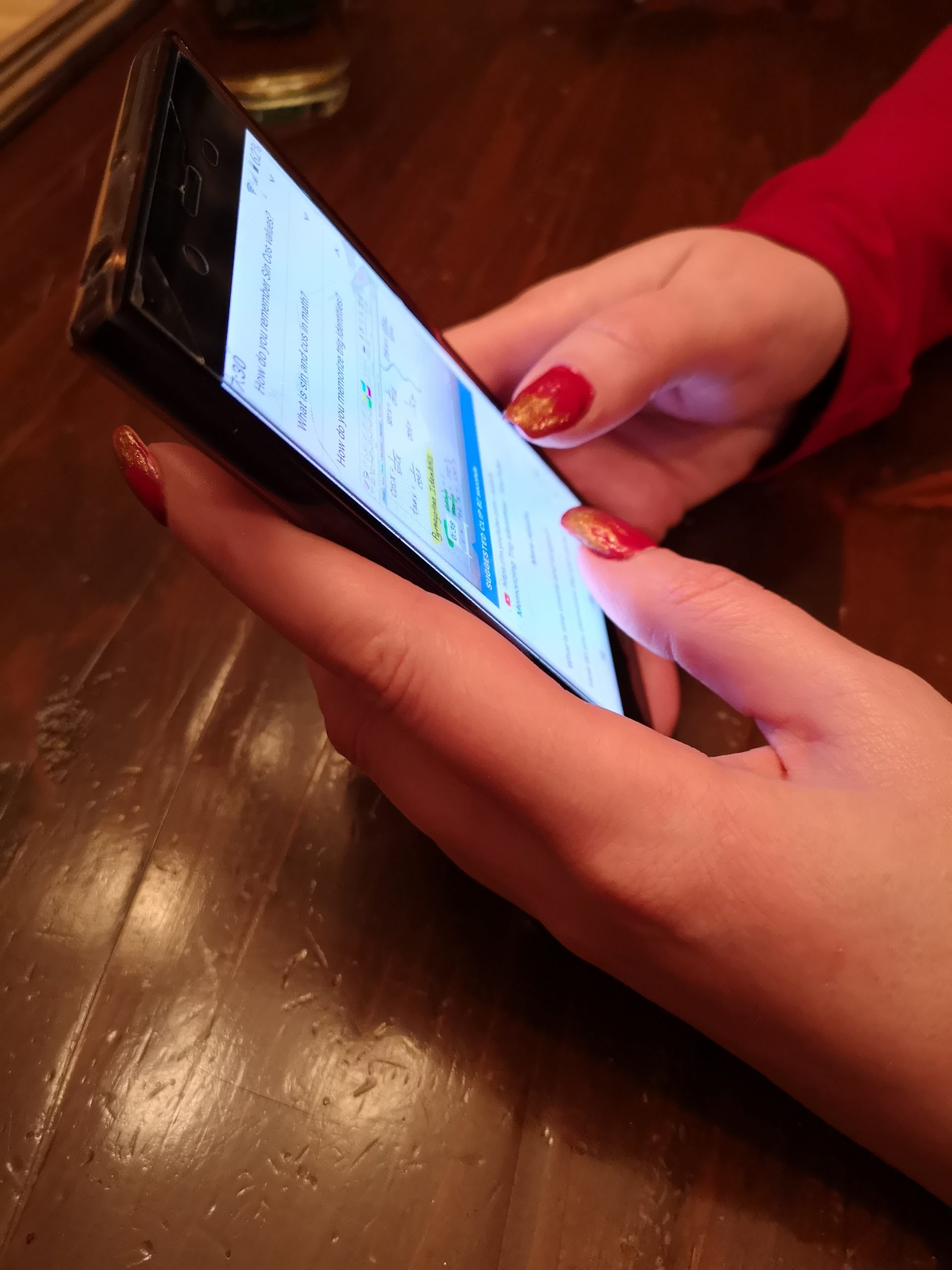
Social media is at your finger tips. - Texts: Texts allow people to send quick messages back and forth instantly. It’s great for meeting up with people or finding out information quickly. It’s great when you require a quick answer to an easy question. It is less disruptive than a phone call and can often be done fairly unobtrusively. Texts often use data and can be expensive if sent or received out of the country, when it may make more sense to use an app that uses wireless connections.
- Instant messaging: Apps that use wireless internet are really useful while traveling or for those that don’t have data plans. People can check in with family members and can share details of their trips. Apps such as Messenger, WhatsApp, Line, Viber, and SnapChat are examples. They can be used to share messages, links, videos, and pictures.
- Tweets: Tweeting is a form of social media but it differs in that it is broadcast to the general public. Anyone can see your tweets if they look for them. Some tweeters have many followers. Followers are those who have signed up to get notifications from specific tweeters. President Donald Trump is notorious for tweeting out his opinions in the middle of the night, and subsequently his tweets have made the news by morning.
- Emails: Emails are more useful for longer bits of information as it is easier to type an email on a keyboard on your laptop. They are useful for conversations in which you will expect a lot of back and forth messages. Emails can be easily searched to find a conversation string.
- College email: Often post-secondary students are given a college email when they register. This is useful to check for college announcements such as important dates (statutory holidays, college closures, exam times, semester start and end dates, bookstore buy-back events etc.) It is also useful for student announcements and special offers to post-secondary students.
- Student portals: Student portals are special sections of the school’s web-site that are specifically for students. You usually need your student number to sign in. In can be used to buy and sell used textbooks and other items, arrange student car-pooling, and notify students about cancelled classes. This is a useful information portal for students while they are registered in courses.
- Video chats: Voice Over Internet Protocol (VOIP) allows voice and video chats electronically. Popular platforms include Skype, Messenger, Microsoft Teams, WhatsApp and others. These allow you to hear and see the people you are talking to. This enables stronger communication because not only words are used in communication, but facial expressions, tone of voice, and gestures.
Exercise: Electronic Communication
Choose a method of electronic communication that you haven’t used before. Use it – you may have to download the app onto your phone or computer first. Once you have used it, report on what you used, how easy or hard it was to use, whether or not you had any responses (comments, messages, etc.), and whether you think you would like to continue using it.

