20 Creating Images Using Artificial Intelligence
AI image generation is the process of creating realistic or artistic images from text descriptions, sketches, or other inputs using artificial intelligence. AI image generation has many applications, such as design, education, entertainment, and research. In this article, we will introduce some of the best AI image generators available online, and show you how to generate images using Bing Chat.
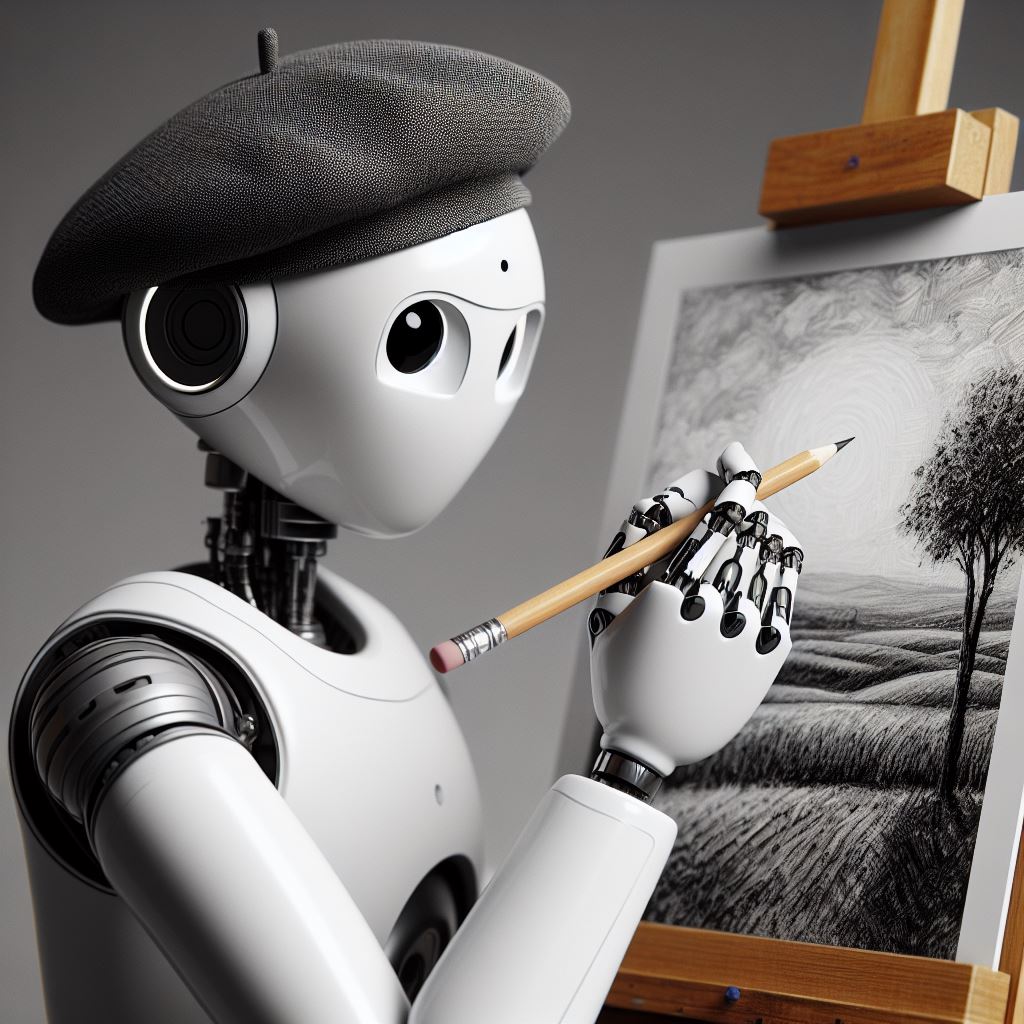
Benefits of AI-generated images
AI generated images have some advantages over regular images, especially when it comes to copyright and attribution. AI generated images are:
- Original and unique: AI generated images are not copies of existing images, but rather new creations based on the input and the algorithm. This means that they are less likely to infringe on the rights of other image owners or creators, and more likely to reflect your own vision and style.
- Customizable and flexible: AI generated images can be easily modified and adapted to your specific needs and preferences. You can change the prompt, the model, the style, the resolution, and other parameters to get the desired result. You can also combine different AI generated images to create new compositions or collages.
- Free and legal: AI generated images are generally free to use for any legal purpose, as long as you follow the terms and conditions of the AI image generator platform. You do not need to pay any fees or royalties, or obtain any licenses or permissions from the image source or creator. You also do not need to provide any attribution or credit to the AI image generator platform, unless you want to.
Limitations of AI-generated images
- Quality and realism: AI generated images are not always realistic or accurate, especially when the input is complex, vague, or contradictory. AI generated images may contain artifacts, distortions, or inconsistencies that make them look unnatural or fake. AI generated images may also fail to capture the emotions, expressions, or nuances of human faces or other subjects.
- Ethics and responsibility: AI generated images may raise ethical and social issues, such as privacy, consent, manipulation, deception, or bias. AI generated images may be used to create fake or misleading content, such as deepfakes, hoaxes, or propaganda. AI generated images may also reflect the biases or prejudices of the data or the algorithm, such as racism, sexism, or stereotyping.
- Originality and creativity: AI generated images may challenge the notions of originality and creativity, as they are not produced by human authors or artists, but rather by machines or algorithms. AI generated images may also affect the value and appreciation of human-generated images, as they may be seen as less authentic, unique, or artistic.
Therefore, when using AI generated images, you should be aware of the benefits and risks, and use them responsibly and ethically. You should also respect the rights and interests of other image owners or creators, and acknowledge the sources and influences of your AI generated images. AI generated images are not a substitute for human-generated images, but rather a complement and a tool for enhancing your creativity and expression.
Using DALL·E 2 to Generate Images
One of the most popular and advanced AI image generators is DALL·E 2, developed by OpenAI. DALL·E 2 can create original, realistic images and art from a text description, combining concepts, attributes, and styles. For example, you can type “an astronaut riding a horse in photorealistic style” and get an image like this:

You can try DALL·E 2 for free on their website or follow them on Instagram to see more examples of their AI art.
Another AI image generator that is easy to use and accessible is Image Creator from Microsoft Designer, powered by Bing. Image Creator from Designer helps you generate images based on your words with AI. You can choose from different models, styles, and parameters to customize your images, and use them for any legal purpose. For example, you can type “a cute cat wearing a hat” and get an image like this:

Using Bing Chat to Generate Images
- Go to bing.com/chat in a web browser.
- Sign into your Microsoft Account.
- Type “I want to create an image” and Copilot will ask you to enter a prompt. You can use natural language, keywords, or hashtags to describe what you want to generate. For example, you can type “#cute #cat #hat” or “a cute cat wearing a hat”.
- Wait for a few seconds and see the generated image. You can click on the image to download it, or type “try again” to generate a new image with the same prompt. You can also type “change settings” to change the model, style, or resolution of the image.
- Have fun and be creative! You can generate as many images as you want, and share them with your friends or use them for your projects.
There are many other AI image generators that you can explore online, such as DeepAI, Canva, Zapier, and Fotor. Each of them has different features, limitations, and quality. You can compare them and find the one that suits your needs and preferences. AI image generation is a fascinating and evolving field that can inspire and empower you to express yourself creatively.

