14 Better Images: Beyond Alt-tags

Images can be used to convey information, context, and emotion while increasing understanding and interest. But some of our students will not be able to see our images and some of our images may be sending the wrong message. Our responsibility is to provide an alt-tag or alternative text for each image that will provide information to students about the subject and purpose of the image. While this is enough to satisfy accessibility requirements, we have an opportunity to explore inclusion and representation through the images we choose and we can model academic integrity by providing attributions for our images.
Use these tips to choose and format your images for use in documents, emails, presentations, learning material in Blackboard and more.
Better Images Checklist
- Are your images the right display and file size for your media and download speed?
- Do all your images have appropriate Alt-tags and longer descriptions where needed?
- Do you have the right or permission to use this image?
- Have you provided attribution?
- Is your image sending the message you intend?
Before including an image, ask yourself the following questions:
- What is the purpose of the image?
- Who is in this image?
- What is happening in the image?
You may also find that these questions help you create more effective alt-tags and image descriptions for your selected images.
What is the purpose of the image?
Image purposes may include: functional images such as a printer icon to represent the print function; complex images that display data or graphs; images of text such as logos or slogans; decorative images that provide visual decoration without conveying information and informative images such as pictures, photos and illustrations. Before selecting an image, decide what purpose the image will fulfil and what message you want the image to send.
Who is in this image?
When selecting images, it is essential to choose images that not only relate to your content, but to the students interacting with your material. Students who are able to visualize themselves in representative media are more likely to relate to scenarios presented to them and more effectively retain information. It is also an opportunity to breakdown stereotypes and promote anti-racism. Before you begin selecting new images, take a look back at images you have used. Compare your images to this checklist from Forum One (2021).
Do your images contain:
- People of different races/ethnicities: African/Black, Hispanic/Latinx, Asian, Middle Eastern, Caucasian/white, mixed-race, among others.
- People of different genders: Women, men, transgender, non-binary, and other genders.
- People of different ages: A range of ages from birth to old age.
- People of different abilities: People with a wide array of different physical and mental abilities or disabilities.
- People with different body types: A range of body types, sizes, and heights.
If not, you can choose now to make more diverse and inclusive choices. Making these representative image choices is part of our responsibility as educators.
What is happening in this image?
Images represent an immediate snapshot of situations and dialogues, such as communicating positions of authority. Be mindful of these considerations when choosing pictures for your content. Beyond the representation checklist above, also consider how different people in your image are depicted. Are there negative stereotypes that are re-enforced by your image.
Here are some other things to consider as you prepare and choose images:
- Figure out who the active agent is in your images — the person who is the one pictured as doing something.
- Determine who is shown in positions of authority and leadership. Is the portrayal accurate? Does it tell the whole story?
- Take a look at body language and positioning — what does this tell us about who has the power?
- If there are individuals in the image, why are they included? How are they shown to engage with each other, their environment, or with society?
A final question: Does your image need people?
If you are having trouble finding an image that depicts people in a positive light, one alternative is to consider using an image that does not include people at all. Instead, you could use an image of an object or setting that still relates to your message or content. One example of an image that could represent students without depicting people, could be a photo of a stack of books, a notebook and pen on a desk, or a chalkboard with equations written on it. These images can convey the idea of learning and studying without showing people. Another example could be an image of a computer or a tablet showing a document or a presentation, which can convey the idea of students working on a project or doing research. This can be a way to communicate the idea or concept without potentially perpetuating harmful stereotypes or biases.
Remember:
In order to support diversity and inclusion efforts through the selection of images for videos and presentations, it is important to be mindful of the representation, stereotypes, cultural sensitivity, authenticity, and potential harm of the images being used.
- Representation: you can ensure that all students see themselves represented in the materials. This can help to create a sense of belonging and inclusivity.
- Breaking stereotypes: images that challenge stereotypes can help to break down harmful biases and promote a more inclusive culture.
- Promoting understanding: Showcasing images of people from different cultures, abilities, and lifestyles can help to increase understanding and empathy among students.
- Reflecting reality: reflecting the diversity of the real world can help to create a more authentic and relatable presentation.
- Avoiding harm: you can help to avoid perpetuating harmful stereotypes or causing offense to any members of your audience.
Let’s examine some images
Let’s examine two images of female pilots. Both are suitable choices depending on the intended use. The main figure is portrayed differently in each image.
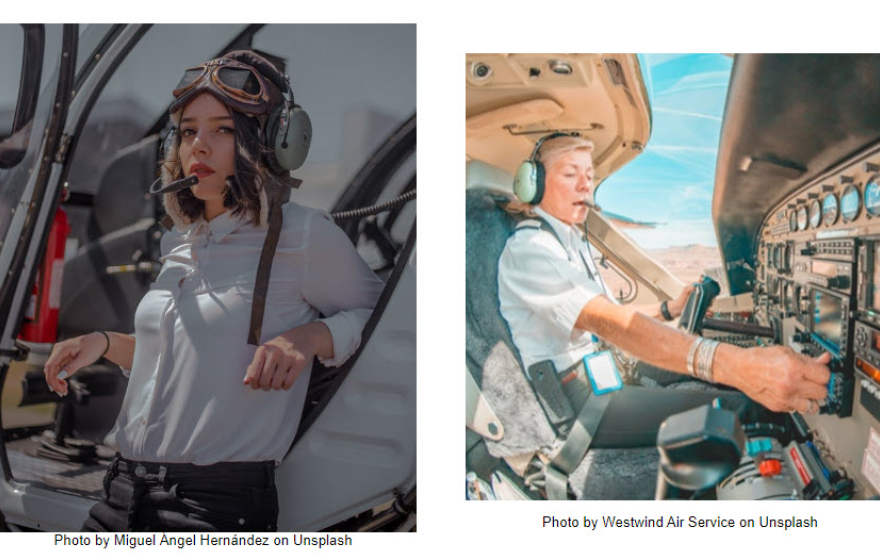
Here is another image. This image is suitable for a specific purpose. The man in focus is the central figure. He is also positioned in the center of the photo and is making a gesture, indicating action. The other individuals in the photograph are out of focus and look passive. One person in the back has their arms crossed across their chest.. When evaluating this photograph, consider the central figure, their power and the actions of the other individuals in the photograph.

Professors and Teachers
Finding a diverse range of photographs may require more effort. When searching for an image of a female professor, it was challenging to find an appropriate one. A search for “Professor” on Unsplash returned 20 photos, 14 of which featured a visible person. Of these, 11 were of men and 3 of women. The images of men often depicted them in active poses, such as writing on a board. The top results displayed 3 images of men and one of a set of glasses on a desk.
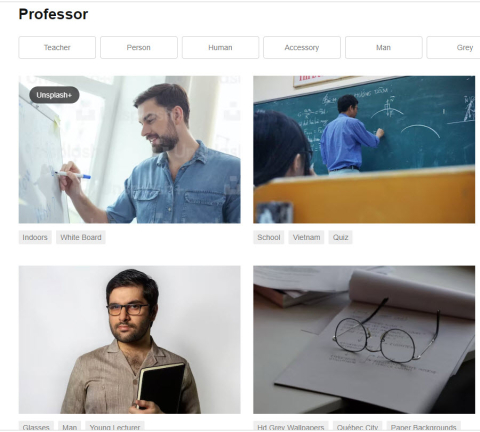
Similarly, a search for “Teacher” on Unsplash returned 18 photos. The top four images were all of women and three of them featured school-aged children. Of the 18 photos, 12 depicted women as teachers. Without considering the potential consequences, selecting the first or second image from these results could reinforce the stereotype that all college professors are men and all teachers of school-aged children are women.
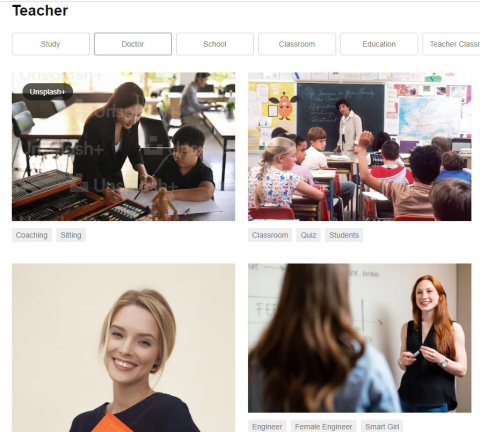
References
- Forum One. (2021). How to choose diverse and inclusive photos. Retrieved from https://www.forumone.com/ideas/how-to-choose-diverse-and-inclusive-photos/ ↵

