23 Accessible Tests for Students with Accommodations
Have you ever wondered why Student Services requests that you email your tests for students who have an accommodation plan to their secure email two (2) business days in advance? Part of the reason is that, for many students, your test needs to be converted for use with assistive technology – individually and, often, by hand. This can take considerable time, especially if the staff are working from a hard copy or worse, a scanned copy of a hard copy. You can save your colleagues hours of work if you use these tips:
- Send your test as an original electronic file, a MS Word document is best.
- Lay out your test to read from top to bottom and left to right.
- Ensure at least a .75-inch margin on all sides.
- Use MS Word styles to indicate headings and sections.
- For multiple choice questions, use punctuation at the end of the stem and each list item as well as after each letter.
- Do not use images of charts, tables, or other supplemental material – images cannot be read by a screen reader.
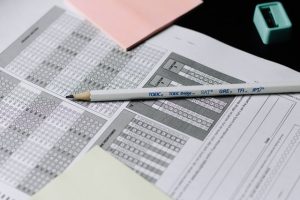
Photo by Nguyen Dang Hoang Nhu on Unsplash
Let’s look at an example of a multiple-choice question:
The capital of Canada is:
A. Ontario.
B. Toronto.
C. Windsor.
D. Ottawa.
A question laid out in this manner would read like so: The capital of Canada is (pause) A (pause) Ontario (pause) B (pause) Toronto (pause) C (pause) Windsor (pause) D (pause) Ottawa (pause).
Without the punctuation, the question would read: The capital of Canada is a Ontario b Toronto c Windsor d Ottawa.
The most troublesome format for a multiple choice test is:
The capital of Canada is:
A. Ontario C. Windsor
B. Toronto D. Ottawa
Because the screen reader moves from top to bottom and left to right, this format will read the items in this order: A – C – B – D. This is a popular layout in some of the Test Banks but is very difficult to read. If you choose this format because you are concerned about the amount of paper you are using for printed tests, consider running the test in a different format to send to Testing Services than the one you have printed.
Please consider how small changes on your part will improve the test taking for your students and test preparation for your colleagues.
For additional information, watch the short video that highlights five tips for formatting accessible tests:
References
Some parts of this article were remixed from the article Best Practices for Accessible Tests by Niagara College licensed under CC BY 4.0 International.

