Create Your Book
Pressbooks enables you to create and design webbooks and export them as PDF, EPUB, and MOBI formats.
The book you create in Pressbooks is automatically created as a webbook, which is a live web version of your book hosted on ecampusontario.pressbooks.pub. You can make this live book public or private.
Pressbooks automatically generates some parts of a book when you create a new book. These automatic sections can be easily deleted or modified to suit your book.
1. You can create a book by clicking the Create A New Book button on your dashboard, or by hovering over My Books on the upper menu.
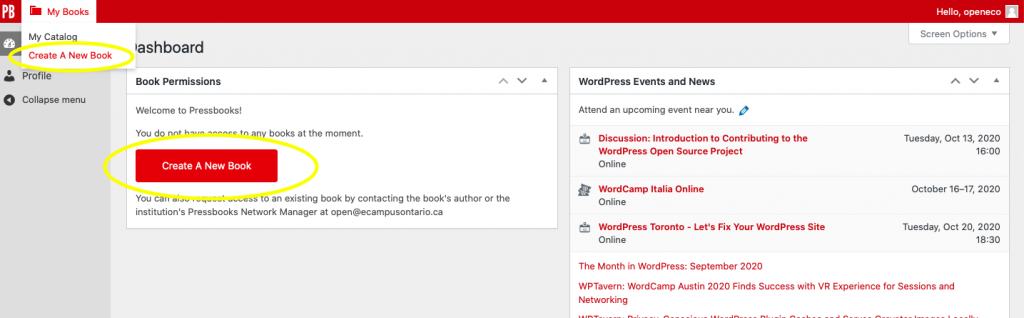
2. Complete the form and click Create Book to save your addition.
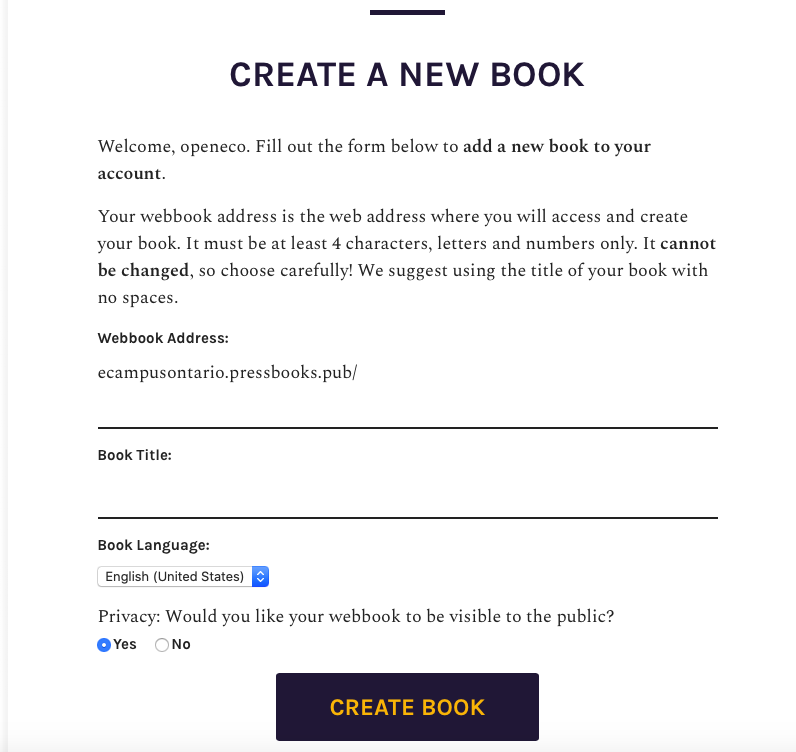
3. You can review or modify the sections of your book by referring to the Organize menu.
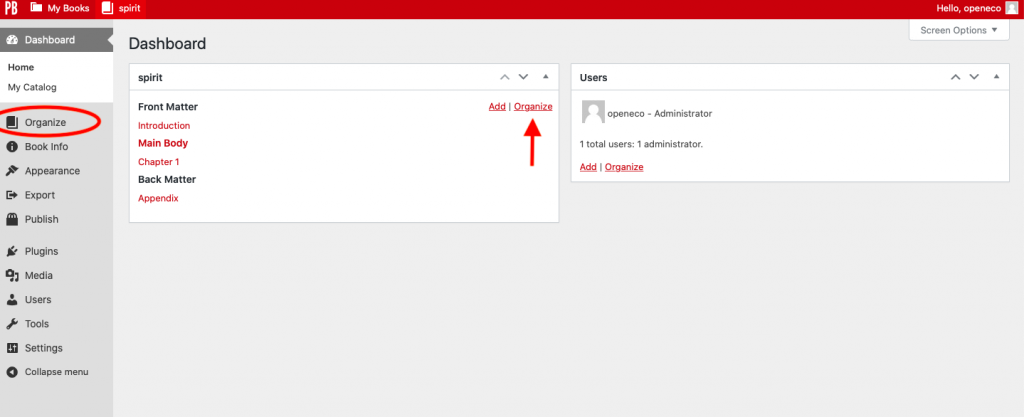
4. Pressbooks automatically organizes your book into three traditional sections in bookmaking: the front matter, the text and the back matter. This makes it easy to select and label the type of section you are creating; however, the inclusion and exclusion of types of parts for each section is entirely up to you.
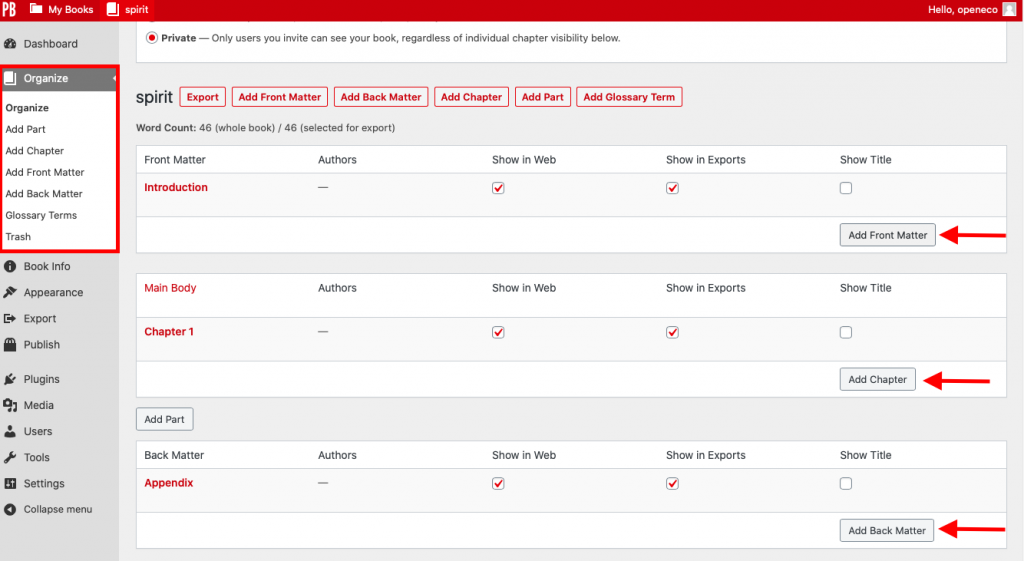
Now you are ready to add some details about your book!
Ready to create, but not sure where to start? Consider adapting open educational resources! Check out the Open Library to get started.
Media Attributions
- PB-CreateABook
- PB-Dashboard-AfterNewBook
- PB-Adding Parts

Feedback/Errata