11 Motion Study
The Motion Study Tab can be found at the bottom of the SolidWorks Application window.
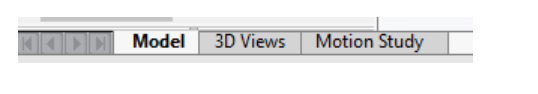
Clicking on the Motion Study Tab will open the simulation window in SolidWorks.
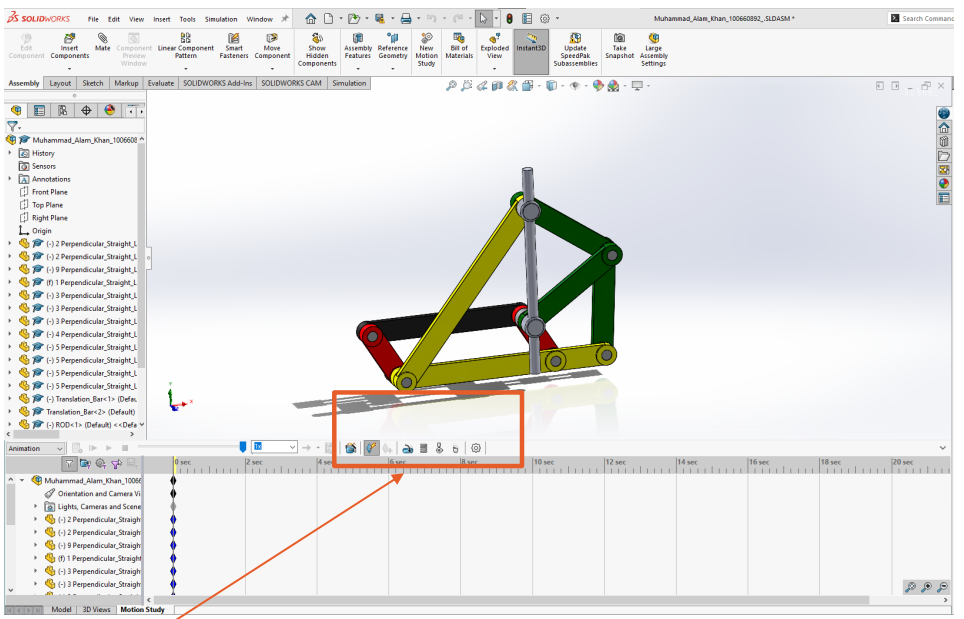
There are 4 basic motions that can be used to drive a motion study.
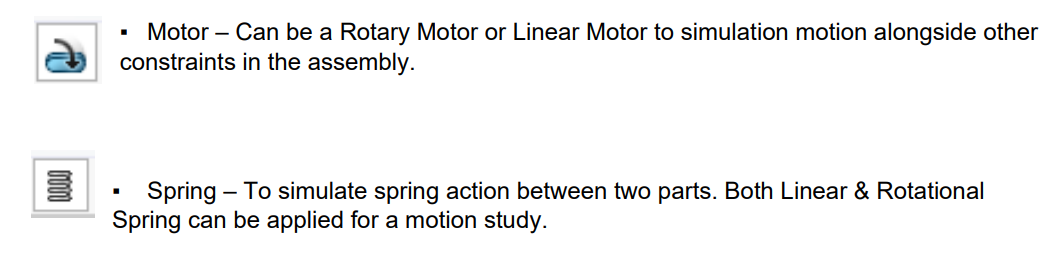
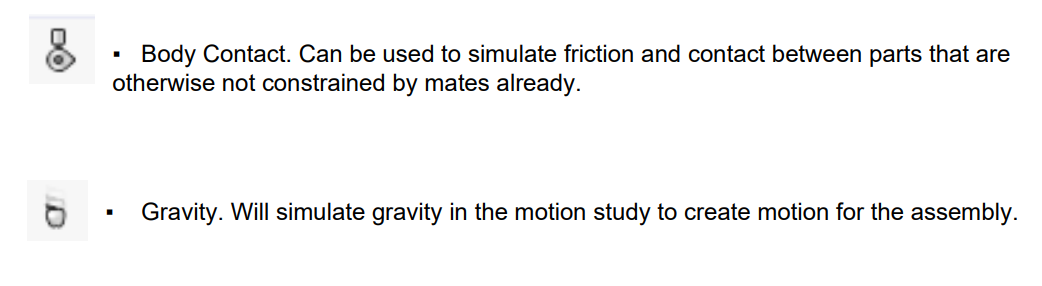
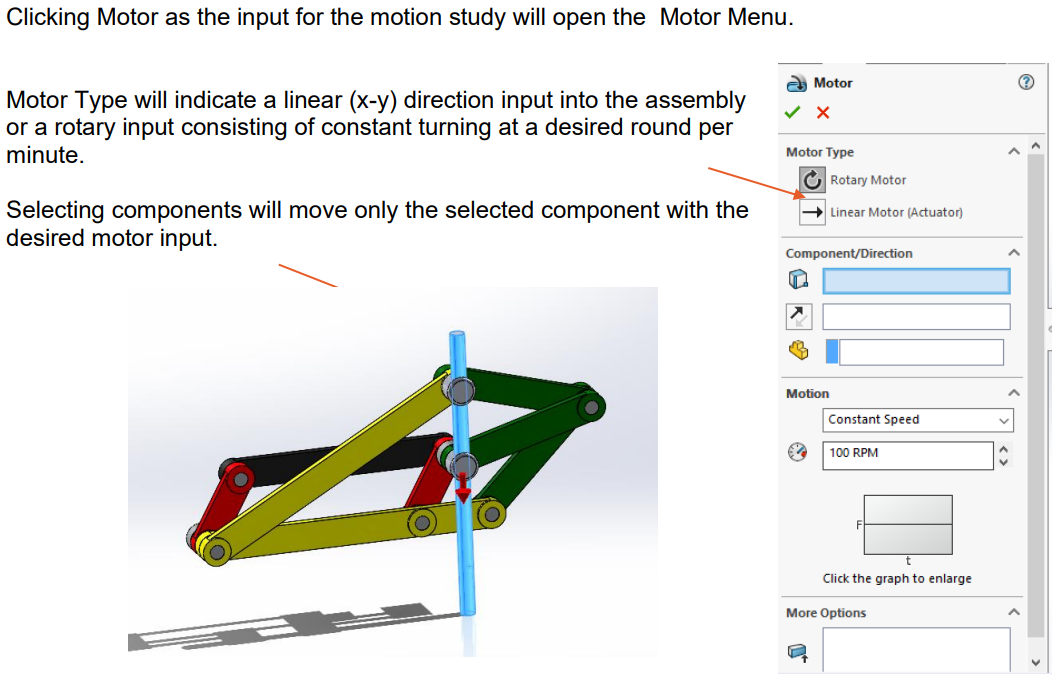
Direction can be selected as well as the Motion type. For a linear motor the input parameters are: constant speed, distance traveled, oscillation, segments, data points and custom expression.
Deep factors such as the distance traveled with the motor, as well as the number of rotations can be selected in the feature manager window.
For more information for all the different input types for a motion study, please visit the Motion Studies Help Page on SolidWorks Help website.
After applying the desired input and output for the motion study, selecting the Calculate button will allow SolidWorks to compute all calculations and output the resulting motion.
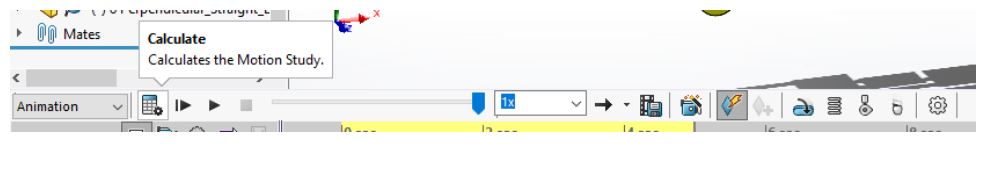
The final motion study result will be quick animation with all constraints and input motion being taken into account.

