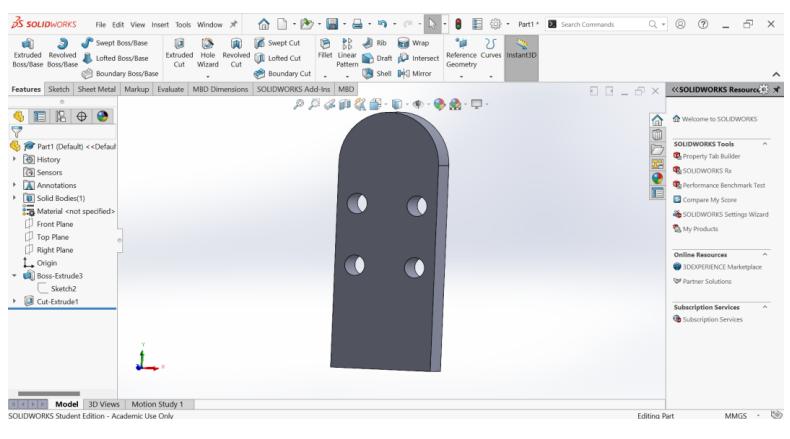9 Extruded Cut
Select the sketch of the four holes on the brackets plane. Go to the Features tab and choose the extruded cut option.
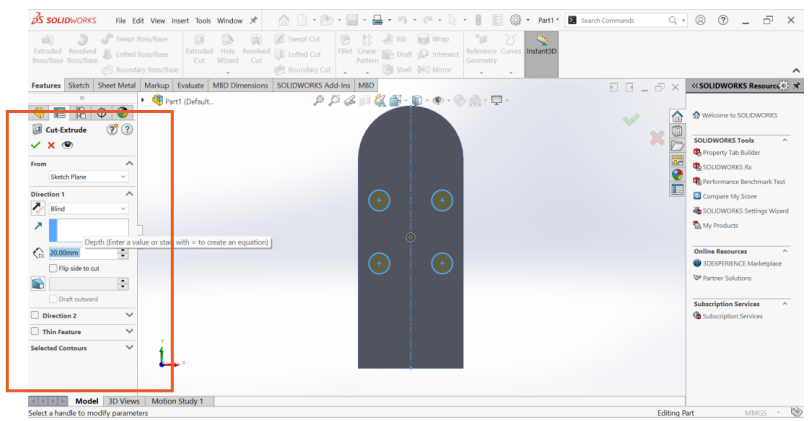
Set the cut depth and direction. Click OK. The bracket should look like this.
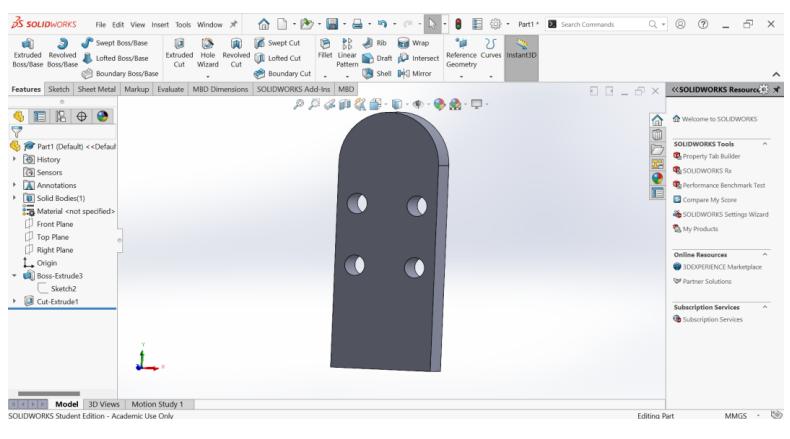
Select the sketch of the four holes on the brackets plane. Go to the Features tab and choose the extruded cut option.
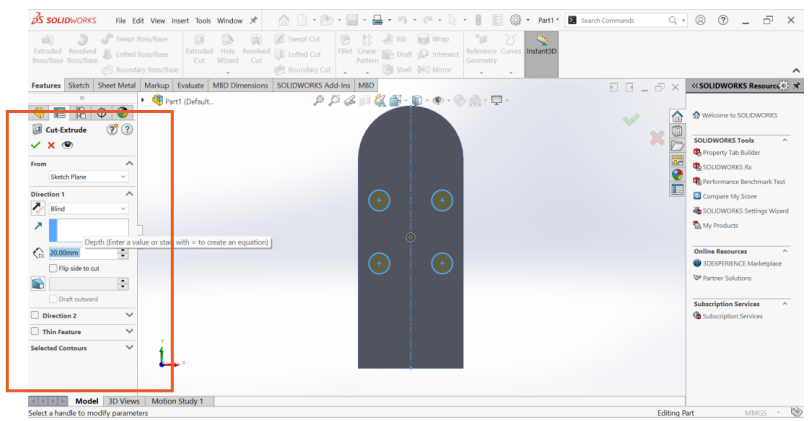
Set the cut depth and direction. Click OK. The bracket should look like this.