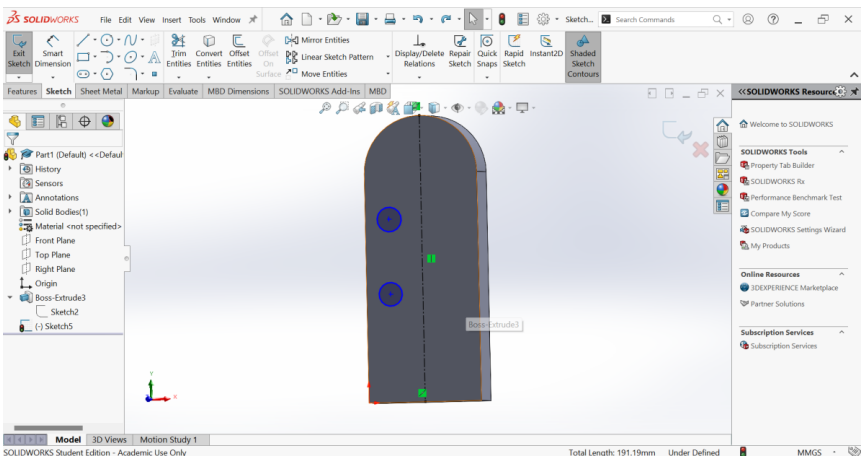7 Drawing Shapes: Lines & Circles
To make circles on the object we constructed, select a surface, and look “Normal To” to it.
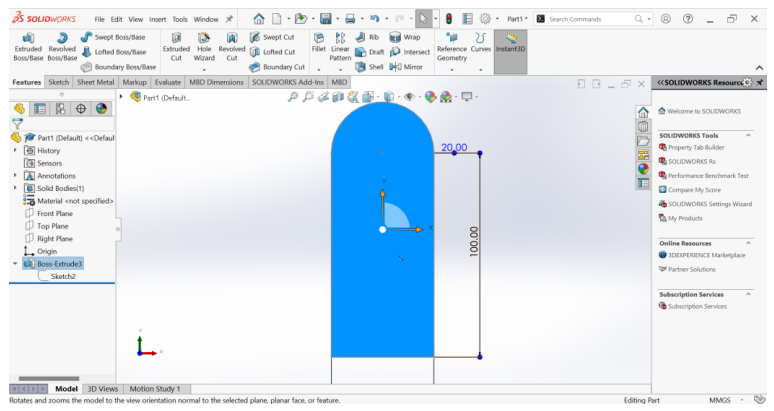
Go under the sketch tab and draw a line through the middle of the bracket. From the drop down we can choose centerline for now.
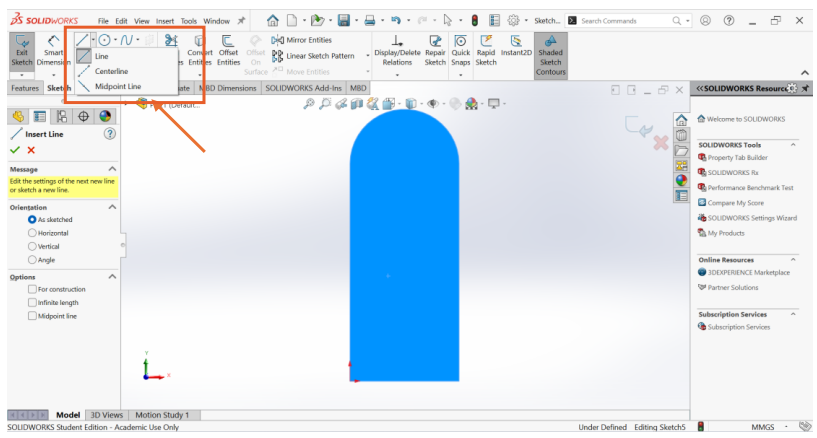
Click to set the start point, move the mouse, and click again to set the endpoint.
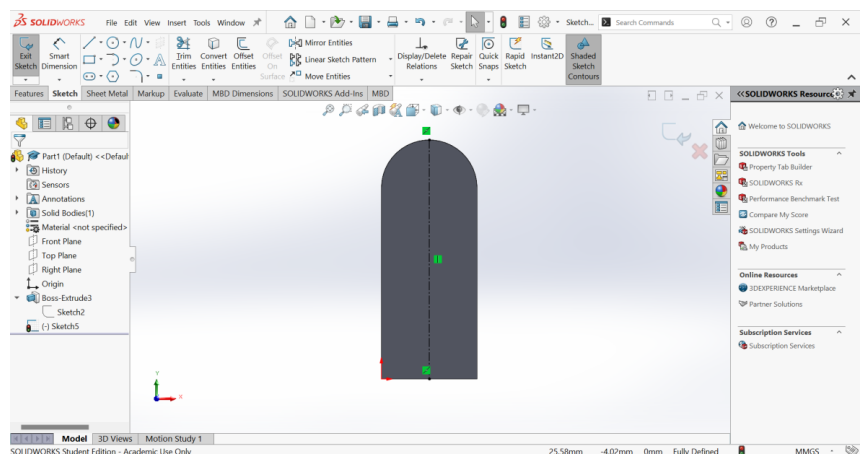
Next from the Sketch tab, click on the circle icon, and draw two circles on the left sides of the centerline.