1 Download and Installation
Step 1: Download SolidWorks for Windows – https://software.ontariotechu.ca/
Step 2: Then Click on the SolidWorks Tile:

Step 3: Download & Installation Instructions – SolidWorks Installation Guide
Step 4: To obtain a license click on the blue Generate License button below the download button:
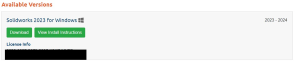
SolidWorks Application can from the start menu or at the following address:
![]()
