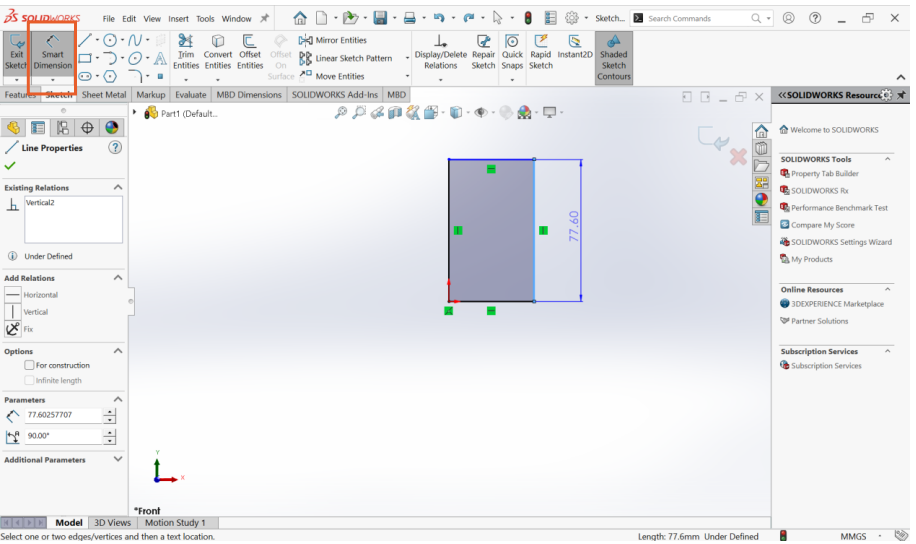4 Drawing Basic Shapes: Rectangles
Click on the Rectangle icon at the top: You can choose to make different types of rectangle. Let’s go with
default and choose the corner rectangle from the dropdown menu.
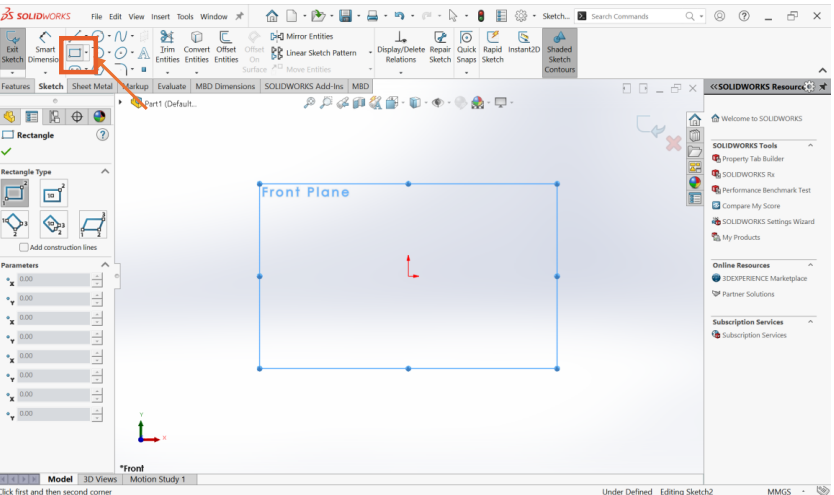
Click to set the first corner, then move the mouse and click again to set the opposite corner. Press esc or
click on the green arrow when you have finished making the sketch.
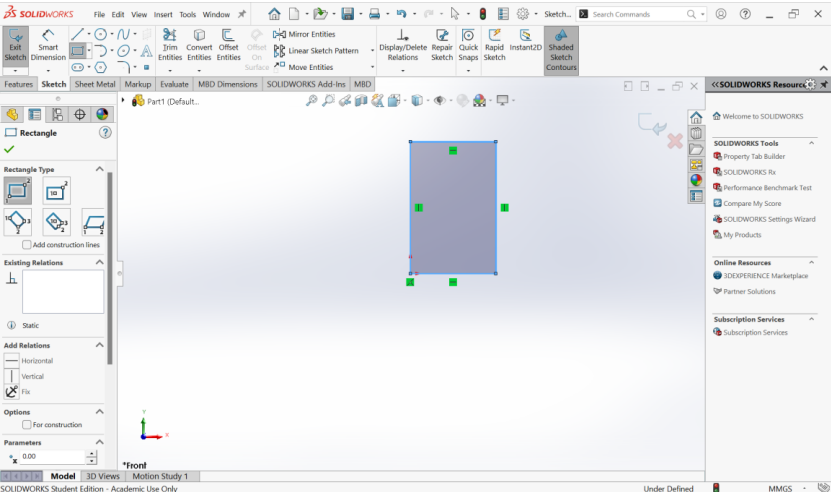
You can adjust the dimensions of the rectangle sketch by clicking on the smart dimensions, Click and drag
the sides out to change the dimension of the shape.