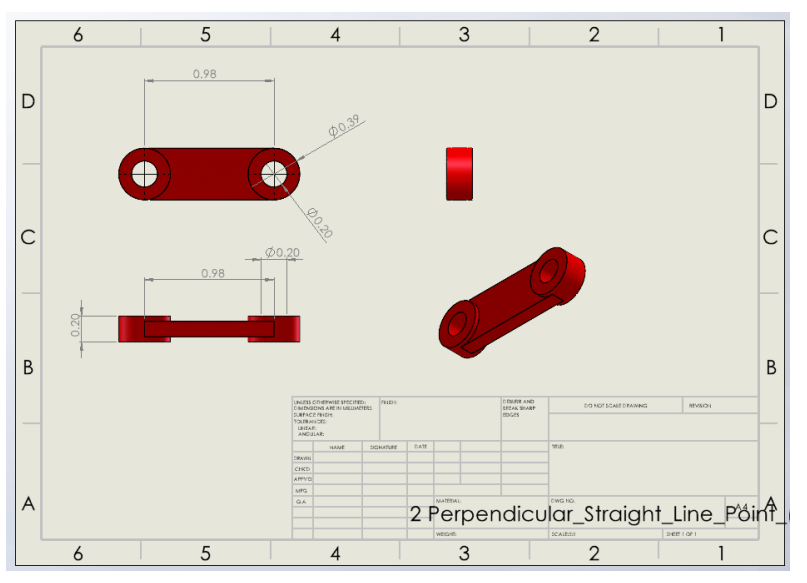12 Engineering Drawings
To create a drawing from within a part or assembly, the Make Drawing from Part / Assembly button can be used.
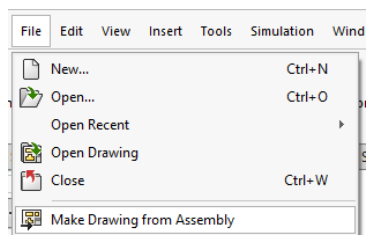
To create a new drawing for an individual part, click on New > Drawing > Select Part
A4 (ISO) Landscape as the Standard Sheet Size
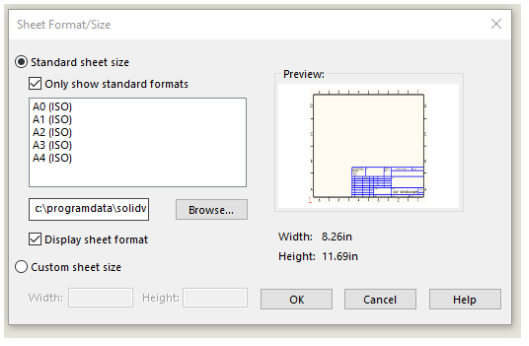
By Clicking Model View > Selecting Part for the Engineering Drawing will bring the part into the Drawing.
The Front, Side, Top View as well as the isometric view of the object can be shown, with SolidWorks Automatically selecting the optimal views.
The smart dimension tool in the sketch tab can be used to add necessary information regarding length and size of the 3D sketch.